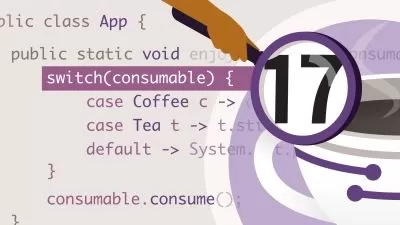Gatling Fundamentals for Stress Testing APIs - Java - 2022
James Willett
4:15:52
Description
Learn the new Java version of the Gatling tool to add stress, load and performance tests to any API
What You'll Learn?
- Setup, installation and configuration of the Java version of Gatling from scratch, with no prior knowledge required.
- Using the Gatling Recorder to convert your API transactions from Swagger, Postman or cURL into a Gatling script
- Learn the layout template of a Gatling script and what to add into each section
- Explore and write core Gatling script functionality such as adding loops, refactoring code to objects, adding test data through feeders and much more
- Create realistic load test scenarios in your Gatling script, and learn how to execute them from the command line
- Use the Maven build tool to execute Gatling scripts, and observe your stress test execution in real-time through the command line in Gatling
- Analyse the test reports generated by Gatling’s built in reporting tools
Who is this for?
What You Need to Know?
More details
DescriptionGatling has been around since 2012, and has since grown into a hugely popular open-source tool for stress testing any web application or API. Until recently, Gatling had only been available in Scala, which has hindered many users in adopting the tool.
In 2022, Gatling finally released a Java version of the tool, eliminating the need to use Scala and opening the doors for wide spread adoption.
In this course, you will learn the fundamentals of using the Java version of the Gatling stress testing tool. We will write many Gatling scripts from scratch against a target application created specifically for this course.
Why Gatling?:
Extremely powerful and flexible performance and stress testing solution
An open-source tool, so no cost to use it
Performance testers with Gatling experience are in high demand - yet few Engineers know how to use this tool
Why this course?:
Learn all aspects of the Java version of Gatling including:
Installation & Configuration, both standalone and in an IDE using the Maven build tool
Using the Recorder to record your user journey, both with Swagger and Postman
Writing many Gatling load test scripts from scratch, learning all fundamental concepts
Analysing test results reports
See how to write many scripts from scratch to become familiar with the process, each script teaches a new concept
Run tests from the command line, including by using the Maven build tool.
Although Gatling scripts are pure Java code, you will see why the excellent Gatling DSL means no real knowledge of Java is required to succeed with Gatling
Resources for learning Gatling are scarce. It can be overwhelming and intimidating trying to learn this tool on your own from scratch. This course is designed to address that
What are the benefits of taking this course?:
Have fun whilst learning a valuable skill & tool
Command a higher salary
Improve your skills and offering as a developer and tester
This course is for any Developer or Quality Engineer that wants to learn how to use the Java version of Gatling for adding performance and stress tests to their test suite.
No prior knowledge of performance testing or software development is required, as I will be walking you through the entire process. However, any prior knowledge or experience that you do have in these domains will be of benefit and will naturally aid learning.
If you want to add an awesome, fully open source performance testing tool that is in high demand across a wide range of software development roles to your skillset, this is the course for you.
Who this course is for:
- QA Engineers and Programmers with little or no experience with Gatling
- Anyone using an alternative load testing tool like JMeter, LoadRunner or NeoLoad that wants to learn a new tool
- Developers looking to add a powerful, fun and intuitive new tool to their knowledge-base
Gatling has been around since 2012, and has since grown into a hugely popular open-source tool for stress testing any web application or API. Until recently, Gatling had only been available in Scala, which has hindered many users in adopting the tool.
In 2022, Gatling finally released a Java version of the tool, eliminating the need to use Scala and opening the doors for wide spread adoption.
In this course, you will learn the fundamentals of using the Java version of the Gatling stress testing tool. We will write many Gatling scripts from scratch against a target application created specifically for this course.
Why Gatling?:
Extremely powerful and flexible performance and stress testing solution
An open-source tool, so no cost to use it
Performance testers with Gatling experience are in high demand - yet few Engineers know how to use this tool
Why this course?:
Learn all aspects of the Java version of Gatling including:
Installation & Configuration, both standalone and in an IDE using the Maven build tool
Using the Recorder to record your user journey, both with Swagger and Postman
Writing many Gatling load test scripts from scratch, learning all fundamental concepts
Analysing test results reports
See how to write many scripts from scratch to become familiar with the process, each script teaches a new concept
Run tests from the command line, including by using the Maven build tool.
Although Gatling scripts are pure Java code, you will see why the excellent Gatling DSL means no real knowledge of Java is required to succeed with Gatling
Resources for learning Gatling are scarce. It can be overwhelming and intimidating trying to learn this tool on your own from scratch. This course is designed to address that
What are the benefits of taking this course?:
Have fun whilst learning a valuable skill & tool
Command a higher salary
Improve your skills and offering as a developer and tester
This course is for any Developer or Quality Engineer that wants to learn how to use the Java version of Gatling for adding performance and stress tests to their test suite.
No prior knowledge of performance testing or software development is required, as I will be walking you through the entire process. However, any prior knowledge or experience that you do have in these domains will be of benefit and will naturally aid learning.
If you want to add an awesome, fully open source performance testing tool that is in high demand across a wide range of software development roles to your skillset, this is the course for you.
Who this course is for:
- QA Engineers and Programmers with little or no experience with Gatling
- Anyone using an alternative load testing tool like JMeter, LoadRunner or NeoLoad that wants to learn a new tool
- Developers looking to add a powerful, fun and intuitive new tool to their knowledge-base
User Reviews
Rating
James Willett
Instructor's Courses
Udemy
View courses Udemy- language english
- Training sessions 39
- duration 4:15:52
- Release Date 2022/11/27