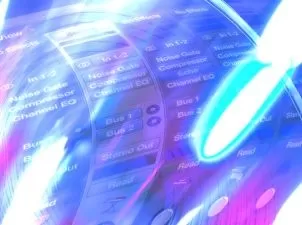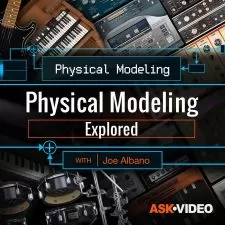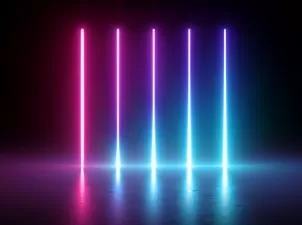GarageBand for Mac Essential Training
Garrick Chow
3:45:06
Description
GarageBand is one of the most accessible, affordable, and easy-to-learn recording software options around. It comes free on every new Mac, and its simple interface means you spend less time learning the software and more time making music. This course gives you a head start. Instructor Garrick Chow shows how to create your first project using the prerecorded loops, virtual drummer, and software instruments built into GarageBand. These features allow you to create an entire song without knowing how to play a single instrument. But if you want to record a live performance, GarageBand has you covered. Garrick also shows how to record real instruments in GarageBand, and how to use the Amp Designer to craft your own unique guitar sounds. Then learn how to arrange, edit, and mix your projects using the Arrangement track and the built-in effects. Last but not least, Garrick shows how to export your song from GarageBand and share it with the world.
More details
User Reviews
Rating
Garrick Chow
Instructor's Courses
Linkedin Learning
View courses Linkedin Learning- language english
- Training sessions 39
- duration 3:45:06
- Release Date 2024/09/22