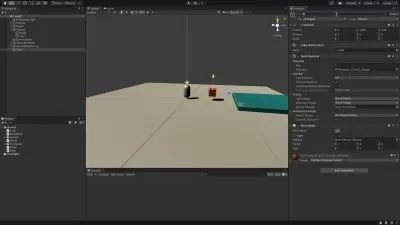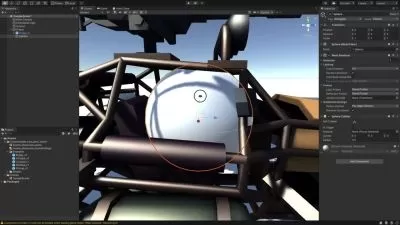Game Weapon Concept Fundamentals
Dan John Cox
3:10:19
Description
In this course, you'll learn how to create a detailed concept package ready for real world game development studios, and explore the future of the concept art pipeline. Software required: Adobe Photoshop CC and ZBrush.
What You'll Learn?
To be a concept artist in the gaming industry, you need to be adaptable and agile in your workflow to keep up with the changing landscape of design demands for video game development. In this course, Game Weapon Concept Fundamentals, you'll be brought up to speed with modern design techniques and integrating Zbrush into your concept workflow. First, you'll learn how to create a truly unique style of weapon by successfully combining 2 disparate items into 1 cohesive design. Next, you'll be introduced to ZBrush for concept artists, and learn how to sculpt hardsurface designs in the software. Finally, you'll learn how to create a complete detailed concept design package. By the end of this course, you'll have an understanding of how to create a fantasy weapon concept package ready for modern game development. Software required: Adobe Photoshop CC and ZBrush.
More details
User Reviews
Rating
Dan John Cox
Instructor's Courses
Pluralsight
View courses Pluralsight- language english
- Training sessions 21
- duration 3:10:19
- level preliminary
- Release Date 2023/10/11