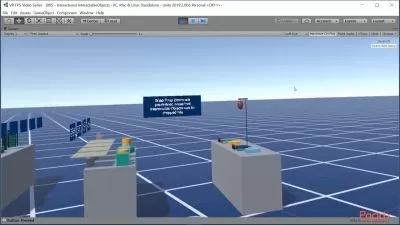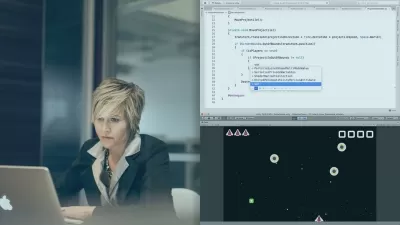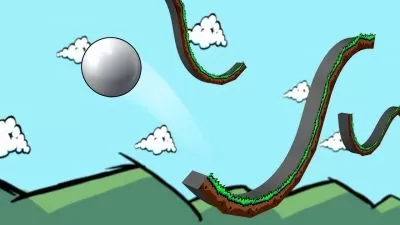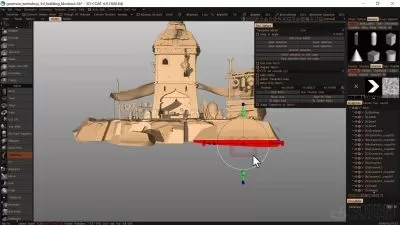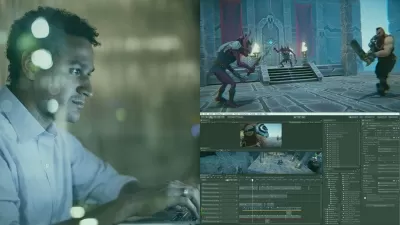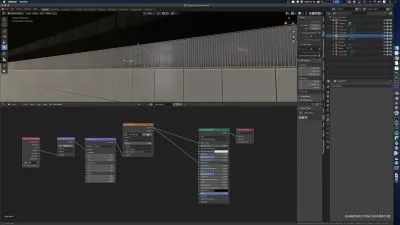Game Making with Blender and Building in Unity and Godot
3dmotive LLC
4:18:01
Description
Learn to create low-poly tileable environments in Blender for vibrant indie games!
What You'll Learn?
- Learn how to model environment assets using Blender
- Be able to create interesting tileable worlds in Unity and Godot
- Be able to make environment pieces tile together seamlessly
- Understand a low-poly cartoon workflow for indie games
- Build assets with performance and games in mind
Who is this for?
What You Need to Know?
More details
DescriptionLearn how to create low-poly tileable environments in Blender for vibrant indie games. In this comprehensive introductory video course, you will learn a practical and efficient modelling workflow for building a complete marble-maze environment for indie and mobile games. Your instructor, Alan Thorn, will introduce you to a wide range of powerful tools, techniques, modifiers and critical workflows using the amazing Blender 4 software, which is free and open source. Together, the transferable and industry-relevant knowledge covered here is used to create common environment pieces, and these will work like reusable building blocks, being tiled together in exciting combinations to make large and fun game worlds. You will further learn how to export your created assets into two highly popular game engines, namely Unity and Godot. By the end of this course you will understand how almost any tileable and low-poly environment assets can be created and exported, and then used in a variety of fun and creative contexts.
In this course you will…
Learn how to model environment assets using Blender
Understand a low-poly cartoon workflow for indie games
Develop an awareness of sound topology
Build assets with performance and games in mind
Be able to make environment pieces tile together seamlessly
Be confident in using Blender modifiers, like Bevel, Screw and Mirror
Be able to export models from Blender to common game engines
Be able to create interesting tileable worlds in Unity and Godot
Who this course is for:
- Beginner Blender modelers who want to learn the basics of creating assets
- Game Designers and developers who want to learn the basics of building a simple game in Unity or Godot
Learn how to create low-poly tileable environments in Blender for vibrant indie games. In this comprehensive introductory video course, you will learn a practical and efficient modelling workflow for building a complete marble-maze environment for indie and mobile games. Your instructor, Alan Thorn, will introduce you to a wide range of powerful tools, techniques, modifiers and critical workflows using the amazing Blender 4 software, which is free and open source. Together, the transferable and industry-relevant knowledge covered here is used to create common environment pieces, and these will work like reusable building blocks, being tiled together in exciting combinations to make large and fun game worlds. You will further learn how to export your created assets into two highly popular game engines, namely Unity and Godot. By the end of this course you will understand how almost any tileable and low-poly environment assets can be created and exported, and then used in a variety of fun and creative contexts.
In this course you will…
Learn how to model environment assets using Blender
Understand a low-poly cartoon workflow for indie games
Develop an awareness of sound topology
Build assets with performance and games in mind
Be able to make environment pieces tile together seamlessly
Be confident in using Blender modifiers, like Bevel, Screw and Mirror
Be able to export models from Blender to common game engines
Be able to create interesting tileable worlds in Unity and Godot
Who this course is for:
- Beginner Blender modelers who want to learn the basics of creating assets
- Game Designers and developers who want to learn the basics of building a simple game in Unity or Godot
User Reviews
Rating
3dmotive LLC
Instructor's Courses
Udemy
View courses Udemy- language english
- Training sessions 47
- duration 4:18:01
- Release Date 2024/06/16