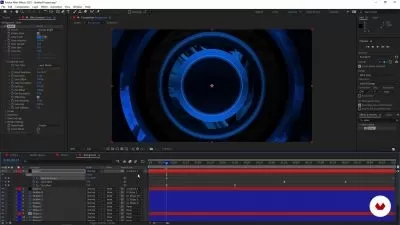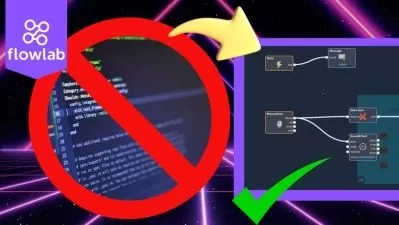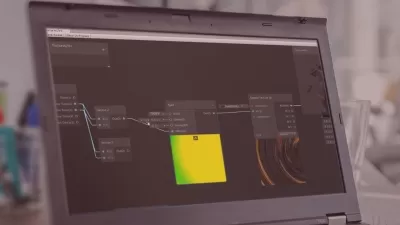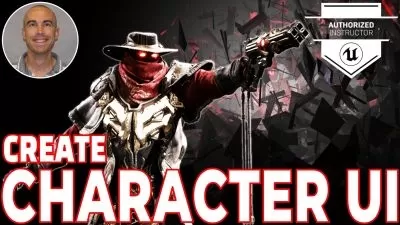Game Environment Concept Art Fundamentals
Focused View
Timo Hilger
3:13:46
33 View
01 - Course Overview.mp4
01:28
02 - Intro and Workflow Discussion.mp4
05:24
03 - Mesh Creation.mp4
04:27
04 - Transforming.mp4
02:43
05 - Transform Advanced.mp4
03:16
06 - Symmetry in a Nutshell.mp4
02:11
07 - Essential Brushes.mp4
04:47
08 - Trim and Polish.mp4
02:34
09 - Clipping Brushes.mp4
02:49
10 - Masking, Visibility and Groups.mp4
04:05
11 - Subtools.mp4
02:42
12 - Voxel Sculpting.mp4
04:37
13 - Zmodeling.mp4
04:18
14 - Live Booleans.mp4
03:46
15 - Array Mesh.mp4
02:05
16 - Creating a Custom Menu.mp4
03:34
17 - White-Boxing Part 1.mp4
05:34
18 - White-boxing Part 2.mp4
03:10
19 - Throne Blockout.mp4
04:50
20 - Throne Refinement.mp4
06:55
21 - Decimating Assets.mp4
01:21
22 - Placing the Ballustrade.mp4
03:24
23 - Ballustrade and Nanotechnique.mp4
03:48
24 - Destruction Options.mp4
02:47
25 - Non-destructive Destruction.mp4
02:46
26 - Creating Wood Planks and Spears.mp4
03:01
27 - Cloth Creation And Refinement.mp4
04:04
28 - Detailing Techniques on the Pillar.mp4
03:34
29 - Creating Insert Mesh Brush for Stones.mp4
02:35
30 - Final Scene Arrangement.mp4
06:07
31 - Intro.mp4
01:16
32 - Setting up the Lighting.mp4
04:39
33 - Color Variation with HDRI.mp4
03:27
34 - Material Essentials.mp4
03:52
35 - Creating a Custom Matcap.mp4
03:21
36 - Getting to know the Render Settings.mp4
05:04
37 - Best Practice and Most Visual Impact.mp4
04:31
38 - Lets Practice - Concept Art Compositing Run-through.mp4
07:44
39 - Comfortability with the Photoshop Bridge.mp4
04:34
40 - Introduction.mp4
01:43
41 - Compositing.mp4
04:30
42 - Atmosphere.mp4
04:33
43 - Rough Overpainting.mp4
05:35
44 - What to Look out For.mp4
02:51
45 - Integrating Photo Textures.mp4
05:40
46 - Blocking More Shapes.mp4
03:59
47 - Pushing Focus.mp4
03:21
48 - Finetuning Look.mp4
03:29
49 - Filmic Effects.mp4
04:09
50 - Last Touches.mp4
06:46
Description
In this course, you will take a look at a great approach to creating concept art for entertainment productions and that is combining the power of 3d and 2d to have the best of both worlds and to prepare ourselves for the professional world.
What You'll Learn?
- learn the block-out in Zbrush and some essential techniques needed to make it efficient and structured
- discover how to use the 3d scene as a solid foundation to facilitate the painting phase by compositing render passes
- explore how to create an illustrative mood and be flexible in lighting in Photoshop, without having to spend time on constructing drawings since everything is solved in 3d and we are free to choose the most compelling view of our scene
Are you looking for a great approach to designing your concept art for entertainment productions?
In this course, Game Environment Concept Art Fundamentals, you will gain an understanding of how to create a fantasy environment concept art using a 3d block-out:
By the end of this course, you will have a more expansive skill set with using 3d to create complex environment concepts. Required Software: ZBrush 4R9, Photoshop CC 2019
More details
User Reviews
Rating
average 0
Focused display
Category
Timo Hilger
Instructor's CoursesTimo Hilger is a Concept Artist from Germany who has worked on productions like Risen 3 and Elex and also as Art Director in Games and Movies. Aside to being an experienced Artist he is also a passionate educator in universities and giving workshops in the german speaking countries.

Pluralsight
View courses PluralsightPluralsight, LLC is an American privately held online education company that offers a variety of video training courses for software developers, IT administrators, and creative professionals through its website. Founded in 2004 by Aaron Skonnard, Keith Brown, Fritz Onion, and Bill Williams, the company has its headquarters in Farmington, Utah. As of July 2018, it uses more than 1,400 subject-matter experts as authors, and offers more than 7,000 courses in its catalog. Since first moving its courses online in 2007, the company has expanded, developing a full enterprise platform, and adding skills assessment modules.
- language english
- Training sessions 50
- duration 3:13:46
- level preliminary
- Release Date 2023/10/11