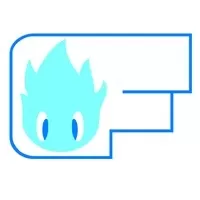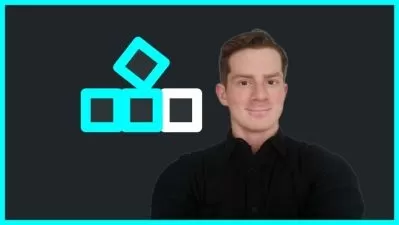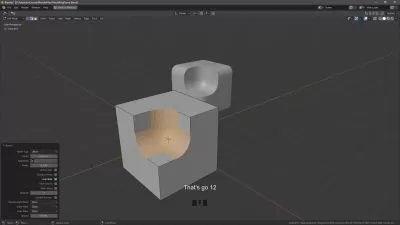Game Development Made Easy: Construct 3 Course for Beginners
Fantom Flare games
7:26:10
Description
From Beginner to Game Developer: Unleash Your Imagination with Construct 3
What You'll Learn?
- Learn the basics of Construct 3, the video game engine
- Learn how to create a simple video game
- Learn about the logic behind the commands and programming of a video game
- Learn how to make a video game WITHOUT in-depth knowledge of programming languages
Who is this for?
What You Need to Know?
More details
DescriptionHave you always dreamed of designing your own video game? Do you lack the coding knowledge to make your dreams a reality? Don't worry, Construct 3, a popular game development software tool, makes it easy and intuitive to create games that are fun and engaging. And this Udemy course, "How to Make a Game Easily with Construct 3", will give you the skills and confidence to build your very own video game.
This course is designed for beginners who want to learn game development in an easy and intuitive way. During the course, you’ll learn how to set up a project, design game environments, incorporate game assets, and ultimately publish your creation for others to enjoy.
With easy-to-follow, step-by-step instructions, you'll learn how to use Construct 3's visual scripting language. This language makes coding accessible for everyone, regardless of prior experience, while still providing enough depth to create complex games.
You’ll start with the basics of setting up and using Construct 3, exploring its intuitive drag-and-drop interface and learning how to navigate the game development environment. From there, you'll move on to actually designing your game. You’ll add assets including characters, laying out the game’s levels and setting the rules of gameplay.
By taking this course, you'll have the skills and confidence to create your own games quickly and easily, and you'll expand your creative boundaries with Construct 3's powerful game development tools. Whether you're a hobbyist, an aspiring indie developer, or just someone who loves gaming, this Udemy course is the perfect starting point for your game-making journey.
Who this course is for:
- Those who want to make video games but may not know where to start
- Those who want to make video games but don't have much (or ANY) programming language knowledge
- Those who want to bring their video game ideas to life with relative ease
Have you always dreamed of designing your own video game? Do you lack the coding knowledge to make your dreams a reality? Don't worry, Construct 3, a popular game development software tool, makes it easy and intuitive to create games that are fun and engaging. And this Udemy course, "How to Make a Game Easily with Construct 3", will give you the skills and confidence to build your very own video game.
This course is designed for beginners who want to learn game development in an easy and intuitive way. During the course, you’ll learn how to set up a project, design game environments, incorporate game assets, and ultimately publish your creation for others to enjoy.
With easy-to-follow, step-by-step instructions, you'll learn how to use Construct 3's visual scripting language. This language makes coding accessible for everyone, regardless of prior experience, while still providing enough depth to create complex games.
You’ll start with the basics of setting up and using Construct 3, exploring its intuitive drag-and-drop interface and learning how to navigate the game development environment. From there, you'll move on to actually designing your game. You’ll add assets including characters, laying out the game’s levels and setting the rules of gameplay.
By taking this course, you'll have the skills and confidence to create your own games quickly and easily, and you'll expand your creative boundaries with Construct 3's powerful game development tools. Whether you're a hobbyist, an aspiring indie developer, or just someone who loves gaming, this Udemy course is the perfect starting point for your game-making journey.
Who this course is for:
- Those who want to make video games but may not know where to start
- Those who want to make video games but don't have much (or ANY) programming language knowledge
- Those who want to bring their video game ideas to life with relative ease
User Reviews
Rating
Fantom Flare games
Instructor's Courses
Udemy
View courses Udemy- language english
- Training sessions 47
- duration 7:26:10
- Release Date 2024/04/11