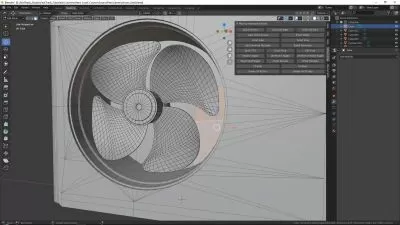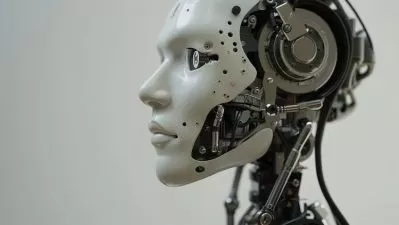Game Character Rigging Fundamentals
Winston Powell
5:38:11
Description
Rigging is an essential part of game development and it is integral in bringing the games that you love to life. This course will teach you the fundamentals of rigging characters for games. Software required: Maya 2017.
What You'll Learn?
For many, rigging is the last area of game development they want to learn and it's easy to understand why. You don't play a game to be wowed by the controllers used to animate that dragon or marvel at the adventurer's joint system. It's one of those disciplines between forward facing art and back-end design that takes a back seat to most everything else you can see happening on the screen. However, understanding how to rig is what will take your dragon or adventurer character further than ever before and give them potential for a life of their very own. In this course, Game Character Rigging Fundamentals, you will find that rigging doesn't have to be overwhelming if you learn the fundamentals in a comfortable and digestible way. First, you will start the basics of creating joints and building a skeleton. Once that's complete, you will jump right into creating animation controllers and their constraints to help the joints move. After that, the character can be bound to the rig and you can modify those skin weights. Finally, to give the rig more complex movement, you will create set driven keys for elements like finger gripping and foot roll. By the end of this course, you will have everything you need to rig your characters and an excellent foundation for moving on to more advanced rigging. Software required: Maya 2017.
More details
User Reviews
Rating
Winston Powell
Instructor's Courses
Pluralsight
View courses Pluralsight- language english
- Training sessions 42
- duration 5:38:11
- level preliminary
- Release Date 2023/10/11