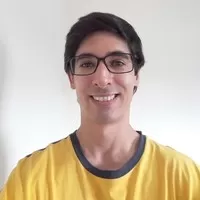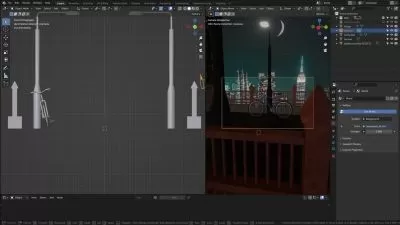Game Assets with Blender and Unreal Engine 5
Helio Henrique Rostirolla Garcia
6:57:19
Description
Learn how to create quality game assets using free softwares such as Blender, Quixel Mixer, Gimp and Unreal Engine
What You'll Learn?
- You will learn how to use 3D modeling software called Blender. No prior knowledge is required.
- You will learn how to texture your game assets using Quixel Mixer (free software). No prior knowledge is required.
- You will learn how to create a project in Unreal Engine 5.2.1 and how to import game assets into it. No prior knowledge is required.
- The main objective of this course is to teach you how to create game assets (game objects) using Blender, Quixel Mixer and the Unreal Engine.
Who is this for?
What You Need to Know?
More details
DescriptionIn this course you will learn how to create quality game assets using free softwares such as Blender, Quixel Mixer, GIMP and Unreal Engine. We will start the course with the download and installation of this softwares. You will receive 3 PDF files containing shortcuts and information about the softwares we will use in the course. A total of 7 game assets will be created. We will take as a base/inspiration the game Medal of Honor (1999) to recreate a minen road sign, a fingerpost, a wooden fence, a street light, a dynamit crate, a first aid kit and a pilot's logbook. At the beginning of each section, before we develop the game asset, I will show you an image of the original object that we are going to recreate. You will learn how to create the object in 3D, uvunwrap and export the fbx file using Blender, texture it and export these textures (albedo, normal, roughness, metalness and ao) using Quixel Mixer and then learn how to correctly import all this in a project that we will create in Unreal Engine 5.2.1. We will also use a free software called GIMP where we will create some brushes that we will use in Quixel Mixer to create more realistic textures. In the final two game assets we will only use Blender to carry out the entire process, using free high-quality textures that you will learn where to download. In the last section of the course we will create a scene with the game assets we created and you will learn how to bring in other high quality objects using Quixel Bridge (within the Unreal Engine itself). Finally, you will learn how to take a photo (screenshot) of the final result to share your achievement with friends, on the forums, or even to promote your portfolio.
Who this course is for:
- This course is suitable for all those who like games and want to discover how game assets (objects) are made. If you've heard of Blender, Quixel Mixer and Unreal Engine and want to learn how to use these softwares creating 3D objects for games, this course is for you.
In this course you will learn how to create quality game assets using free softwares such as Blender, Quixel Mixer, GIMP and Unreal Engine. We will start the course with the download and installation of this softwares. You will receive 3 PDF files containing shortcuts and information about the softwares we will use in the course. A total of 7 game assets will be created. We will take as a base/inspiration the game Medal of Honor (1999) to recreate a minen road sign, a fingerpost, a wooden fence, a street light, a dynamit crate, a first aid kit and a pilot's logbook. At the beginning of each section, before we develop the game asset, I will show you an image of the original object that we are going to recreate. You will learn how to create the object in 3D, uvunwrap and export the fbx file using Blender, texture it and export these textures (albedo, normal, roughness, metalness and ao) using Quixel Mixer and then learn how to correctly import all this in a project that we will create in Unreal Engine 5.2.1. We will also use a free software called GIMP where we will create some brushes that we will use in Quixel Mixer to create more realistic textures. In the final two game assets we will only use Blender to carry out the entire process, using free high-quality textures that you will learn where to download. In the last section of the course we will create a scene with the game assets we created and you will learn how to bring in other high quality objects using Quixel Bridge (within the Unreal Engine itself). Finally, you will learn how to take a photo (screenshot) of the final result to share your achievement with friends, on the forums, or even to promote your portfolio.
Who this course is for:
- This course is suitable for all those who like games and want to discover how game assets (objects) are made. If you've heard of Blender, Quixel Mixer and Unreal Engine and want to learn how to use these softwares creating 3D objects for games, this course is for you.
User Reviews
Rating
Helio Henrique Rostirolla Garcia
Instructor's Courses
Udemy
View courses Udemy- language english
- Training sessions 77
- duration 6:57:19
- Release Date 2024/01/03