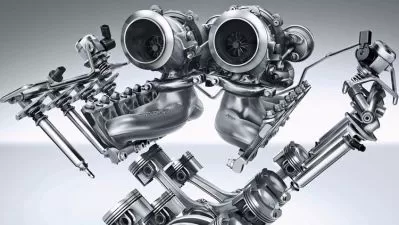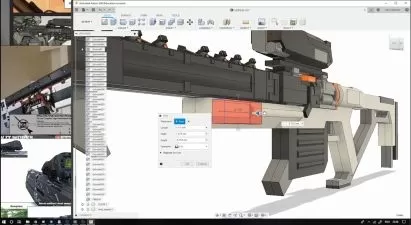Fusion 360 Essentials: 3D Modeling Basics
Damian Lewczuk
1:13:39
Description
Mastering the Core Techniques in 3D Design with Fusion 360
What You'll Learn?
- Sketch and sketch constraints - as the basis of a 3D solid
- Basic operations for creating a 3D solid based on a 2D sketch
- Solid foundations in 3D design
- Practical tips for 3D design
Who is this for?
What You Need to Know?
More details
DescriptionThis course, titled "Fusion 360 Essentials: 3D Modeling Basics," is meticulously crafted to introduce beginner users to the fundamental concepts and techniques of 3D modeling, utilizing Autodesk's Fusion 360, a renowned and powerful software widely recognized in the industry.
At the outset, the course provides an extensive overview of the basics, covering a broad range of essential topics to build a robust foundation in 3D design. This foundational knowledge is crucial for anyone looking to make strides in the field of digital design and modeling.
As a participant in this course, you will embark on a learning journey that starts with the creation of sketches, which form the essential backbone of any 3D model. Special emphasis is placed on understanding sketch constraints and dimensions, which are key to bringing precision and accuracy to your designs. These skills are vital in ensuring that your designs are not only visually appealing but also technically sound.
Following this, the course leads you through the transformative process of converting simple sketches into fully realized 3D objects. This part of the course delves deeply into fundamental modeling techniques, such as extruding and revolving, providing a hands-on approach to learning these crucial skills.
By the conclusion of this course, you will have gained a comprehensive understanding of the basic capabilities of Fusion 360. More importantly, you will be equipped with the necessary skills to confidently create your own 3D models. This course is ideal for those aspiring to start a career in 3D design, looking to augment their current professional skills, or seeking to undertake personal projects. It represents a significant first step towards achieving mastery in the dynamic and ever-evolving world of 3D modeling with Fusion 360. This course is not just a learning experience but a gateway to unlocking your potential in the field of digital design.
Who this course is for:
- For all beginners who are starting to learn 3D modeling in Autodesk Fusion 360
- For still beginners who can't find the right instructions to learn the basics of 3D modeling in Fusion 360 and finally move to the next level
- For new 3D printer owners who want to start creating their own simple 3D models in Fusion 360
- For non-technical people who want to start designing simple 3D parts on their own
- For everyone who wants to develop and acquire new skills in a systematic and orderly way
This course, titled "Fusion 360 Essentials: 3D Modeling Basics," is meticulously crafted to introduce beginner users to the fundamental concepts and techniques of 3D modeling, utilizing Autodesk's Fusion 360, a renowned and powerful software widely recognized in the industry.
At the outset, the course provides an extensive overview of the basics, covering a broad range of essential topics to build a robust foundation in 3D design. This foundational knowledge is crucial for anyone looking to make strides in the field of digital design and modeling.
As a participant in this course, you will embark on a learning journey that starts with the creation of sketches, which form the essential backbone of any 3D model. Special emphasis is placed on understanding sketch constraints and dimensions, which are key to bringing precision and accuracy to your designs. These skills are vital in ensuring that your designs are not only visually appealing but also technically sound.
Following this, the course leads you through the transformative process of converting simple sketches into fully realized 3D objects. This part of the course delves deeply into fundamental modeling techniques, such as extruding and revolving, providing a hands-on approach to learning these crucial skills.
By the conclusion of this course, you will have gained a comprehensive understanding of the basic capabilities of Fusion 360. More importantly, you will be equipped with the necessary skills to confidently create your own 3D models. This course is ideal for those aspiring to start a career in 3D design, looking to augment their current professional skills, or seeking to undertake personal projects. It represents a significant first step towards achieving mastery in the dynamic and ever-evolving world of 3D modeling with Fusion 360. This course is not just a learning experience but a gateway to unlocking your potential in the field of digital design.
Who this course is for:
- For all beginners who are starting to learn 3D modeling in Autodesk Fusion 360
- For still beginners who can't find the right instructions to learn the basics of 3D modeling in Fusion 360 and finally move to the next level
- For new 3D printer owners who want to start creating their own simple 3D models in Fusion 360
- For non-technical people who want to start designing simple 3D parts on their own
- For everyone who wants to develop and acquire new skills in a systematic and orderly way
User Reviews
Rating
Damian Lewczuk
Instructor's Courses
Udemy
View courses Udemy- language english
- Training sessions 12
- duration 1:13:39
- Release Date 2023/12/24