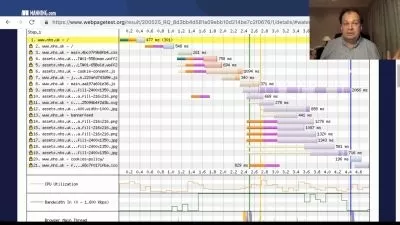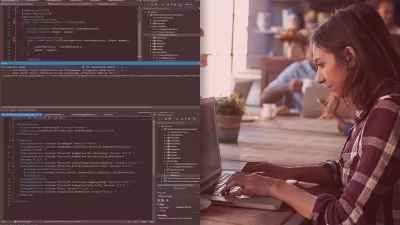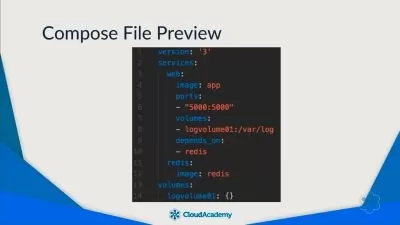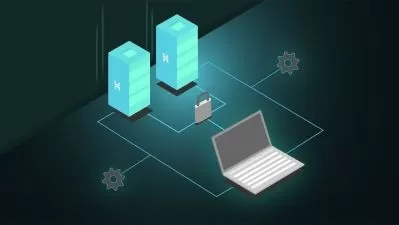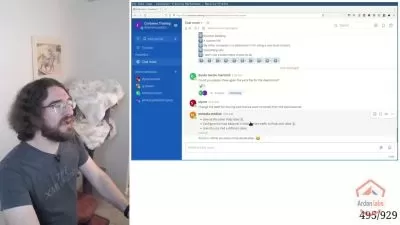Fundamentals of Docker and Kubernetes for .NET 5 Developers
Erik Dahl
3:19:27
Description
This course will teach you how to embrace Docker and Kubernetes within your .NET development efforts, including using Docker Compose to support SSL and a multi-project solution that includes a database.
What You'll Learn?
You've probably been hearing a lot about Docker and Kubernetes lately, and for good reason: they are technologies that enable us as developers to achieve great results with improved efficiency in many cases. In this course, Fundamentals of Docker and Kubernetes for .NET Developers, you’ll learn to use both Docker and Kubernetes in your .NET projects and solutions. First, you’ll explore using public Docker images to simplify installation of dependent services that your applications use. Next, you’ll containerize your .NET applications and set them up inside Docker Compose with support for SSL on your websites and completely simplify setup for new developers. Finally, you’ll learn how to prepare your solutions for deployment within a Kubernetes environment. When you’re finished with this course, you’ll have the skills and knowledge of Docker and Kubernetes needed to apply them in your own .NET projects and solutions.
More details
User Reviews
Rating
Erik Dahl
Instructor's Courses
Pluralsight
View courses Pluralsight- language english
- Training sessions 69
- duration 3:19:27
- level average
- English subtitles has
- Release Date 2023/01/24