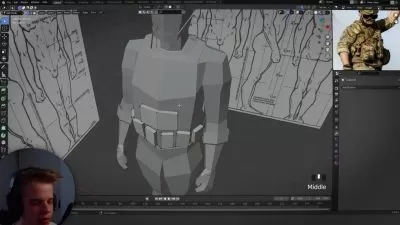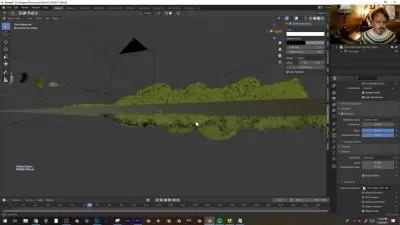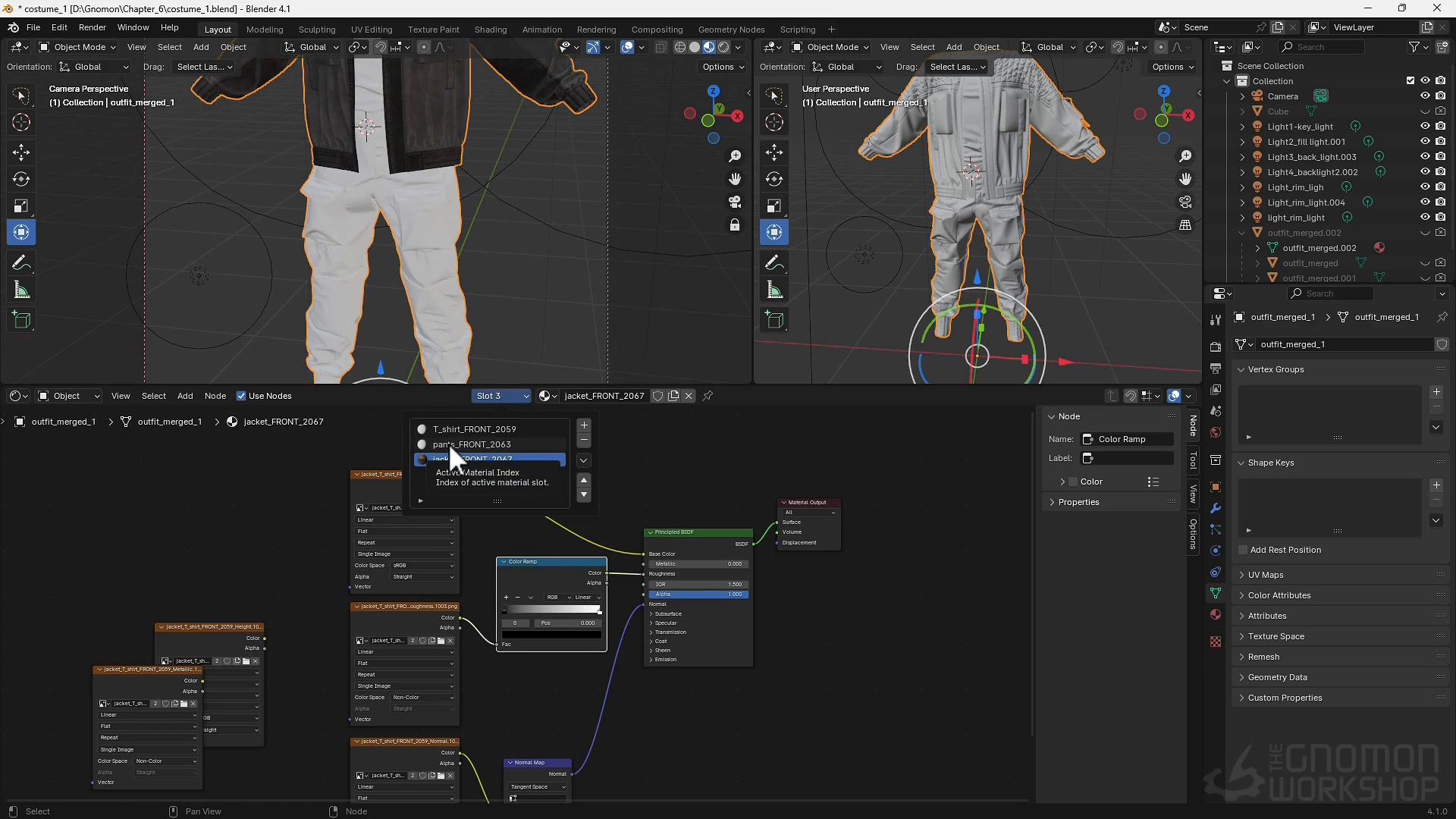Fundamentals of 3D Mesh Modeling in Blender
Focused View
4:09:03
29 View
01. Intro to 3D Modeling.mp4
03:21
02. Working with Primitives and the 3D Cursor.mp4
10:09
03. Primitive Modeling Challenge.mp4
11:17
04. Edit Mode Selection and Deleting.mp4
09:23
05. Object and Mesh Data.mp4
08:08
06. Transform Orientations.mp4
10:23
07. The Normal Direction.mp4
08:10
08. Gimbal, View, and Cursor Directions.mp4
01:48
09. Pivot Points.mp4
10:49
10. Smooth, Flat, and Custom Normals.mp4
06:39
11. Mesh Shading and Visibility.mp4
07:02
01. Finding Modeling Tools.mp4
10:08
02. Subdivide.mp4
05:06
03. Loop Cut and Slide.mp4
07:02
04. Extrude.mp4
13:26
05. Inset.mp4
05:48
06. Bevel.mp4
04:17
07. Knife.mp4
09:30
08. Fill and Connect.mp4
08:18
09. Modeling a Sci-Fi Crate.mp4
21:55
01. Snapping.mp4
15:48
02. Proportional Editing - Soft Selection.mp4
07:23
03. Advanced Selection.mp4
08:34
04. Hiding and Local View.mp4
05:24
05. Parenting.mp4
06:09
06. Subdivision Surfaces.mp4
06:51
07. Modeling a Low Poly Room.mp4
26:15
More details
User Reviews
Rating
average 0
Focused display
Category

CGCookie
View courses CGCookieYou'll be amazed at what you can do.
Whether you are a beginner or stuck at an intermediate plateau, our training and community will propel you into becoming a Blender pro.
- language english
- Training sessions 27
- duration 4:09:03
- Release Date 2023/12/08