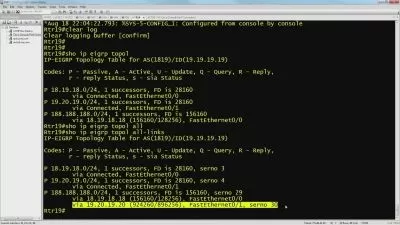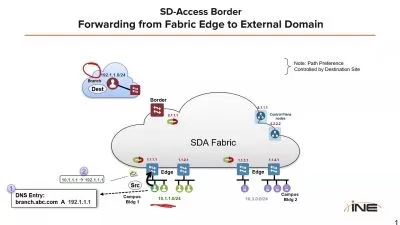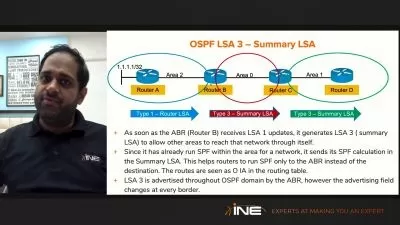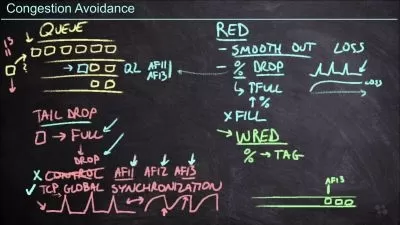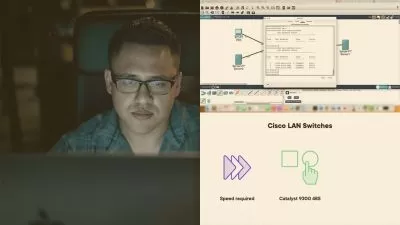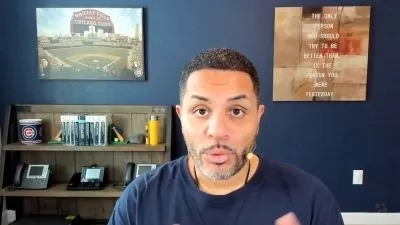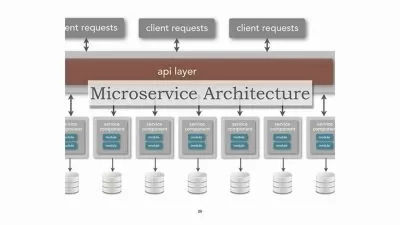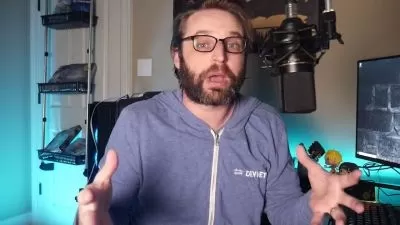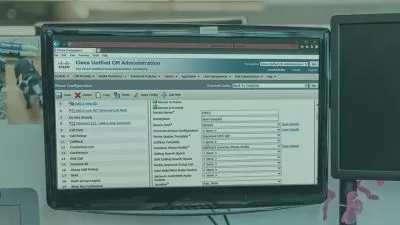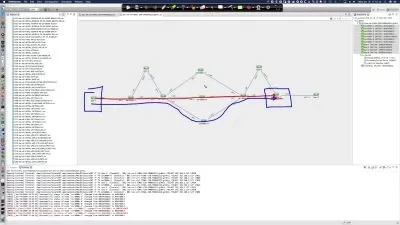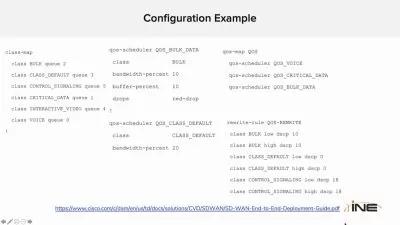Fundamental Cisco Training for Collaboration Engineers
Lalo Nunez
35:58:57
- CUC
- 285 Intro- Backup and Restore CUCMCUC.mp401:16
- 286 The evaluation period expires-.mp402:53
- 287 Perform backups of CUCM and CUC.mp410:03
- 288 Revert CUCM to original snapshot.mp411:43
- 289 Restore CUCM from backup.mp406:25
- 290 Bring the CUCM Subscriber back online.mp407:53
- 291 Revert CUC to original snapshot.mp407:21
- 292 Final Words.mp402:49
More details
This fundamental Cisco collaboration training prepares learners for job tasks specific to collaboration engineers and helps to bridge the knowledge gap for learners looking to become CCNP certified within Cisco’s Collaboration track.
Whether you provide onsite support and maintenance of Cisco collaboration technology or you're responsible for planning and implementing new technologies into existing network infrastructures, if voice streams are a priority for your network, this training provides what you need to ensure codecs are properly implemented and Cisco Unified Communications Manager and Cisco Unity Connection are properly administered.
This course covers the theoretical foundations of collaboration solutions as well as practical understanding of physically implementing and configuring Cisco network tools and equipment, all from the perspective of collaboration engineers who focus on voice capacity.
Once you're done with this Cisco collaboration training, you'll be ready for job tasks specific to collaboration engineers and more prepared for Cisco's CCNP Collaboration exams.
For anyone who leads an IT team, this Cisco training can be used to onboard new junior network admins, curated into individual or team training plans, or as a Cisco reference resource.
Cisco Collaboration Training: What You Need to Know
This Cisco collaboration training has videos that cover topics including:
- Configuring Cisco products, tools, and technologies that unlock voice collaboration for a whole network
- Implementing quality of service (QoS)
- Adding a Cisco Unified Communications Manager (CUCM) subscriber to a cluster
- Managing CUCM users and groups
- Managing failover and disaster recovery when using Cisco Unity Connection
Who Should Take Fundamental Cisco Collaboration Training?
This Cisco collaboration training is considered foundational-level Cisco training, which means it was designed for junior network admins. This VoIP skills course is valuable for new IT professionals with at least a year of experience with Cisco networking and experienced junior network admins looking to validate their Cisco skills.
New or aspiring junior network admins. Not every network is designed with voice-centered collaboration networking in mind, and very few networks are built solely to support voice-based collaboration. That's why new network administrators who plan on working in collaboration or voice technologies need fundamental training like this one, to highlight potential problem areas and difficulties as they incorporate voice capabilities into their networks.
Experienced junior network admins. This course covers fundamentals of Cisco voice tools and technologies and is meant for anyone who's been working in network administration for a few years and would like to expand their responsibilities to include collaboration engineering. Voice engineering is a smart career move for network admins, and this course kicks open the door to the world of codecs and protocols that make it possible.
User Reviews
Rating
Lalo Nunez
Instructor's CoursesSome people build walls that complicate their learning processes because of the unknown. I like tearing down those walls and having people fall in love with technology.
Lalo Nunez brings more than 20 years of IT experience to his training. Before joining CBT Nuggets, he was a senior voice engineer. Lalo has always been interested in technology because of all the different ways technology impacts our daily lives. In his spare time, Lalo enjoys time with his family, sports (especially the Chicago Cubs baseball team), and playing cards with his family and friends.
Certifications: Cisco CCNP Collaboration, Cisco CCNP Routing & Switching, CompTIA Network+, CompTIA A+
Areas of expertise: Cisco collaboration and networking

CBT Nuggets
View courses CBT Nuggets- language english
- Training sessions 292
- duration 35:58:57
- English subtitles has
- Release Date 2024/04/29