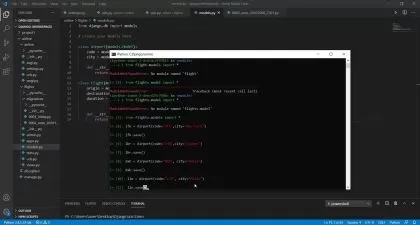Full Stack Web Development with Django 5, TailwindCSS, HTMX
Jose Salvatierra
10:31:35
Description
Build a complete full stack web app | Master Django 5 | Pro styling with TailwindCSS | Docker and Docker Compose
What You'll Learn?
- Code a full stack Django app using HTML, TailwindCSS, HTMX, and AlpineJS
- Set up a local Django development environment with Docker and Docker Compose
- Use Django Class-Based Views to set up advanced filtering and pagination
- Add Social Sign On to your Django apps with django-allauth
- Learn HTML and CSS from scratch, including semantic HTML, CSS flex, and CSS grid
- Learn to integrate a rich text editor with your Django apps
Who is this for?
What You Need to Know?
More details
DescriptionAre you ready to level up your web development skills? Master modern full stack development using Django 5, TailwindCSS, and HTMX.
What You'll Learn
In this comprehensive, project-based Django course, you'll build a complete, production-ready web application from the ground up. We'll learn Django to create robust projects without having to re-invent the wheel! We cover:
Set up a Python environment and your Django projects
Understand Model-View-Controller, requests, and responses
Work extensively with Django templates
Add relationships between models (such as one-to-many or many-to-many)
Use the Django ORMÂ to query and aggregate data from your database
Use and customize the powerful Django admin panel
Handle user input with Django forms
Generate forms automatically using Django models
Add extensive authentication and social sign-on, including email confirmation
Learn how to cache, compress, and serve static assets in production
Plus you'll also learn an entire ecosystem around Django:
TailwindCSS: Design sleek, responsive user interfaces
HTMX: Add dynamic features without complex JavaScript
PostgreSQL: Manage data with a production-grade database
Docker & Docker Compose: Containerize your web application for easy deployment
Authentication: Implement secure user systems with Django-allauth, including social sign on
Markdown Editor: Integrate rich text editing capabilities with your Django project
Deployment: Take your Django project live on Railway
By the end of this course, you'll have the skills to develop, design, and deploy full stack Django web applications using cutting-edge technologies.
Why Choose This Course?
Project-Based Learning: Build a real-world Django application from start to finish
Comprehensive Tech Stack: Go beyond basic Django with modern tools and practices
Clear, Concise Explanations with Hand-Written Subtitles: Suitable for non-native English speakers
Practical Skills: Learn techniques used in professional web development environments
Up-to-Date Content: Stay current with the latest web development trends
No more piecing together fragmented tutorials or outdated resources. This course provides a cohesive learning experience that will take you from foundational concepts to advanced techniques in Django full stack development.
Join us to level up your web development skills. Whether you're aiming to boost your career prospects or bring your web application ideas to life, this course will give you the tools and knowledge you need to succeed.
Enroll now and start your journey to becoming a proficient full stack Django developer.
See you in the course!
Who this course is for:
- Entrepreneurs who want to quickly build their web projects using Django, a mature framework
- Software developers transitioning to a Django role or who want to learn the full stack
- Coding students learning to build full stack apps
Are you ready to level up your web development skills? Master modern full stack development using Django 5, TailwindCSS, and HTMX.
What You'll Learn
In this comprehensive, project-based Django course, you'll build a complete, production-ready web application from the ground up. We'll learn Django to create robust projects without having to re-invent the wheel! We cover:
Set up a Python environment and your Django projects
Understand Model-View-Controller, requests, and responses
Work extensively with Django templates
Add relationships between models (such as one-to-many or many-to-many)
Use the Django ORMÂ to query and aggregate data from your database
Use and customize the powerful Django admin panel
Handle user input with Django forms
Generate forms automatically using Django models
Add extensive authentication and social sign-on, including email confirmation
Learn how to cache, compress, and serve static assets in production
Plus you'll also learn an entire ecosystem around Django:
TailwindCSS: Design sleek, responsive user interfaces
HTMX: Add dynamic features without complex JavaScript
PostgreSQL: Manage data with a production-grade database
Docker & Docker Compose: Containerize your web application for easy deployment
Authentication: Implement secure user systems with Django-allauth, including social sign on
Markdown Editor: Integrate rich text editing capabilities with your Django project
Deployment: Take your Django project live on Railway
By the end of this course, you'll have the skills to develop, design, and deploy full stack Django web applications using cutting-edge technologies.
Why Choose This Course?
Project-Based Learning: Build a real-world Django application from start to finish
Comprehensive Tech Stack: Go beyond basic Django with modern tools and practices
Clear, Concise Explanations with Hand-Written Subtitles: Suitable for non-native English speakers
Practical Skills: Learn techniques used in professional web development environments
Up-to-Date Content: Stay current with the latest web development trends
No more piecing together fragmented tutorials or outdated resources. This course provides a cohesive learning experience that will take you from foundational concepts to advanced techniques in Django full stack development.
Join us to level up your web development skills. Whether you're aiming to boost your career prospects or bring your web application ideas to life, this course will give you the tools and knowledge you need to succeed.
Enroll now and start your journey to becoming a proficient full stack Django developer.
See you in the course!
Who this course is for:
- Entrepreneurs who want to quickly build their web projects using Django, a mature framework
- Software developers transitioning to a Django role or who want to learn the full stack
- Coding students learning to build full stack apps
User Reviews
Rating
Jose Salvatierra
Instructor's Courses
Udemy
View courses Udemy- language english
- Training sessions 127
- duration 10:31:35
- English subtitles has
- Release Date 2025/02/24