Full Stack Web Development for Beginners: A Pragmatic Guide
Jerome Morales
25:04:21
Description
Learn to build your own web application from scratch and connect it to a database that you will also learn how to create
What You'll Learn?
- Create a fully functional and secure login form and authentication system.
- Website deployment: Learn the different tools required to get your website online.
- Learn to create, design and implement an actual database used in the real-world.
- Learn the skill in implementing and managing information from a database.
- Learn how to administer a variety of web technologies from a web-server.
- Implement website security, password encryption and XSS prevention.
- Implement and manage web applications as a developer.
- Utilizes open sources and content delivery network(CDN) resources.
- Learn front-end and back-end development concepts and gain a working knowledge to become a full stack web developer
Who is this for?
More details
DescriptionThis course is designed for those who desire to learn how to create real-world web applications that have the functionality of creating, reading, updating & deleting information or the so-called CRUD. You will learn how to create applications that will allow users to register to a website you have created, update their information, & even upload files such as documents and images.
Highly recommended for complete beginners, this course will help you build a solid foundation as a full stack web developer, you will learn practical skills on how to develop both client and server software.
You will be able to master how to implement CRUD and this will prepare to empower you to create full-blown web applications such as social media sites, content management systems, inventory systems, blogging platforms, image or video galleries, etc.
You will learn how to create a database from scratch, connect this to your website and create program functionalities in your code that manipulate information from the web-server.
This course will heavily focus on the practical ways of creating web applications from scratch while concepts and theories will only be discussed when needed to understand a particular project implementation.
The following technologies will also be covered in this course:
MySQL – An open-source relational database management system
PHP – An open-source programming language especially suited to web development.
HTML – Hypertext Markup Language
CSS – Cascading Style Sheets
JavaScript – A high-level multi-paradigm programming language.
Bootstrap – A popular open-source CSS Framework created by Twitter
CDN - Content Delivery Network Resources
Website Deployment
FTP - File Transfer Protocol
CPanel – This is the interface being used to manage and administer a web-server.
PHPMyAdmin – An open-source tool for developers to manage the tables and data inside the database.
and more...
Who this course is for:
- This course is designed for anyone who wanted to learn the skills required to become a full stack web developer using HTML, CSS, JS, Bootstrap, FTP, PHP, MySQL and associated technologies
- This course is also beneficial for Computer Science/IT students who wanted to acquire a strong foundation in implementing data-driven applications.
This course is designed for those who desire to learn how to create real-world web applications that have the functionality of creating, reading, updating & deleting information or the so-called CRUD. You will learn how to create applications that will allow users to register to a website you have created, update their information, & even upload files such as documents and images.
Highly recommended for complete beginners, this course will help you build a solid foundation as a full stack web developer, you will learn practical skills on how to develop both client and server software.
You will be able to master how to implement CRUD and this will prepare to empower you to create full-blown web applications such as social media sites, content management systems, inventory systems, blogging platforms, image or video galleries, etc.
You will learn how to create a database from scratch, connect this to your website and create program functionalities in your code that manipulate information from the web-server.
This course will heavily focus on the practical ways of creating web applications from scratch while concepts and theories will only be discussed when needed to understand a particular project implementation.
The following technologies will also be covered in this course:
MySQL – An open-source relational database management system
PHP – An open-source programming language especially suited to web development.
HTML – Hypertext Markup Language
CSS – Cascading Style Sheets
JavaScript – A high-level multi-paradigm programming language.
Bootstrap – A popular open-source CSS Framework created by Twitter
CDN - Content Delivery Network Resources
Website Deployment
FTP - File Transfer Protocol
CPanel – This is the interface being used to manage and administer a web-server.
PHPMyAdmin – An open-source tool for developers to manage the tables and data inside the database.
and more...
Who this course is for:
- This course is designed for anyone who wanted to learn the skills required to become a full stack web developer using HTML, CSS, JS, Bootstrap, FTP, PHP, MySQL and associated technologies
- This course is also beneficial for Computer Science/IT students who wanted to acquire a strong foundation in implementing data-driven applications.
User Reviews
Rating
Jerome Morales
Instructor's Courses
Udemy
View courses Udemy- language english
- Training sessions 153
- duration 25:04:21
- Release Date 2023/04/05












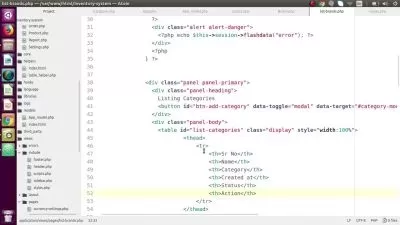






![[NEW] Master Spring Boot Microservice & Angular K8s CICD AWS](https://traininghub.ir/image/course_pic/19152-x225.webp)


