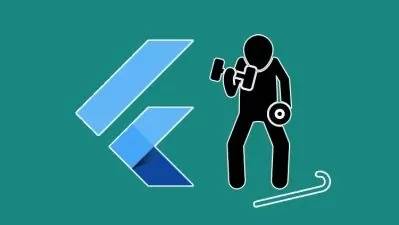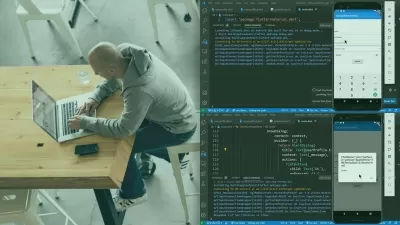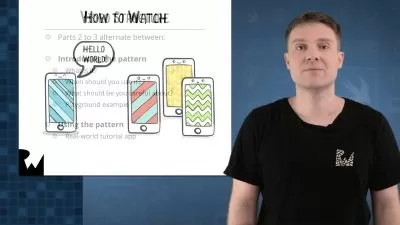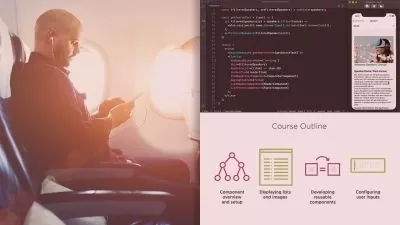Full Stack React Native: Advanced & Practical Projects
Niraj Dhungana
24:24:26
Description
Unlock the Power of MERN Stack: React Native, Redux, Node.js, Express, Socket IO, MongoDB, Mailtrap & Cloudinary.
What You'll Learn?
- Mastering React Native fundamentals and advanced techniques.
- Implementing Redux for efficient state management in React Native applications.
- Building robust APIs with Node js and Express.
- Integrating real-time communication features using Socket IO
- Leveraging MongoDB for database storage and management.
- Understanding and implementing authentication and authorization mechanisms.
- Optimizing media management with Cloudinary integration.
- Utilizing Mailtrap for email testing and debugging purposes.
- Deploying full stack applications to production environments.
- Enhancing development workflow and productivity with best practices and industry-standard tools.
Who is this for?
What You Need to Know?
More details
DescriptionAre you a hands-on learner who thrives on practical application? If so, you're in the right place! Join us on an immersive journey as we construct a cutting-edge Full Stack Node.js and React Native Application, expertly divided into two comprehensive sections. We'll start by diving deep into the intricacies of APIs, equipping you with the knowledge and skills needed to construct a robust backend API from scratch. Harness the power of Node.js, Express, MongoDB, Cloudinary, Mailtrap, TypeScript, and an array of other essential tools, including yup and luxon.
Get ready to create a suite of top-tier features that will elevate your application to new heights, including:
Establishing a Refresh Token Authentication System to ensure secure user authentication.
Implementing Email Verification and Password Recovery mechanisms for enhanced account security.
Crafting various Routes and Methods to facilitate seamless interaction with your API.
Adding, Updating, Reading, and Removing Products with ease, empowering users to manage their inventory effortlessly.
Exploring advanced TypeScript concepts to enhance code clarity, maintainability, and scalability.
Fine-tuning Project Management skills to ensure efficient development and deployment processes.
Enabling Real-time Communication through Socket IO, fostering dynamic interactions between users in your application.
Implementing robust Data Validation techniques to maintain data integrity and enhance user experience.
But that's just the beginning! Our journey doesn't end with backend development. Once the API is up and running, we'll seamlessly transition to frontend development, where we'll craft a sleek and intuitive React Native App that operates seamlessly on both Android and iOS platforms. Whether you're a newcomer to React Native app development or a seasoned pro, you'll uncover a treasure trove of advanced techniques and insights that will take your skills to the next level.
Each feature we build will be accompanied by an intuitive and user-friendly UI, ensuring that users can effortlessly access and interact with all the functionalities our app has to offer.
With a hands-on approach and a focus on practical application, this course is designed to equip you with the skills and knowledge you need to succeed in the fast-paced world of full stack development. Enroll now and take the first step towards mastering Full Stack Node.js and React Native development!
Who this course is for:
- Aspiring Full Stack Developers: If you're eager to master both frontend and backend development and become a proficient full stack developer, this course is tailor-made for you.
- React Native Enthusiasts: Whether you're a beginner or an experienced React Native developer looking to expand your skill set, this course will provide you with valuable insights and advanced techniques.
- Node js Developers: If you're familiar with Node js and want to explore how to integrate it with React Native for full stack development, this course will deepen your understanding and broaden your expertise.
- Backend Developers: For developers who primarily focus on backend development and want to learn how to build robust APIs using Node js, Express, and MongoDB, this course offers a comprehensive introduction to frontend development with React Native.
Are you a hands-on learner who thrives on practical application? If so, you're in the right place! Join us on an immersive journey as we construct a cutting-edge Full Stack Node.js and React Native Application, expertly divided into two comprehensive sections. We'll start by diving deep into the intricacies of APIs, equipping you with the knowledge and skills needed to construct a robust backend API from scratch. Harness the power of Node.js, Express, MongoDB, Cloudinary, Mailtrap, TypeScript, and an array of other essential tools, including yup and luxon.
Get ready to create a suite of top-tier features that will elevate your application to new heights, including:
Establishing a Refresh Token Authentication System to ensure secure user authentication.
Implementing Email Verification and Password Recovery mechanisms for enhanced account security.
Crafting various Routes and Methods to facilitate seamless interaction with your API.
Adding, Updating, Reading, and Removing Products with ease, empowering users to manage their inventory effortlessly.
Exploring advanced TypeScript concepts to enhance code clarity, maintainability, and scalability.
Fine-tuning Project Management skills to ensure efficient development and deployment processes.
Enabling Real-time Communication through Socket IO, fostering dynamic interactions between users in your application.
Implementing robust Data Validation techniques to maintain data integrity and enhance user experience.
But that's just the beginning! Our journey doesn't end with backend development. Once the API is up and running, we'll seamlessly transition to frontend development, where we'll craft a sleek and intuitive React Native App that operates seamlessly on both Android and iOS platforms. Whether you're a newcomer to React Native app development or a seasoned pro, you'll uncover a treasure trove of advanced techniques and insights that will take your skills to the next level.
Each feature we build will be accompanied by an intuitive and user-friendly UI, ensuring that users can effortlessly access and interact with all the functionalities our app has to offer.
With a hands-on approach and a focus on practical application, this course is designed to equip you with the skills and knowledge you need to succeed in the fast-paced world of full stack development. Enroll now and take the first step towards mastering Full Stack Node.js and React Native development!
Who this course is for:
- Aspiring Full Stack Developers: If you're eager to master both frontend and backend development and become a proficient full stack developer, this course is tailor-made for you.
- React Native Enthusiasts: Whether you're a beginner or an experienced React Native developer looking to expand your skill set, this course will provide you with valuable insights and advanced techniques.
- Node js Developers: If you're familiar with Node js and want to explore how to integrate it with React Native for full stack development, this course will deepen your understanding and broaden your expertise.
- Backend Developers: For developers who primarily focus on backend development and want to learn how to build robust APIs using Node js, Express, and MongoDB, this course offers a comprehensive introduction to frontend development with React Native.
User Reviews
Rating
Niraj Dhungana
Instructor's Courses
Udemy
View courses Udemy- language english
- Training sessions 194
- duration 24:24:26
- Release Date 2024/05/04