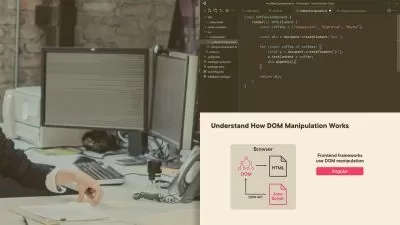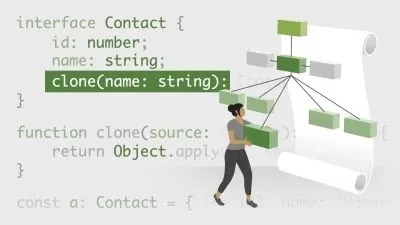Full Stack Development With Next JS & Typescript
Niraj Dhungana
21:47:01
Description
Learn Next JS from scratch with Typescript and Tailwind CSS by building a real world fullstack blog application.
What You'll Learn?
- Learn basic of Next JS
- Build a Next JS foundation with simple project
- Build advance real world fullstack blog app
- Learn to manage database, api and cloud using Next JS
- Learn to build real word project using React Typescript Tailwind CSS and Next JS
Who is this for?
More details
DescriptionThere's no better way to learn programming than by making real world projects.
This is the lesson I learned as a self taught programmer. There is no doubt that learning to code is hard, but only if you don't know how and from whom to learn.
Hi my name is Niraj I teach beginners how to code. And I made this course to teach Next JS for all levels of programmers. In this course we will learn to-
build an advance blog app to understand the concept of Next JS
build Authentication and Middlewares
add user intraction like comments, likes
build an admin panel
build custom rich text editor
build real world advance UI using Tailwind CSS
use real world database like MongoDB
use cloud storage called cloudinary
Inside this course we have everything for you to understand fullstack development using Next JS and Typescript. Like I mentioned above here you will learn to build advance UI using React JS and a populer CSS framework Tailwind CSS.
Introduction to Typescript
At first we will understand what is Typescript, how to write Typescript and how to use it with React JS. Because Next JSÂ is just an advance of React JS.
Small Project for Fundamental
Then we will directly jump to learn about Next js fundamentals by building a small blog application. Where you will learn to fetch and render data from local file system and also we will cover topics like server side rendering, github and publishing a Next js app.
The Blog App
Once we understand the fundamental of Next js. We will gradually jump to the advance topics. Where you will learn to build your own custom and advance UI using Tailwind CSS, you will learn to use your own database called MongoDB, you will learn to build your own admin panel, you will learn to upload image from next js to your cloud storage.
There are so many things available inside this course which I can't include everything here even if I want to. But you will find out that on your own once you enroll. And don't worry if you don't like what I am teaching which I think will not happen but if it happens you can always make full refund.  Â
Who this course is for:
- Who want to learn Next JS and Typescript by doing or creating a real world project like the fullstack blog application.
There's no better way to learn programming than by making real world projects.
This is the lesson I learned as a self taught programmer. There is no doubt that learning to code is hard, but only if you don't know how and from whom to learn.
Hi my name is Niraj I teach beginners how to code. And I made this course to teach Next JS for all levels of programmers. In this course we will learn to-
build an advance blog app to understand the concept of Next JS
build Authentication and Middlewares
add user intraction like comments, likes
build an admin panel
build custom rich text editor
build real world advance UI using Tailwind CSS
use real world database like MongoDB
use cloud storage called cloudinary
Inside this course we have everything for you to understand fullstack development using Next JS and Typescript. Like I mentioned above here you will learn to build advance UI using React JS and a populer CSS framework Tailwind CSS.
Introduction to Typescript
At first we will understand what is Typescript, how to write Typescript and how to use it with React JS. Because Next JSÂ is just an advance of React JS.
Small Project for Fundamental
Then we will directly jump to learn about Next js fundamentals by building a small blog application. Where you will learn to fetch and render data from local file system and also we will cover topics like server side rendering, github and publishing a Next js app.
The Blog App
Once we understand the fundamental of Next js. We will gradually jump to the advance topics. Where you will learn to build your own custom and advance UI using Tailwind CSS, you will learn to use your own database called MongoDB, you will learn to build your own admin panel, you will learn to upload image from next js to your cloud storage.
There are so many things available inside this course which I can't include everything here even if I want to. But you will find out that on your own once you enroll. And don't worry if you don't like what I am teaching which I think will not happen but if it happens you can always make full refund.  Â
Who this course is for:
- Who want to learn Next JS and Typescript by doing or creating a real world project like the fullstack blog application.
User Reviews
Rating
Niraj Dhungana
Instructor's Courses
Udemy
View courses Udemy- language english
- Training sessions 181
- duration 21:47:01
- Release Date 2022/12/06