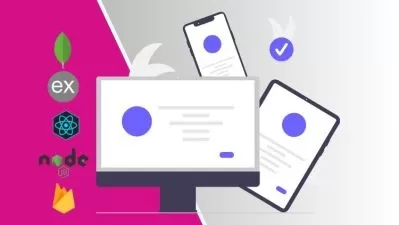Full Stack Development With Next.js: Markdown App
Travis Luong
5:55:17
Description
Build and Deploy a Markdown Note Taking App with NextJS, PostgreSQL, TailwindCSS, and Vercel
What You'll Learn?
- Build a markdown note taking app with NextJS
- Work with PostgreSQL and the pg library
- Work with TablePlus database client
- Use server actions and server components
- Validate data with the zod library
- Manage state with React Context and useReducer
- Build a recursive component for rendering nested tree structure
- Implement a drag and drop UI for organizing notes
- Build NextJS API routes
- Use NextJS layouts, parallel routes, and route groups to structure the front end code
- Authenticate users with bcrypt and JWT
- Style application with TailwindCSS
- Use react-ace and react-markdown to build the markdown editor
- Work with TypeScript
- Deploy app to Vercel
Who is this for?
What You Need to Know?
More details
DescriptionEmbark on a dynamic journey into Full Stack Web Development with our "Full Stack Development With Next.js: Markdown App" Course. This meticulously crafted program guides you through the essentials of Next.js, PostgreSQL, TailwindCSS, and Vercel, empowering you to swiftly build and deploy a fully functional web application. Delve into key areas such as front-end state management, database schema design, and the implementation of server actions for secure authentication. Our course strikes a balance, offering practical insights into each technology without overwhelming detail. Whether you're building the home page, login/signup forms, or intricate features like a nested tree-structured sidebar, we provide hands-on guidance. This course is not just about learning; it's about applying and exploring Full Stack Development in a pragmatic, efficient manner. Are you ready to elevate your skills?
Introduction: An initial section covering course prerequisites, technologies, a project demo, and other essential details.
Initial Setup: Dive into the project by setting up the repository and configuring dark mode.
Database Development: Explore designing the database schema and creating a script to seed the database with mock data.
Home Page: Build the home page and understand Next.js route groups in a concise section.
Log In Page: Construct the login form utilizing server actions, JWT, and jose for secure authentication.
Sign Up Page: Develop the signup page using server actions for a seamless user registration process.
Dashboard Page: Focus on the dashboard layout using Next.js parallel routes. Learn about React Context and reducers for efficient state management.
Sidebar Page: Comprehensive coverage of building the sidebar for organizing notes in a nested tree structure. Emphasis on state management with React Context and implementing drag-and-drop user interactions.
Content Page: Build the markdown editor section of the app. This section is brief as open-source libraries will be used for implementation.
Published Page: Construct the Published View of the web app, leveraging server components. Implement sorting and searching on the server side.
Deployment: A section on deploying the app to Vercel. Assumes students already have a GitHub and Vercel account and are familiar with pushing code to GitHub.
Who this course is for:
- Beginner and intermediate developers
- Anyone wanting to learn how to use NextJS and open source libraries to build a basic markdown note taking app
- Expert developers may NOT find value in this course
Embark on a dynamic journey into Full Stack Web Development with our "Full Stack Development With Next.js: Markdown App" Course. This meticulously crafted program guides you through the essentials of Next.js, PostgreSQL, TailwindCSS, and Vercel, empowering you to swiftly build and deploy a fully functional web application. Delve into key areas such as front-end state management, database schema design, and the implementation of server actions for secure authentication. Our course strikes a balance, offering practical insights into each technology without overwhelming detail. Whether you're building the home page, login/signup forms, or intricate features like a nested tree-structured sidebar, we provide hands-on guidance. This course is not just about learning; it's about applying and exploring Full Stack Development in a pragmatic, efficient manner. Are you ready to elevate your skills?
Introduction: An initial section covering course prerequisites, technologies, a project demo, and other essential details.
Initial Setup: Dive into the project by setting up the repository and configuring dark mode.
Database Development: Explore designing the database schema and creating a script to seed the database with mock data.
Home Page: Build the home page and understand Next.js route groups in a concise section.
Log In Page: Construct the login form utilizing server actions, JWT, and jose for secure authentication.
Sign Up Page: Develop the signup page using server actions for a seamless user registration process.
Dashboard Page: Focus on the dashboard layout using Next.js parallel routes. Learn about React Context and reducers for efficient state management.
Sidebar Page: Comprehensive coverage of building the sidebar for organizing notes in a nested tree structure. Emphasis on state management with React Context and implementing drag-and-drop user interactions.
Content Page: Build the markdown editor section of the app. This section is brief as open-source libraries will be used for implementation.
Published Page: Construct the Published View of the web app, leveraging server components. Implement sorting and searching on the server side.
Deployment: A section on deploying the app to Vercel. Assumes students already have a GitHub and Vercel account and are familiar with pushing code to GitHub.
Who this course is for:
- Beginner and intermediate developers
- Anyone wanting to learn how to use NextJS and open source libraries to build a basic markdown note taking app
- Expert developers may NOT find value in this course
User Reviews
Rating
Travis Luong
Instructor's Courses
Udemy
View courses Udemy- language english
- Training sessions 88
- duration 5:55:17
- Release Date 2024/01/03