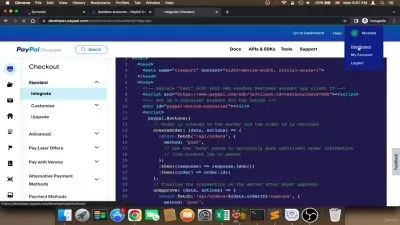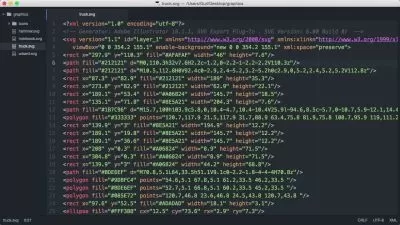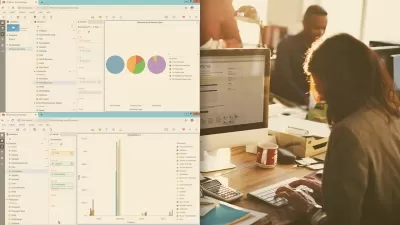Full stack Data Science Developer Course from scratch
Metla Sudha Sekhar
23:48:52
Description
Expertise in Development with CSS, Python Programming and Microsoft SQL Database for Data Science
What You'll Learn?
- Build coding for Data Science applications
- Get a job as a junior web developer
- Create your own stunning, layouts for awesome websites
- Preparing Python coding for Data Science projects and Libraries
- Master client-end design using CSS, back-end development Python coding with Microsoft SQL
- Apply CSS, Python for data science and Microsoft SQL database queries on real-world tasks
- Create fully function web apps using Python, CSS and Microsoft SQL
- Write master code on machine learning and analytical programs
Who is this for?
What You Need to Know?
More details
DescriptionIn this course, we will learn the basic tools that every Web developer needs to know. We will start from scratch by learning how to implement modern web development with CSS, Python, and Microsoft SQL.
Learning to code Full stack Data Science Developer Course from scratch is The first step to Coding you need to learn to succeed in web development, it is easy to learn and understand our online CSS, Python, and Microsoft SQL Training course is designed for you with the complete steps to require learn Complete Developer topics. Mr. Sekhar Metla [MCP - Microsoft Certified Professional] will explain to you even complex topics to simplify and teach you that even beginners can easily understand with real-time examples.
This Development course is without a doubt the most comprehensive web development course available online. Even if you have zero programming experience, this course will take you from beginner to mastery. Here's why:
The course is taught by the lead instructor having 20+ years of professional experience.
Become a Full-Stack Web Developer with just ONE course. Web Design and Development Complete Course with CSS, Python Programming, and Microsoft SQL Database
The course has been updated to be trending technology ready and you'll be learning the latest tools and technologies used at large companies such as Apple, Facebook, Google, and Netflix.
What is Python:
Python is a high-level, interpreted, general-purpose programming language. Its design philosophy emphasizes code readability with the use of significant indentation. Python is dynamically-typed and garbage-collected.
The curriculum was developed over four years, with comprehensive student testing and feedback on who is working and applying these coding examples.
We've taught many students how to code and many have gone on to change their lives by becoming professional developers or starting their tech startups.
We'll take you step-by-step through engaging video tutorials and teach you everything you need to know to succeed as a web developer.
The course includes HD video tutorials and builds your programming knowledge while making real-world websites and web apps.
Learn from real-world experts
Throughout this comprehensive course, we cover a massive amount of tools and technologies, including:
CSS3
Front-End Web Development
Client-side style
Font styles
Box model
Animations
Forms
Shadows
Calculation
and more.
Python [Programming for Data Science]
Variables
Data types
Statements
Control flow statements
Code Development
Sequences
Sets
Tuples
Lists
Dictionaries
KW arguments
Web Design
Functions
Object-oriented programming [OOPs]
Classes, Objects
Methods
Inheritance
Polymorphism
Abstraction
Access Modifiers
Encapsulation
Error Handling
and more.
Microsoft SQL
SQL installation
Database
Tables
SQL functions
SQL statements
SQL operators
SQL joins
SQL advanced
Timestamps
filtering data
analyzing data
grouping data
Reports
and more.
By the end of this course, you will be fluent in programming and ready to make any website you can dream of.
Sign up today, and look forward to:
HD Video Lectures
Code Challenges and Coding Exercises
Beautiful Real-World dynamic Projects
ABOUT YOUR INSTRUCTOR
Sekhar Metla is a software engineer with 20 years of professional experience. He is the author of several online-selling courses with more than 50,000+ students in many countries. He has a Master of Science in Computer Applications in Software Engineering. His students describe him as passionate, pragmatic, and motivational in his teaching.
What are you waiting join now to start learning how to make your Data Science Developer Career TODAY :)
Who this course is for:
- Beginner CSS, Python coding and Microsoft SQL developers curious about data science development
- Anyone who wants to generate new income streams
- Anyone who wants to build websites
- Anyone who wants to become financially independent
- Anyone who wants to start their own business or become freelance
- Anyone who wants to become a Full stack web developer
In this course, we will learn the basic tools that every Web developer needs to know. We will start from scratch by learning how to implement modern web development with CSS, Python, and Microsoft SQL.
Learning to code Full stack Data Science Developer Course from scratch is The first step to Coding you need to learn to succeed in web development, it is easy to learn and understand our online CSS, Python, and Microsoft SQL Training course is designed for you with the complete steps to require learn Complete Developer topics. Mr. Sekhar Metla [MCP - Microsoft Certified Professional] will explain to you even complex topics to simplify and teach you that even beginners can easily understand with real-time examples.
This Development course is without a doubt the most comprehensive web development course available online. Even if you have zero programming experience, this course will take you from beginner to mastery. Here's why:
The course is taught by the lead instructor having 20+ years of professional experience.
Become a Full-Stack Web Developer with just ONE course. Web Design and Development Complete Course with CSS, Python Programming, and Microsoft SQL Database
The course has been updated to be trending technology ready and you'll be learning the latest tools and technologies used at large companies such as Apple, Facebook, Google, and Netflix.
What is Python:
Python is a high-level, interpreted, general-purpose programming language. Its design philosophy emphasizes code readability with the use of significant indentation. Python is dynamically-typed and garbage-collected.
The curriculum was developed over four years, with comprehensive student testing and feedback on who is working and applying these coding examples.
We've taught many students how to code and many have gone on to change their lives by becoming professional developers or starting their tech startups.
We'll take you step-by-step through engaging video tutorials and teach you everything you need to know to succeed as a web developer.
The course includes HD video tutorials and builds your programming knowledge while making real-world websites and web apps.
Learn from real-world experts
Throughout this comprehensive course, we cover a massive amount of tools and technologies, including:
CSS3
Front-End Web Development
Client-side style
Font styles
Box model
Animations
Forms
Shadows
Calculation
and more.
Python [Programming for Data Science]
Variables
Data types
Statements
Control flow statements
Code Development
Sequences
Sets
Tuples
Lists
Dictionaries
KW arguments
Web Design
Functions
Object-oriented programming [OOPs]
Classes, Objects
Methods
Inheritance
Polymorphism
Abstraction
Access Modifiers
Encapsulation
Error Handling
and more.
Microsoft SQL
SQL installation
Database
Tables
SQL functions
SQL statements
SQL operators
SQL joins
SQL advanced
Timestamps
filtering data
analyzing data
grouping data
Reports
and more.
By the end of this course, you will be fluent in programming and ready to make any website you can dream of.
Sign up today, and look forward to:
HD Video Lectures
Code Challenges and Coding Exercises
Beautiful Real-World dynamic Projects
ABOUT YOUR INSTRUCTOR
Sekhar Metla is a software engineer with 20 years of professional experience. He is the author of several online-selling courses with more than 50,000+ students in many countries. He has a Master of Science in Computer Applications in Software Engineering. His students describe him as passionate, pragmatic, and motivational in his teaching.
What are you waiting join now to start learning how to make your Data Science Developer Career TODAY :)
Who this course is for:
- Beginner CSS, Python coding and Microsoft SQL developers curious about data science development
- Anyone who wants to generate new income streams
- Anyone who wants to build websites
- Anyone who wants to become financially independent
- Anyone who wants to start their own business or become freelance
- Anyone who wants to become a Full stack web developer
User Reviews
Rating
Metla Sudha Sekhar
Instructor's Courses
Udemy
View courses Udemy- language english
- Training sessions 198
- duration 23:48:52
- English subtitles has
- Release Date 2024/02/25