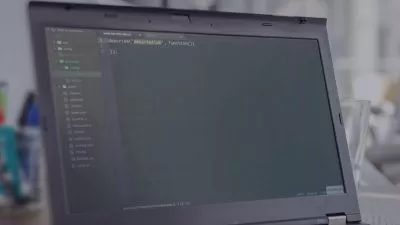1. Introduction.mp4
01:28
2. Basic MEAN Stack Structure.mp4
15:57
3. Front-end Setup.mp4
18:02
4. Back-end Setup.mp4
16:54
5. Introduction.mp4
00:52
6. Create Read and Create Endpoints.mp4
18:47
7. Create Update and Delete Endpoints.mp4
08:24
8. Load Data with HttpClient and RxJS.mp4
14:26
9. Make Update and Delete Requests.mp4
07:53
10. Introduction.mp4
00:58
11. Make Network Requests from Services.mp4
12:55
12. Basic MongoDB Queries.mp4
20:25
13. Convert Server Endpoints to use MongoDB.mp4
11:57
14. Introduction.mp4
00:57
15. Basic Full-stack Conversion Strategy.mp4
09:42
16. Full-stack Setup and File Structure.mp4
16:31
17. Basic Read Endpoints.mp4
11:54
18. Loading Data from the Server.mp4
13:49
19. Introduction.mp4
00:50
20. Write Create Server Endpoints.mp4
10:58
21. Make Create Requests.mp4
08:58
22. Write Delete Server Endpoints.mp4
06:22
23. Make Delete Requests.mp4
07:45
24. Write Update Server Endpoints.mp4
06:00
25. Make Update Requests.mp4
09:01
26. Introduction.mp4
00:56
27. Set Up A Mongo Database.mp4
09:03
28. Convert Read Endpoints to MongoDB.mp4
12:07
29. Convert Create Endpoints to MongoDB.mp4
11:25
30. Convert Delete Endpoints to MongoDB.mp4
06:50
31. Convert Update Endpoints to MongoDB.mp4
08:30
32. Introduction.mp4
01:38
33. Full-stack Event Tracker Setup.mp4
11:22
34. Create New Events on the Back-end.mp4
11:57
34. Loading Events from the Back-end.mp4
11:25
36. Delete Events on the Back-end.mp4
15:18
37. Introduction.mp4
01:13
38. What is Firebase Auth.mp4
04:13
39. Creating Pages.mp4
11:22
40. Redirecting Unauthenticated Users.mp4
12:34
41. Signing In With Firebase Auth.mp4
12:24
42. Listening for Auth Changes.mp4
12:16
43. Introduction.mp4
00:44
44. The Firebase User Object.mp4
09:05
45. Create Firebase Auth Accounts.mp4
11:47
46. Auth Error Handling.mp4
12:31
47. Auth-Conscious Navigation Bars.mp4
15:43
48. Introduction.mp4
00:54
49. Express Server Setup.mp4
17:38
50. React Front-end Setup.mp4
09:08
51. Making Requests with Auth Tokens.mp4
20:08
52. Introduction.mp4
00:56
53. Verifying Tokens with Firebase Admin.mp4
12:29
54. Protecting Update and Delete Endpoints.mp4
08:56
55. Protecting Create Endpoints.mp4
10:58
56. Using Auth Middleware.mp4
11:43
57. Introduction.mp4
00:56
58. What is Firebase Auth.mp4
15:28
59. Add Firebase Auth to Angular.mp4
09:20
60. Create Login and Home Pages.mp4
10:21
61. Log In and Log Out.mp4
09:15
62. Introduction.mp4
00:52
63. Protect Pages from Unauthed Users.mp4
17:23
64. Auth Error Handling.mp4
12:18
65. Create New Accounts.mp4
15:20
66. Introduction.mp4
00:48
67. Back-end Firebase Setup.mp4
19:42
68. Display Firebase Auth User Data.mp4
12:49
69. Introduction.mp4
00:50
70. Send and Verify Firebase Auth Tokens.mp4
14:47
71. Create an Edit Info Page.mp4
10:55
72. Create Services for Auth Logic.mp4
19:49
73. Introduction.mp4
00:57
74. Basic Front-end Setup.mp4
08:58
75. Add a Login Page.mp4
08:22
76. Add a Create Account Page.mp4
18:37
77. Introduction.mp4
00:47
78. Protect Application Pages.mp4
08:31
79. Rethink Data Structure to Support Multiple Users.mp4
13:16
80. Load User Data and Allow Logging Out.mp4
11:00
81. Use the Users ID in Server Requests.mp4
14:20
82. Introduction.mp4
00:59
83. Create New Users from the Front-end.mp4
19:35
84. Rethinking Our Create-Account Strategy.mp4
08:19
85. Create New Users from the Back-end.mp4
13:08
86. Introduction.mp4
01:00
87. Endpoint Security Basics.mp4
10:01
88. Protect GET Endpoints.mp4
20:09
89. Protect Endpoints with Express Middleware.mp4
10:06
90. Introduction.mp4
00:50
91. Refactor Front-End Auth.mp4
10:58
92. Make Authed Requests Automatically.mp4
15:33
93. Introduction - Full-Stack Angular Development CBT Nuggets-1.mp4
01:30
94. The App Well Be Building.mp4
11:03
95. Create Pages and Set Up Routes.mp4
15:16
96. Create the Notes List Page.mp4
17:43
97. Introduction.mp4
01:02
98. Create the Note Detail Page.mp4
17:43
99. Create the Not-Found Pages.mp4
07:35
100. Add CRUD Operations to a Service.mp4
09:12
101. Propagate Data Changes Automatically.mp4
13:23
102. Introduction.mp4
00:56
103. Full-Stack Project Setup.mp4
10:07
104. Load Notes from the Server.mp4
20:04
105. Load Shared Notes from the Server.mp4
06:29
106. Create Notes on the Server.mp4
10:07
107. Update and Delete Notes on the Server.mp4
02:02
108. Introduction.mp4
01:13
109. Convert Server Endpoints to MongoDB.mp4
22:46
110. Split Express Apps Into Multiple Files.mp4
17:57
111. Introduction.mp4
01:00
112. Create Login and Create Account Forms.mp4
20:31
113. Install and Set Up Firebase Auth.mp4
13:24
114. Observing Auth Changes.mp4
14:16
115. Introduction.mp4
00:57
116. Install and Set Up Firebase Admin.mp4
08:57
117. Include User Auth Tokens in Requests.mp4
20:43
118. Convert Endpoints for Ownership.mp4
15:35
119. Add a Nav Bar and Logout Button.mp4
15:19
120. Introduction.mp4
00:58
121. Prevent Unauthorized Note Access.mp4
09:06
122. Prevent Unauthorized Data Modification.mp4
18:20
123. Add Middleware to Route Definitions.mp4
17:43
124. Routes with Multiple Middleware Functions.mp4
12:01
125. Introduction.mp4
00:59
126. Use Angular Route Guards.mp4
18:40
127. Add a Create User Endpoint.mp4
15:26
128. Make Create User Requests from the Front-end.mp4
13:15
129. Introduction.mp4
01:25
130. Update User Data.mp4
19:10
131. Create a User Info Service.mp4
24:21
132. Delete User Accounts.mp4
10:52
133. Introduction.mp4
00:56
134. Create a New Page for Sharing Settings.mp4
17:17
135. Populating Notes with User Info.mp4
20:10
136. Create a Shared Emails List.mp4
14:32
137. Add a Share Note Endpoint.mp4
19:51
138. Make Share Requests from the Front-end.mp4
13:07
139. Add Unshare Functionality.mp4
13:09
140. Make Unshare Requests from the Front-end.mp4
05:05
141. Introduction.mp4
00:47
142. Create a Please Verify Email Page.mp4
17:54
143. Send Emails When Users Sign Up.mp4
10:14
144. Generate and Send Email Verification Codes.mp4
17:48
145. Create an Email Verification Server Route.mp4
18:59
146. Introduction.mp4
00:57
147. Link Sharing Basics.mp4
09:23
148. Create a Link-Sharing Section.mp4
14:30
149. Create an Endpoint for Enabling Link Sharing.mp4
10:54
150. Create an Endpoint for Disabling Link Sharing.mp4
06:26
151. Add Link-Sharing Requests to the Front-end.mp4
18:30
152. Introduction.mp4
01:08
153. Create A New Note Modal.mp4
19:12
154. Create New Notes.mp4
15:11
155. Delete Notes.mp4
08:38
156. Styling the Entire App.mp4
11:36
157. Introduction.mp4
01:26
158. Basic Strategies for Permission-Levels.mp4
09:49
159. Reformat Data to Accommodate Permissions.mp4
13:43
160. Add Permission Levels to the Front-end.mp4
10:56
161. Modifying Route Handlers for Permissions.mp4
17:47
162. Introduction.mp4
00:58
163. Fix the Applications Edit Functionality.mp4
12:16
164. Email Verification Basics -.mp4
15:57
165. Add SendGrid to a Node.js Application.mp4
16:29
166. Introduction.mp4
01:06
167. Loading Link-Shared Notes from the Server.mp4
15:10
168. Web-Socket Basics.mp4
14:40
169. Add Web-Sockets to Express.mp4
09:54
170. Add Web-Sockets to an Angular App.mp4
12:28
171. Introduction.mp4
00:57
172. Load Data via Web-Sockets.mp4
12:08
173. Web-Socket Connections with Auth Tokens.mp4
11:30
174. Add Web-Sockets to Angular Services.mp4
10:04
175. Use Web-Sockets for Note Creation.mp4
13:37
176. Use Web-Sockets for Note Deletion and Updates.mp4
14:17