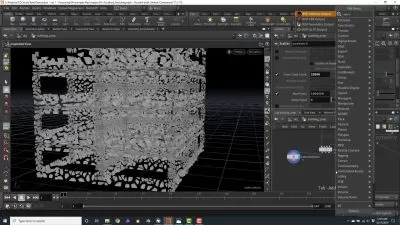Full CGI Urban Environment - Ordinary Night
Focused View
33:16:12
73 View
01. Project Management.mp4
02:57
02. Reference Research.mp4
13:23
03. Initial Sketches Part 1.mp4
28:59
04. Initial Sketches Part 2.mp4
16:09
05. Basic Layout Part 1.mp4
28:44
06. Basic Layout Part 2.mp4
25:01
07. Modeling Universal Assets Part 1.mp4
25:02
08. Modeling Universal Assets Part 2.mp4
28:47
09. Modeling Small Houses Part 1.mp4
30:24
10. Modeling Small Houses Part 2.mp4
30:57
11. Modeling Mid-sized Houses Part 1.mp4
28:11
12. Modeling Mid-sized Houses Part 2.mp4
38:29
13. Modeling Tall Buildings Part 1.mp4
30:26
14. Modeling Tall Buildings Part 2.mp4
32:40
15. Building Assets Overview.mp4
06:27
16. Modeling Ground Part 1.mp4
28:50
17. Modeling Ground Part 2.mp4
22:42
18. Modeling Props Part 1.mp4
26:26
19. Modeling Props Part 2.mp4
28:30
20. Texturing Buildings Part 1.mp4
26:22
21. Texturing Buildings Part 2.mp4
28:13
22. Texturing Buildings Part 3.mp4
25:54
23. Texturing Buildings Part 4.mp4
28:55
24. Texturing Buildings Part 5.mp4
20:18
25. Texturing Ground Part 1.mp4
26:44
26. Texturing Ground Part 2.mp4
28:34
27. Texturing Ground Part 3.mp4
29:09
28. Texturing Ground Part 4.mp4
22:55
29. Texturing Props Part 1.mp4
29:12
30. Texturing Props Part 2.mp4
24:29
31. Texturing Props Part 3.mp4
29:01
32. Texturing Props Part 4.mp4
23:15
33. Introduction to Clarisse Part 1.mp4
06:29
34. Introduction to Clarisse Part 2.mp4
29:43
35. Speeding Up Workflow Using Scripts.mp4
11:19
36. LookDev Part 1.mp4
29:07
37. LookDev Part 2.mp4
29:20
38. LookDev Part 3.mp4
29:15
39. LookDev Part 4.mp4
29:50
40. Lighting Part 1.mp4
29:20
41. Lighting Part 2.mp4
29:51
42. Lighting Part 3.mp4
28:41
43. Lighting Part 4.mp4
28:49
44. Lighting Part 5.mp4
28:30
45. Lighting Part 6.mp4
29:19
46. Lighting Part 7.mp4
29:29
47. Lighting Part 8.mp4
28:38
48. Lighting Part 9.mp4
17:26
49. Adding Life to the Scene Part 1.mp4
29:29
50. Adding Life to the Scene Part 2.mp4
29:08
51. Adding Life to the Scene Part 3.mp4
28:25
52. Adding Life to the Scene Part 4.mp4
29:34
53. Adding Life to the Scene Part 5.mp4
21:17
54. Rendering Part 1.mp4
29:22
55. Rendering Part 2.mp4
28:57
56. Rendering Part 3.mp4
08:40
57. Digital Matte Painting Part 1.mp4
29:20
58. Digital Matte Painting Part 2.mp4
29:25
59. Digital Matte Painting Part 3.mp4
29:34
60. Digital Matte Painting Part 4.mp4
29:42
61. Digital Matte Painting Part 5.mp4
29:39
62. Digital Matte Painting Part 6.mp4
29:21
63. Digital Matte Painting Part 7.mp4
29:39
64. Digital Matte Painting Part 8.mp4
28:43
65. Digital Matte Painting Part 9.mp4
29:26
66. Digital Matte Painting Part 10.mp4
29:47
67. Digital Matte Painting Part 11.mp4
29:20
68. Digital Matte Painting Part 12.mp4
29:32
69. Digital Matte Painting Part 13.mp4
29:29
70. Digital Matte Painting Part 14.mp4
06:41
71. Compositing Part 1.mp4
27:54
72. Compositing Part 2.mp4
29:14
73. Compositing Part 3.mp4
23:42
74. Compositing Part 4.mp4
27:22
75. Compositing Part 5.mp4
25:57
76. Compositing Part 6.mp4
17:13
77. Bonus.mp4
19:09
More details
User Reviews
Rating
average 0
Focused display
Category

Wingfox
View courses Wingfoxwingfox|yiihuu is a professional online learning platform that helps anyone to perfect skills in digital art. It is dedicated to providing users with excellent and high-quality products, covering software-based tutorials of Photoshop, CAD, Maya, CDR, AI, AE, 3ds Max, from graphic design to game production, visual effect, UI design and so on. In addition to the tutorials provided, it also provides CG source-related material downloads and the latest design information.
- language english
- Training sessions 77
- duration 33:16:12
- Release Date 2023/04/06