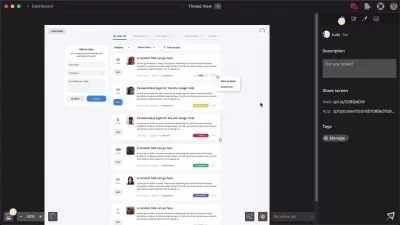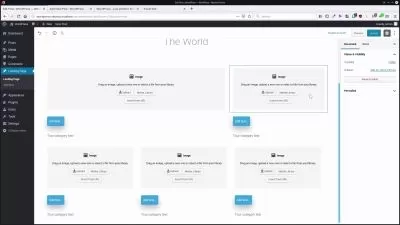Front End Web Development with open source Dojo Toolkit.
Sanjay Kumar
8:28:39
Description
The only DOJO toolkit course on this platform. Write javascript code using components of DOJO toolkit from the scratch.
What You'll Learn?
- At the end of the course, you will be able to use the awesome DOJO toolkit components to build your own web applications.
- Learn about the DOJO AMD loader and use it for javascript programming
- Perform DOM traversals and manipulations, make ajax calls and create animations
- Learn about the ready to use html widgets in DOJO and build custom widgets
Who is this for?
What You Need to Know?
More details
DescriptionDojo Toolkit is an open source modular JavaScript library designed to ease the rapid development of cross-platform, JavaScript/Ajax-based applications and web sites.Â
No prior knowledge of DOJO or any javascript library is required Everything will be explained from the scratch.
Dojo library facilitates common JavaScript tasks such as DOM manipulation, animations, event handling, and server communication with ajax. In addition to its many easy-to-use features, DOJO also addresses the cross-browser compatibility issues automatically.Â
DOJO also has many ready to use html widgets in the DIJIT package that will help you create most commonly used html components like forms, dialog boxes, menus, etc with very little HTML and javascript coding. It also provides various styling themes that you can use to maintain a consistent look and feed through out the application.
In this course, you will learn everything you need to get started with using various components of the DOJO toolkit from scratch. We will start with the basic stuff and get to more advanced topics as we progress.
I will guide you through the setup process and explain you the different components of the toolkit in simple terms with examples. I am going to write examples as I explain and you are going to code with me. I will also provide the examples for download after each section and you can use them to practice with more scenarios.Â
Please feel free to ask me any questions you have related to the course and IÂ will happily answer it as soon as I can.Â
Who this course is for:
- Web developers looking to build UI components and front-end solutions.
Dojo Toolkit is an open source modular JavaScript library designed to ease the rapid development of cross-platform, JavaScript/Ajax-based applications and web sites.Â
No prior knowledge of DOJO or any javascript library is required Everything will be explained from the scratch.
Dojo library facilitates common JavaScript tasks such as DOM manipulation, animations, event handling, and server communication with ajax. In addition to its many easy-to-use features, DOJO also addresses the cross-browser compatibility issues automatically.Â
DOJO also has many ready to use html widgets in the DIJIT package that will help you create most commonly used html components like forms, dialog boxes, menus, etc with very little HTML and javascript coding. It also provides various styling themes that you can use to maintain a consistent look and feed through out the application.
In this course, you will learn everything you need to get started with using various components of the DOJO toolkit from scratch. We will start with the basic stuff and get to more advanced topics as we progress.
I will guide you through the setup process and explain you the different components of the toolkit in simple terms with examples. I am going to write examples as I explain and you are going to code with me. I will also provide the examples for download after each section and you can use them to practice with more scenarios.Â
Please feel free to ask me any questions you have related to the course and IÂ will happily answer it as soon as I can.Â
Who this course is for:
- Web developers looking to build UI components and front-end solutions.
User Reviews
Rating
Sanjay Kumar
Instructor's Courses
Udemy
View courses Udemy- language english
- Training sessions 66
- duration 8:28:39
- English subtitles has
- Release Date 2023/06/08