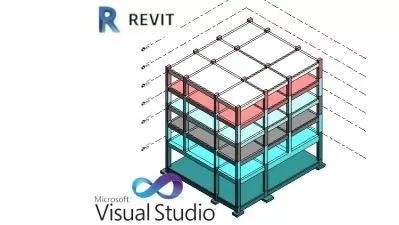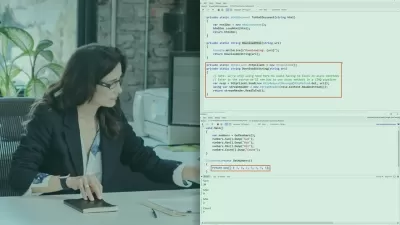From Zero to Hero Configuration and Options in .NET
Focused View
3:27:00
0 View
01. Welcome.mp4
01:14
02. What will you learn in this course.mp4
01:45
03. Who is the course for and prerequisites.mp4
00:34
04. Introduction.mp4
00:49
05. What is Configuration.mp4
01:45
06. Why configuration is important.mp4
01:38
07. Configuration in .NET.mp4
01:28
08. Configuration sources & providers.mp4
01:11
09. First Configuration NuGet package.mp4
02:47
10. Explore the IConfiguration and related APIs.mp4
07:34
11. Section Recap.mp4
01:21
12. Introduction - 2.mp4
01:08
13. Standalone vs. Host.mp4
04:04
14. Whats a ConfigurationManager.mp4
01:21
15. Exploring the Worker Service default configuration.mp4
01:30
16. Running the Worker Service with template behavior.mp4
00:34
17. Learning the JSON configuration provider capabilities.mp4
01:45
18. Environment specific configuration.mp4
02:56
19. Configuring and manually parsing custom values.mp4
01:43
20. Benefiting from the Binder package.mp4
01:40
21. Section Recap - 2.mp4
01:31
22. Introduction to Configuration Providers.mp4
00:37
23. Base File Providers.mp4
00:47
24. Discussing the empty application builder sample app.mp4
01:12
25. JSON configuration provider.mp4
03:00
26. XML configuration provider.mp4
01:51
27. INI configuration provider.mp4
01:48
28. User Secrets configuration provider.mp4
01:36
29. Managing user secrets.mp4
06:36
30. Environment Variables configuration provider.mp4
02:31
31. Command-line configuration provider.mp4
03:31
32. Key-per file configuration provider.mp4
02:25
33. Azure Key Vault configuration provider.mp4
04:10
34. Azure App Configuration provider with Key Vault secrets.mp4
03:36
35. Section Recap - 3.mp4
00:59
36. Introduction to Implementing a Custom Configuration Provider.mp4
01:31
37. Create the implementation class library.mp4
01:35
38. Implement the IConfigurationSource.mp4
01:23
39. Implement the IConfigurationProvider.mp4
02:27
40. Extend IConfigurationBuilder and expose AddYamlFile APIs.mp4
02:22
41. Implementing the YAML parser.mp4
09:35
42. Review and Finalize implementation details.mp4
02:11
43. Consuming YAML configuration with custom provider.mp4
04:29
44. Section Recap - 4.mp4
01:07
45. Introduction to the Options Pattern.mp4
02:09
46. Modeling the Logging Options.mp4
02:09
47. Bind Logging Options to Configuration.mp4
01:50
48. Consuming Logging Options through DI.mp4
02:41
49. Adding another options-modeled object.mp4
01:02
50. Binding additional named-options.mp4
01:48
51. Configuring and editing named-options.mp4
01:30
52. Resolving named-options by name.mp4
01:30
53. Verifying configuration bindings and DI hydration.mp4
01:13
54. Considering alternative APIs for registering options.mp4
01:40
55. Overriding configurations with post configure APIs.mp4
02:15
56. Overriding all config-bound instances.mp4
01:52
57. Avoid implementing IOptions.mp4
01:58
58. Understanding reflection-based binding.mp4
02:14
59. Enabling source-generated configuration binding.mp4
02:05
60. Section Recap - 5.mp4
01:01
61. Introduction to Validating Options.mp4
01:42
62. Implementing the IValidateOptions interface.mp4
05:07
63. Registering options with validation.mp4
03:03
64. Using data-annotations for declarative validation.mp4
04:45
65. Handling validation errors.mp4
04:36
66. Expressing simple delegate-based validation with fluent APIs.mp4
03:21
67. Controlling when validation errors occur.mp4
02:24
68. Compile-time validation with source-generators.mp4
04:07
69. Section Recap - 6.mp4
01:36
70. Introduction to Options Monitoring.mp4
01:14
71. Differentiating Options interfaces.mp4
02:10
72. Visualizing an Alerting App Scenario.mp4
01:07
73. Exploring the Alerting Implementation.mp4
07:47
74. Post Code-walk Options and Settings.mp4
03:08
75. Changing Config Data & Monitoring Alerts.mp4
02:04
76. Being Mindful of Monitoring Limitations.mp4
01:32
77. Section Recap - 7.mp4
01:13
78. Introduction to Consumer-Centric - Empathy-based Authoring.mp4
00:53
79. Defining Strongly-typed WidgetOptions.mp4
01:26
80. Debating namespace Naming IServiceCollection Extensions.mp4
01:11
81. Exploring an Add with IConfigurationSection API.mp4
01:55
82. Consuming the Add with IConfigurationSection.mp4
03:35
83. Improving consumer experiences through meaningful error messages.mp4
01:35
84. Confirming new consumer experiences.mp4
01:52
85. Considerations when accepting Option-types as Add API parameters.mp4
01:53
86. Consuming the Add with Options-type API.mp4
02:18
87. Exposing an Action API.mp4
01:43
88. The Importance of Consistent APIs.mp4
01:58
89. Using the configureOptions delegate-based API.mp4
02:29
90. Section Recap - 8.mp4
01:19
91. Conclusion.mp4
01:23
More details
User Reviews
Rating
average 0
Focused display
Category

Domestika
View courses DomestikaLifetime Access. Start Your Course Today. The Creative Community. Enjoy Learning From Home. Join a community of international creators to make, share, and grow your creative ideas. Download App. Search Courses. Sign Up For Newsletter.
- language english
- Training sessions 91
- duration 3:27:00
- Release Date 2025/01/17