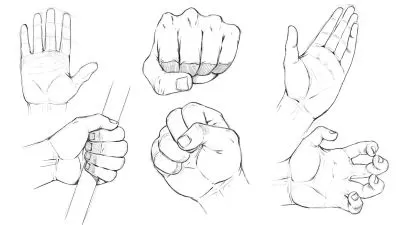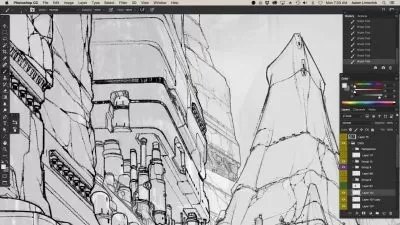From Sketch to Beautiful Illustrations - The Easiest Method
Martin Belvisi
6:43:47
Description
Learn to how to make your sketches beautiful using Inkscape and only your mouse and keyboard!.
What You'll Learn?
- How to transform a pen and paper sketch into a beautiful finished illustration
- The techniques to render anything in the free vector software Inkscape
- How to use Inkscape to illustrate pretty much anything
Who is this for?
What You Need to Know?
More details
DescriptionIn this course you'll learn everything you need to transform your pen and paper sketches, into beautiful finished illustrations, all by using the free, open source vector graphics software Inkscape.
Vector graphic software are a great alternative at the moment of rendering (finishing) your illustrations because they don't require the use for a drawing tablet, if you have an everyday keyboard and mouse you can do pretty much everything you can with a traditional raster software like Photoshop or Krita (with some limitations that we'll see later).
We'll start by taking a very quick, but fairly deep look at Inkscape and general vector illustration techniques. From them we go directly into the most common methods and techniques related to rendering images in Inkscape, this also includes the foundamentals of 2d rendering in general. And to finish the course, i'll show you how to put all these theory to practice with a few projects that shows the different facets of rendering in Inkscape.
Whether you're a beginner artist looking to make your sketches nice final illustrations, or if you're a more advanced one that wants to learn how to use inkscape and vector software to do that, it's the same, this course its gonna be super fun and you'll learn an awesome and rewarding skill by the end.
Who this course is for:
- Beginner artists who want to learn how render their illustrations
- More advanced artist who want to learn how to render their illustrations using vector software
In this course you'll learn everything you need to transform your pen and paper sketches, into beautiful finished illustrations, all by using the free, open source vector graphics software Inkscape.
Vector graphic software are a great alternative at the moment of rendering (finishing) your illustrations because they don't require the use for a drawing tablet, if you have an everyday keyboard and mouse you can do pretty much everything you can with a traditional raster software like Photoshop or Krita (with some limitations that we'll see later).
We'll start by taking a very quick, but fairly deep look at Inkscape and general vector illustration techniques. From them we go directly into the most common methods and techniques related to rendering images in Inkscape, this also includes the foundamentals of 2d rendering in general. And to finish the course, i'll show you how to put all these theory to practice with a few projects that shows the different facets of rendering in Inkscape.
Whether you're a beginner artist looking to make your sketches nice final illustrations, or if you're a more advanced one that wants to learn how to use inkscape and vector software to do that, it's the same, this course its gonna be super fun and you'll learn an awesome and rewarding skill by the end.
Who this course is for:
- Beginner artists who want to learn how render their illustrations
- More advanced artist who want to learn how to render their illustrations using vector software
User Reviews
Rating
Martin Belvisi
Instructor's Courses
Udemy
View courses Udemy- language english
- Training sessions 27
- duration 6:43:47
- English subtitles has
- Release Date 2024/05/13