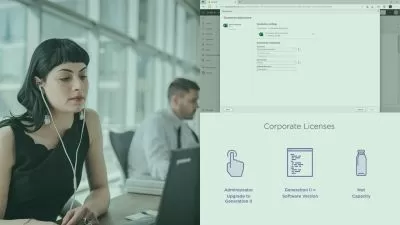From Excel to Power BI
Virginia Collins
4:30:35
Description
Planning and Implementing Self-Service BI with the Power BI Ecosystem
What You'll Learn?
- Understand why your company and its employees must develop data skills today and begin treating data as an asset.
- A review of the history of business intelligence (BI) is needed to understand the attributes and challenges of traditional BI.
- Gain an understanding of why self-service BI has emerged and how it enables everyone in a company to work with data.
- Learn how to turn your organization into a data-driven company by following the steps described for planning and implementing self-service BI.
- Showcase a future learning path for Excel users to become data analysts using the low-code Power BI tools in Excel, Power BI Desktop, and Power BI Service.
- Begin with Excel—Showcase Power Query and Power Pivot to connect to various data sources, transform the data, and model the data for analysis.
- Transition to Power BI Desktop- Showcasing how to explore and analyze data with DAX functions, AI, and visualizations.
- Collaborate in Power BI Service- Showcasing how Excel users transformed into data analysts can share content in the Power Platform with your data consumers.
Who is this for?
What You Need to Know?
More details
DescriptionIn today's information age economy, data has become essential for business success. Your company and its employees must adapt by developing strong data skills and treating data as an asset.
Welcome to "From Excel to PBI: Planning and Implementing Self-Service BI with the Power BI Ecosystem," a course designed to empower everyone in your organization to harness the power of data using the low-code tools of the Power BI ecosystem.
Throughout this course, we'll delve into key topics essential for becoming a data-driven company:
Planning for Self-Service BI:
Investing in Data Literacy
Developing a Data Strategy
Adopting Agile Methodology
Implementing Data Governance
Implementing Self-Service BI:
Understanding Data Roles
Building a Data Creators' Team
Leveraging Power BI in the Cloud
Mastering Data Storytelling
Administering Power BI
Navigating the Workflow of a Data Initiative
Demonstrating the Learning Path for Excel Users:
Starting with Excel's Power Query and Power Pivot
Transitioning to Power BI Desktop for Advanced Analysis and Visualizations
Collaborating in Power BI Service as part of the Power Platform
I'm Virginia Collins, CPA, and Microsoft PL-300 Data Analytics Associate Certified. With years of experience developing CPE courses for CPAs in Excel and Power BI, I'm dedicated to enhancing your data skills.
By enrolling in this course, you'll kickstart your journey towards data literacy, empowering your company to thrive in the data-driven era. Don't miss this opportunity to unlock the potential of your data—click the buy button now!
Who this course is for:
- This course is for Excel users and small businesses interested in initiating their data analytics journey using Power BI.
In today's information age economy, data has become essential for business success. Your company and its employees must adapt by developing strong data skills and treating data as an asset.
Welcome to "From Excel to PBI: Planning and Implementing Self-Service BI with the Power BI Ecosystem," a course designed to empower everyone in your organization to harness the power of data using the low-code tools of the Power BI ecosystem.
Throughout this course, we'll delve into key topics essential for becoming a data-driven company:
Planning for Self-Service BI:
Investing in Data Literacy
Developing a Data Strategy
Adopting Agile Methodology
Implementing Data Governance
Implementing Self-Service BI:
Understanding Data Roles
Building a Data Creators' Team
Leveraging Power BI in the Cloud
Mastering Data Storytelling
Administering Power BI
Navigating the Workflow of a Data Initiative
Demonstrating the Learning Path for Excel Users:
Starting with Excel's Power Query and Power Pivot
Transitioning to Power BI Desktop for Advanced Analysis and Visualizations
Collaborating in Power BI Service as part of the Power Platform
I'm Virginia Collins, CPA, and Microsoft PL-300 Data Analytics Associate Certified. With years of experience developing CPE courses for CPAs in Excel and Power BI, I'm dedicated to enhancing your data skills.
By enrolling in this course, you'll kickstart your journey towards data literacy, empowering your company to thrive in the data-driven era. Don't miss this opportunity to unlock the potential of your data—click the buy button now!
Who this course is for:
- This course is for Excel users and small businesses interested in initiating their data analytics journey using Power BI.
User Reviews
Rating
Virginia Collins
Instructor's Courses
Udemy
View courses Udemy- language english
- Training sessions 47
- duration 4:30:35
- Release Date 2024/08/12