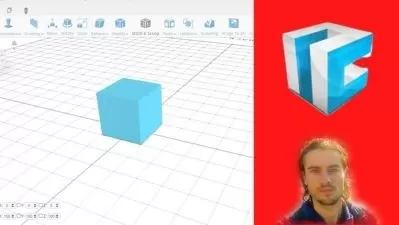FreeCAD For Beginner: Learn 3D Modeling from Scratch !
Amar Patel
11:10:12
Description
Learn FreeCAD in a Professional way. Become an expert in 3D Modeling.
What You'll Learn?
- User will be easily to switch from Paid software to Opensource FreeCAD for Modeling, Assembly Drafting, detailing and 3D printing.
- Master FreeCAD : Acquire Profound Proficiency in Tools, Functions, and Interface to Effortlessly Excel in 3D Modeling.
- Generating Varied 3D Models: Skillfully Design Mechanical Parts and Product Prototypes from the Ground Up with FreeCAD.
- Hands-On Project Exposure: Immerse Yourself in Practical Assignments and Real-Life Design Dilemmas to Construct a Robust Portfolio.
Who is this for?
What You Need to Know?
More details
DescriptionI am a Mechanical Engineer with Solid command over CAD software like FreeCAD, SolidWorks, Autodesk Inventor and AutoCAD Mechanical. I’m here to share my knowledge to help you accomplish your design and engineering tasks quicker and easier.
FreeCAD, a no-cost solution, empowers you to create intricate 3D models, transforming your creative visions into reality. Embarking on this extensive course, I'm enthusiastic about guiding you from novice to adept in FreeCAD usage. Through comprehensive instruction, I'm committed to equipping you with essential insights across every critical facet of the software.
I have designed this course for Beginner user of FreeCAD. This course content is well structured as per beginner user weather user have no any prior experience on any 3D modeling software. In this Course I have covered all basic topic that is must to learn 3D modeling in FreeCAD like FreeCAD Installation & it's essential setting. Sketching in FreeCAD, 2D drawing to 3D conversion etc. This course covers all major topic of FreeCAD like FreeCAD installation and customization, Part Modeling in FreeCAD.
I believe FreeCAD have lots of potential than traditional 3D software available in the market and it is a cost effective solution for small scale industries to reduce their operation cost by using FreeCAD.
Who this course is for:
- Beginner user of FreeCAD
I am a Mechanical Engineer with Solid command over CAD software like FreeCAD, SolidWorks, Autodesk Inventor and AutoCAD Mechanical. I’m here to share my knowledge to help you accomplish your design and engineering tasks quicker and easier.
FreeCAD, a no-cost solution, empowers you to create intricate 3D models, transforming your creative visions into reality. Embarking on this extensive course, I'm enthusiastic about guiding you from novice to adept in FreeCAD usage. Through comprehensive instruction, I'm committed to equipping you with essential insights across every critical facet of the software.
I have designed this course for Beginner user of FreeCAD. This course content is well structured as per beginner user weather user have no any prior experience on any 3D modeling software. In this Course I have covered all basic topic that is must to learn 3D modeling in FreeCAD like FreeCAD Installation & it's essential setting. Sketching in FreeCAD, 2D drawing to 3D conversion etc. This course covers all major topic of FreeCAD like FreeCAD installation and customization, Part Modeling in FreeCAD.
I believe FreeCAD have lots of potential than traditional 3D software available in the market and it is a cost effective solution for small scale industries to reduce their operation cost by using FreeCAD.
Who this course is for:
- Beginner user of FreeCAD
User Reviews
Rating
Amar Patel
Instructor's Courses
Udemy
View courses Udemy- language english
- Training sessions 67
- duration 11:10:12
- Release Date 2024/06/16