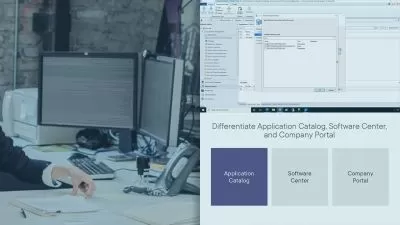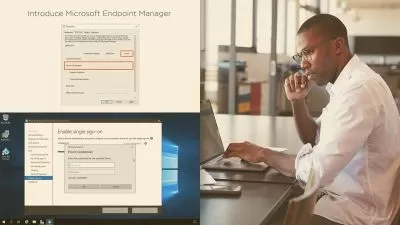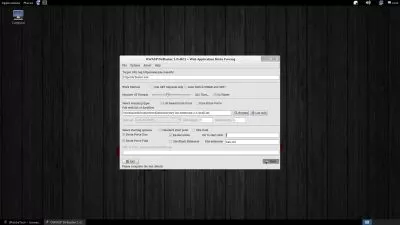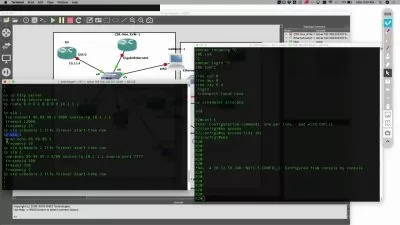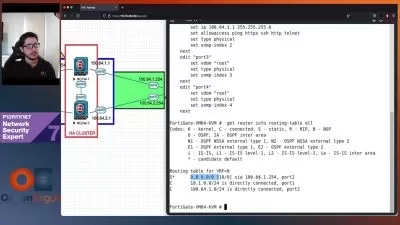Fortinet NSE5 FortiManager V 7.2 Training
Ahmad Ali
10:48:44
Description
Learn Fortinet NSE5 FortiManager V 7.2 with Step by Step Lab Workbook
What You'll Learn?
- Introduction & Theory of FortiManager
- Introduction to Administrator Accounts
- ADOM (Administrative Domain)
- Different way of Device Registration
- Upgrading Fortinet FortiManager Firmware
- Backup Restore & Migrating FortiManager
- Provisioning Templates
- Workspace-Mode and Workflow Mode
- Configure Device Groups
- CLI Scripts
- Device-Level Settings
- Policy & Objects Management
- ADOM Revision
- VPN Manager, VPN Setup and VPN Firewall Policies
- Normalized Interfaces
- SD-WAN Through FortiManager
Who is this for?
What You Need to Know?
More details
DescriptionIn this course, you will learn the fundamentals of using FortiManager for the centralized network administration of many FortiGate devices.
In interactive labs, you will explore deployment strategies, which include single or multiple ADOMs, device registration, policy packages, shared objects, installing configuration changes, provisioning FortiManager as a local FortiGuard distribution server, and troubleshooting the features that are critical to day-to-day use after you deploy FortiManager.
Centralized Administration is a tool that cannot be missing in any modern company. Having multiple devices and having to manage them independently is inefficient and even insecure. Thanks to the functionalities that FortiManager offers us, we can centralize all the management and administration of our Fortinet equipment as well as the deployment of configurations to multiple devices with a few clicks, thus allowing not only to be more efficient and comply with the most high quality standards, it also provides us with tools when it comes to managing our teams among several employees, avoiding configuration conflicts and thus avoiding the loss of information or downtimes in our infrastructure, we can define approval workflows that allow us to see all the changes that were made through revisions and revert them in case of failure, backup centralization, locate objects and policies that are not used to maintain a clean and updated inventory, and much more! And like all my courses, this will not be the exception and will have a laboratory at no additional cost that you can install on your computer so you can practice without the need to invest in equipment using EVE-NG virtual environment.
Product Versions:
FortiOS 7.X and FortiManager 7.2.0
Who this course is for:
- Anyone who is responsible for the day-to-day management of FortiGate security policies using the FortiManager
In this course, you will learn the fundamentals of using FortiManager for the centralized network administration of many FortiGate devices.
In interactive labs, you will explore deployment strategies, which include single or multiple ADOMs, device registration, policy packages, shared objects, installing configuration changes, provisioning FortiManager as a local FortiGuard distribution server, and troubleshooting the features that are critical to day-to-day use after you deploy FortiManager.
Centralized Administration is a tool that cannot be missing in any modern company. Having multiple devices and having to manage them independently is inefficient and even insecure. Thanks to the functionalities that FortiManager offers us, we can centralize all the management and administration of our Fortinet equipment as well as the deployment of configurations to multiple devices with a few clicks, thus allowing not only to be more efficient and comply with the most high quality standards, it also provides us with tools when it comes to managing our teams among several employees, avoiding configuration conflicts and thus avoiding the loss of information or downtimes in our infrastructure, we can define approval workflows that allow us to see all the changes that were made through revisions and revert them in case of failure, backup centralization, locate objects and policies that are not used to maintain a clean and updated inventory, and much more! And like all my courses, this will not be the exception and will have a laboratory at no additional cost that you can install on your computer so you can practice without the need to invest in equipment using EVE-NG virtual environment.
Product Versions:
FortiOS 7.X and FortiManager 7.2.0
Who this course is for:
- Anyone who is responsible for the day-to-day management of FortiGate security policies using the FortiManager
User Reviews
Rating
Ahmad Ali
Instructor's Courses
Udemy
View courses Udemy- language english
- Training sessions 54
- duration 10:48:44
- Release Date 2023/09/12