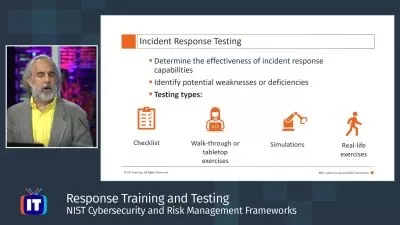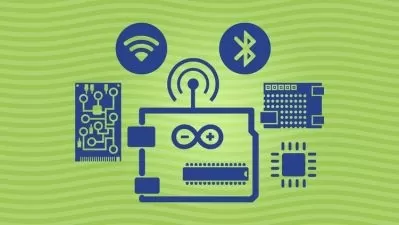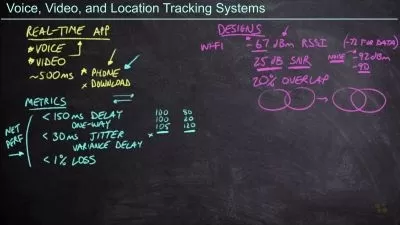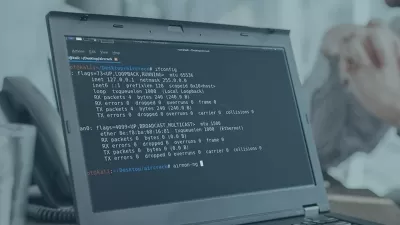Fortinet NSE 6 - Secure Wireless LAN Online Training
Keith Barker
5:50:05
Description
To earn the Network Security Specialist certification, you must pass any four Fortinet NSE 6 certification exams. This Fortinet Network Security Specialist training will help you prepare for one of those four exams, the NSE 6 - Secure Wireless LAN exam.
There are eight levels in Fortinet's certification program. Advancing from 1 to 8 proves your networking or network security skills and experience. It's also broken into tiers of expertise, and NSE 6 is one of the most advanced technical specialist certifications from Fortinet. Earning the NSE 6 means you can comfortably use Fortinet security fabric products beyond the firewall. Security professionals who need to manage many different Fortinet security products should aim to earn the NSE 6.
More details
You'll have to take four exams in order to earn the NSE 6. Each test focuses on one individual Fortinet security product. This Secure Wireless LAN course prepares you for the NSE 6 exam, which focuses on using the FortiGate as a wireless LAN controller.
After taking this course, you’ll know how to deploy, configure, and troubleshoot secure wireless LANs by using Fortinet technology.
For anyone who manages security engineers, this Fortinet training can be used for NSE 6 - Secure Wireless LAN exam prep, onboarding new security engineers, individual or team training plans, or as a Fortinet reference resource.
Secure Wireless LAN: What You Need to Know
For any security engineer using this training for exam preparation, our Network Security Specialist course maps to the NSE 6 - Secure Wireless LAN exam objectives, and covers topics such as:
- Creating wireless SSIDs
- Implementing and verifying remote access WANs by using FortiAPs
- Configuring mesh networks in a Fortinet environment
- Detecting and protecting against rogue access points
Who Should Take Secure Wireless LAN Training?
This Secure Wireless LAN training is considered professional-level Fortinet training, which means it was designed for security engineers. This security skills course is designed for security engineers with three to five years of experience with network security infrastructure.
New or aspiring security engineers.Not every network uses wireless, and not every security engineer needs to know how to secure wireless access points to their network. But if you're just getting started on a network that does need secure wireless, Fortinet's controller can maintain network security and this course can show you exactly how.
Experienced security engineers. If you've already been working on Fortinet networks for a while, you may have already encountered the FortiOS Wireless LAN controller. This course is designed to pull the case off of it and explain its moving parts one by one. Accelerate your wireless network security career with this Fortinet course in providing Secure Wireless LAN.
User Reviews
Rating
Keith Barker
Instructor's CoursesThe best part of being a trainer is making a difference in the life of a student. When a motivated learner and the correct training meet at the right time, the results are amazing.
Keith Barker discovered a love for computers and networking in 1984 and began his IT career in 1985 at Electronic Data Systems (EDS). He has worked with companies including Paramount Pictures, Blue Cross, and several government agencies. Keith loves to teach and spends most of his time creating fun and useful videos for CBT Nuggets.
Certifications: Cisco CCIE (2x), CISSP, Network+, Security+, VMware, Palo Alto, Check Point
Areas of expertise: Networking and Security

CBT Nuggets
View courses CBT Nuggets- language english
- Training sessions 49
- duration 5:50:05
- Release Date 2023/03/02