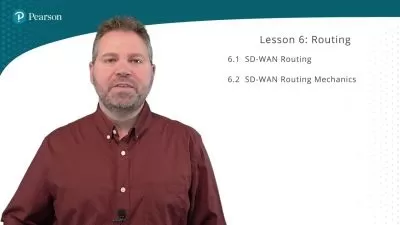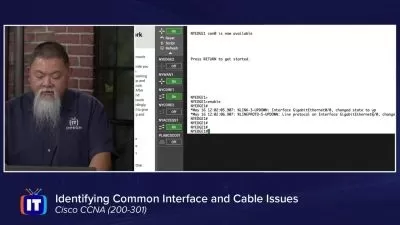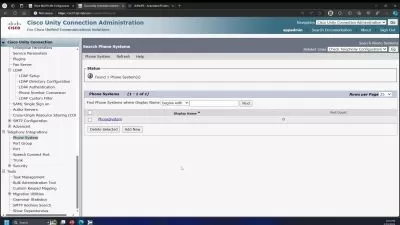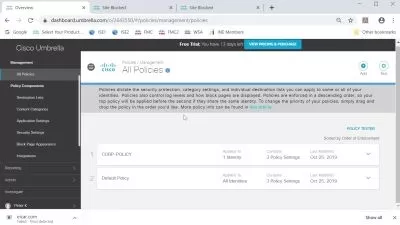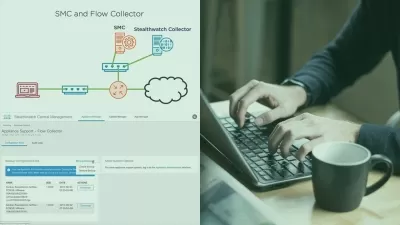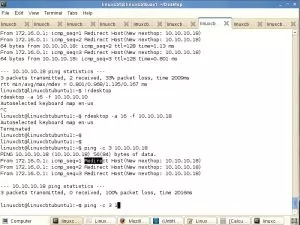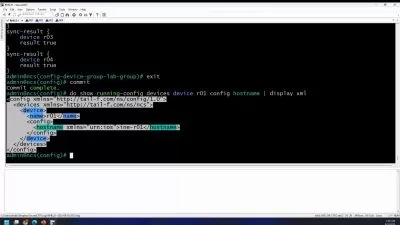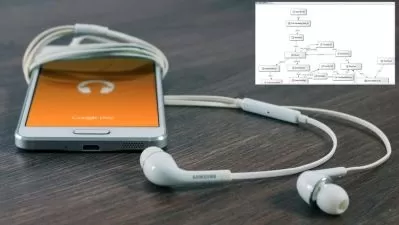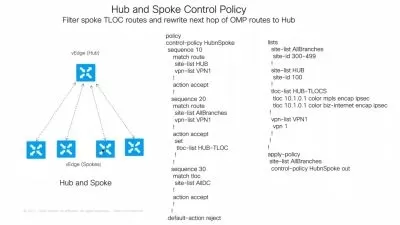Fortinet NSE 4 Training
Keith Barker
24:22:58
- 12. FortiGate Inbound SSL-TLS Decryption
- 01. Intro to Inbound SSL-TLS Decryption.mp400:53
- 02. Inbound Decryption Overview.mp406:09
- 03. Configure the VIP.mp404:30
- 04. Configure Firewall Policy.mp410:47
- 05. Adding a Trusted CA.mp408:56
- 06. Extract the Cert and Keys from Server.mp407:48
- 07. Add Profile to Firewall Policy.mp406:56
More details
User Reviews
Rating
Keith Barker
Instructor's CoursesThe best part of being a trainer is making a difference in the life of a student. When a motivated learner and the correct training meet at the right time, the results are amazing.
Keith Barker discovered a love for computers and networking in 1984 and began his IT career in 1985 at Electronic Data Systems (EDS). He has worked with companies including Paramount Pictures, Blue Cross, and several government agencies. Keith loves to teach and spends most of his time creating fun and useful videos for CBT Nuggets.
Certifications: Cisco CCIE (2x), CISSP, Network+, Security+, VMware, Palo Alto, Check Point
Areas of expertise: Networking and Security

CBT Nuggets
View courses CBT Nuggets- language english
- Training sessions 212
- duration 24:22:58
- Release Date 2023/08/21