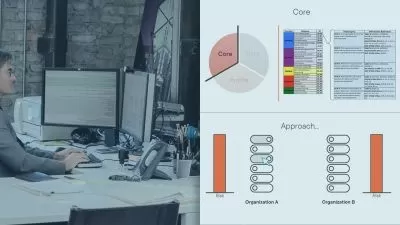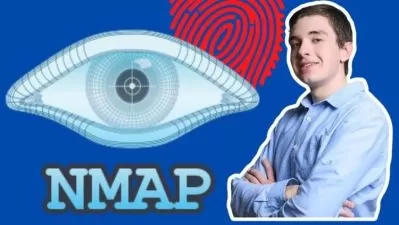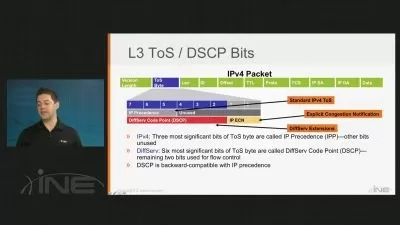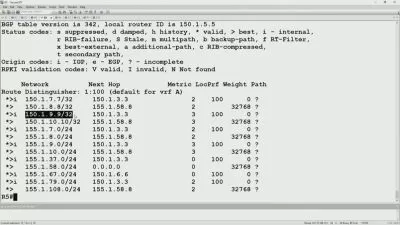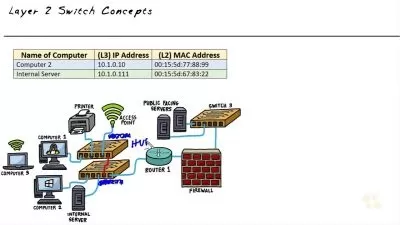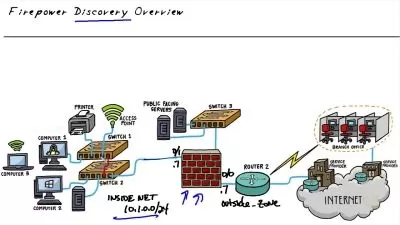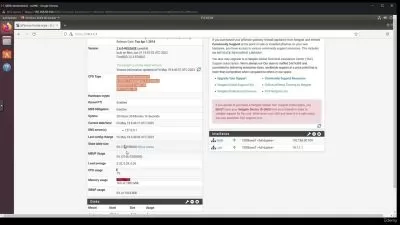Fortigate Practical Lessons
Alexandru Minzat
7:25:27
Description
Learn Networking by doing it!
What You'll Learn?
- How to handle FortiGate most used configurations
- Be more productive with FortiGate
- FortiGate interaction with other vendors
- BGP, OSPF, NAT, HA, LAG, VLANs, DHCP and other FortiGate configurations
Who is this for?
What You Need to Know?
More details
DescriptionWelcome to the Ultimate FortiGate Course for New Users!
Are you ready to embark on a journey into the world of Fortinet's powerful FortiGate firewall and security appliances? Whether you're a networking enthusiast or an IT professional looking to enhance your skills, this course is tailor-made for you!
Unlock the Power of FortiGate Security: Learn by Doing!
In this hands-on course, you'll not only gain theoretical knowledge but also roll up your sleeves and dive into practical, real-world scenarios. We've designed a comprehensive curriculum that takes you from setting up your initial topology to mastering advanced configurations.
What You'll Master Throughout the Course:
1. Network Address Translation (NAT): Understand the ins and outs of NAT and learn how to configure it effectively to ensure seamless communication.
2. BGP with Policies: Explore Border Gateway Protocol (BGP) and discover how to implement it along with policies for efficient routing.
3. OSPF (Open Shortest Path First): Dive into OSPF, a dynamic routing protocol, and configure it to optimize your network's performance.
4. Link Aggregation (LAG): Learn the essentials of LAG to enhance bandwidth and ensure high availability in your network.
5. Dynamic Host Configuration Protocol (DHCP): Master DHCP setup to automate IP address assignment and streamline network management.
6. Dual WAN Configuration: Delve into the intricacies of configuring dual WAN connections for redundancy and load balancing.
7. Static Routing: Understand static routing and its applications, enabling you to design a resilient and efficient network.
8. Firewall Policies: Grasp the fundamentals of firewall policies and create rules to secure your network from potential threats.
9. High Availability (HA): Implement High Availability configurations to ensure uninterrupted service and data integrity.
10. IPSEC: For secure data communication across the internet.
Are you ready to fortify your skills with FortiGate? Enroll now and embark on a journey towards becoming a Fortinet expert!
Who this course is for:
- Beginner FortiGate user
Welcome to the Ultimate FortiGate Course for New Users!
Are you ready to embark on a journey into the world of Fortinet's powerful FortiGate firewall and security appliances? Whether you're a networking enthusiast or an IT professional looking to enhance your skills, this course is tailor-made for you!
Unlock the Power of FortiGate Security: Learn by Doing!
In this hands-on course, you'll not only gain theoretical knowledge but also roll up your sleeves and dive into practical, real-world scenarios. We've designed a comprehensive curriculum that takes you from setting up your initial topology to mastering advanced configurations.
What You'll Master Throughout the Course:
1. Network Address Translation (NAT): Understand the ins and outs of NAT and learn how to configure it effectively to ensure seamless communication.
2. BGP with Policies: Explore Border Gateway Protocol (BGP) and discover how to implement it along with policies for efficient routing.
3. OSPF (Open Shortest Path First): Dive into OSPF, a dynamic routing protocol, and configure it to optimize your network's performance.
4. Link Aggregation (LAG): Learn the essentials of LAG to enhance bandwidth and ensure high availability in your network.
5. Dynamic Host Configuration Protocol (DHCP): Master DHCP setup to automate IP address assignment and streamline network management.
6. Dual WAN Configuration: Delve into the intricacies of configuring dual WAN connections for redundancy and load balancing.
7. Static Routing: Understand static routing and its applications, enabling you to design a resilient and efficient network.
8. Firewall Policies: Grasp the fundamentals of firewall policies and create rules to secure your network from potential threats.
9. High Availability (HA): Implement High Availability configurations to ensure uninterrupted service and data integrity.
10. IPSEC: For secure data communication across the internet.
Are you ready to fortify your skills with FortiGate? Enroll now and embark on a journey towards becoming a Fortinet expert!
Who this course is for:
- Beginner FortiGate user
User Reviews
Rating
Alexandru Minzat
Instructor's Courses
Udemy
View courses Udemy- language english
- Training sessions 35
- duration 7:25:27
- Release Date 2024/05/04