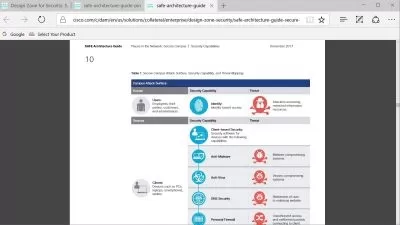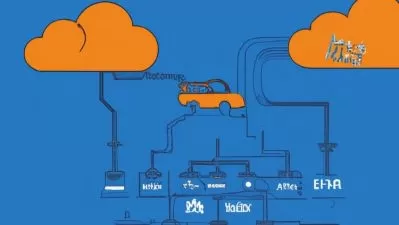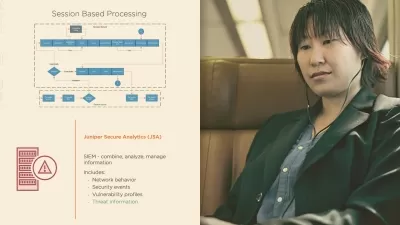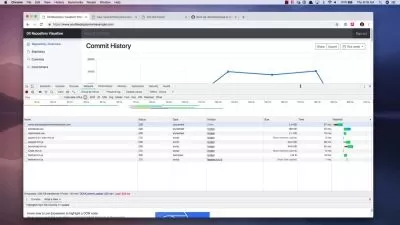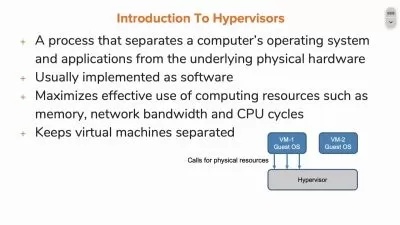FortiGate NSE4 course + Exam Questions
Evgenii Puzakov
3:41:45
Description
Fortigate from Scratch to Advanced | Building a LAB, Security Profiles, IPSec VPN, SSL VPN | SD-wan
What You'll Learn?
- Deploy Fortigate in your Virtual Environment
- Configure Firewall & Security Policies
- Deploy and tune SD-Wan
- Configure Site-to-Site IPSEC VPN
- Configure Client-to-Site VPN (Both Web and Tunnel based)
- Administrate Fortigate (Backup, User management, licensing, updates and more)
- Setup IPS, Antivirus, Application Control and more features
Who is this for?
What You Need to Know?
More details
DescriptionFortinet crash course will prepare you for NSE4 certification, will expand your general security knowledge and your ability to deploy, setup and tune your Fortigate Firewall in your environment. You will be able to understand important topics in great detail and use that knowledge.
The course includes Theory to get you started right away and actual practice.
You will learn about the core products and will be shown how to build a lab from scratch in the virtual environment.
The following course includes lectures on how Fortigate features work and the walk-through of the configuration in the lab/production environment. From the very beginning following step-by-step approach you will be able to grasp advanced concepts and step on the next level.
What you will learn:Â
Deployment of the Fotigate VMÂ from scratch
(A step-by-step walk-through of Fortigate firewall installation in the lab environment. It includes getting an image file, licensing, choosing proper configuration, static routing, core things in Fortigate ecosystem to get the engine going)
Introduction to Fortigate technology
(In this section we talk about what is Fortigate what are the main features of the vendor, how it can be implemented in the world of cyber-security. We will work with Firewall and Security policies, setup source NAT and destination NAT. Also, a detailed explanation of URL &Â Application control is included)
IPsec VPN and Remote Access VPN
(IPsec is explained in depth and we also setup Site-to-Site VPNÂ between Check Point and Fortigate, so you can check how VPN is implemented within various environments. Also contains Troubleshooting VPNÂ section)
SD-wan
(SD-wan configuration is explained in great detail and setup in a lab environment with two Internet Service Providers)
General System Administration
> Backups
> Firmware Upgrades
> User &Â Admin Management
> CLI commands
Why this course:
You are NOT learning disconnected skills
You learn how to stack your troubleshooting knowledge together in a SINGLE, UNIFIED WHOLE
Also contains real lab devices, thorough explanation of each topic
I have applied the streamlined, step-by-step method to excel as a Fortigate professional in less time than you ever thought possible. I'm going to walk you through the main challenges, so you can step on the next level.
Also, that course contains Over 50+Â EXAMÂ questions
Who this course is for:
- System administrators
- Security enthusiasts
- Network engineers
- Security engineers
- Security analysists
Fortinet crash course will prepare you for NSE4 certification, will expand your general security knowledge and your ability to deploy, setup and tune your Fortigate Firewall in your environment. You will be able to understand important topics in great detail and use that knowledge.
The course includes Theory to get you started right away and actual practice.
You will learn about the core products and will be shown how to build a lab from scratch in the virtual environment.
The following course includes lectures on how Fortigate features work and the walk-through of the configuration in the lab/production environment. From the very beginning following step-by-step approach you will be able to grasp advanced concepts and step on the next level.
What you will learn:Â
Deployment of the Fotigate VMÂ from scratch
(A step-by-step walk-through of Fortigate firewall installation in the lab environment. It includes getting an image file, licensing, choosing proper configuration, static routing, core things in Fortigate ecosystem to get the engine going)
Introduction to Fortigate technology
(In this section we talk about what is Fortigate what are the main features of the vendor, how it can be implemented in the world of cyber-security. We will work with Firewall and Security policies, setup source NAT and destination NAT. Also, a detailed explanation of URL &Â Application control is included)
IPsec VPN and Remote Access VPN
(IPsec is explained in depth and we also setup Site-to-Site VPNÂ between Check Point and Fortigate, so you can check how VPN is implemented within various environments. Also contains Troubleshooting VPNÂ section)
SD-wan
(SD-wan configuration is explained in great detail and setup in a lab environment with two Internet Service Providers)
General System Administration
> Backups
> Firmware Upgrades
> User &Â Admin Management
> CLI commands
Why this course:
You are NOT learning disconnected skills
You learn how to stack your troubleshooting knowledge together in a SINGLE, UNIFIED WHOLE
Also contains real lab devices, thorough explanation of each topic
I have applied the streamlined, step-by-step method to excel as a Fortigate professional in less time than you ever thought possible. I'm going to walk you through the main challenges, so you can step on the next level.
Also, that course contains Over 50+Â EXAMÂ questions
Who this course is for:
- System administrators
- Security enthusiasts
- Network engineers
- Security engineers
- Security analysists
User Reviews
Rating
Evgenii Puzakov
Instructor's Courses
Udemy
View courses Udemy- language english
- Training sessions 39
- duration 3:41:45
- English subtitles has
- Release Date 2024/02/03