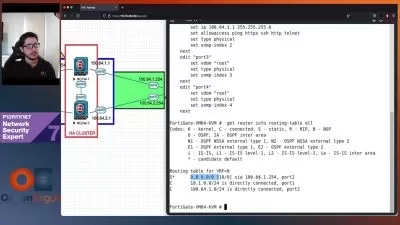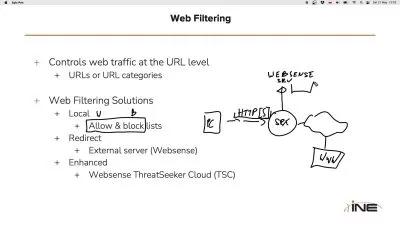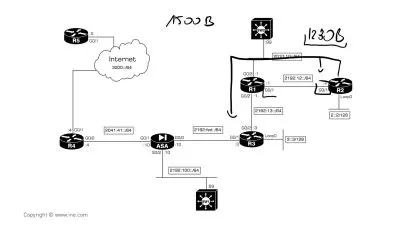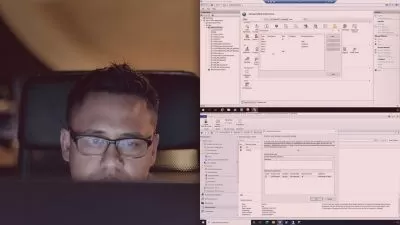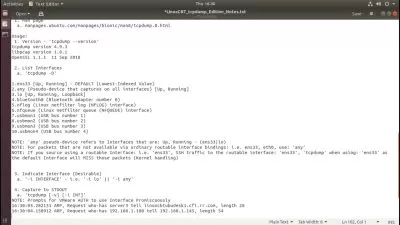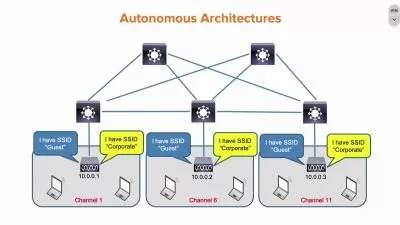FortiGate Firewall Networking Fundamentals Online Training
Keith Barker
9:05:20
Description
This intermediate FortiGate Firewall Networking Fundamentals training prepares network administrators to set-up, deploy, manage, configure, optimize and troubleshoot firewalls manufactured by FortiGate in order to keep your networks safe and secure.
More details
FortiGate firewalls are the flagship product for one of the world's most respected cybersecurity firms, Fortinet. FortiGate firewalls leverage artificial intelligence and machine learning systems to create smart rules and provide responsive security to networks of high complexity.
This course is an introduction to FortiGate firewalls. You'll learn what makes FortiGate firewalls unique, how to configure them, and what you can do to land a job keeping networks safe. This training can also help pass the certification exams for many of Fortinet's certifications.
After completing this FortiGate Firewall Networking Fundamentals training, you'll know how to set-up, deploy, manage, configure, optimize and troubleshoot firewalls manufactured by FortiGate in order to keep your networks safe and secure.
For anyone who manages network administrators, this Fortinet training can be used to onboard new network administrators, curated into individual or team training plans, or as a Fortinet reference resource.
FortiGate Firewall Networking Fundamentals: What You Need to Know
For any network administrator looking to improve their proficiency with FortiGate firewall best practices, this Fortinet course covers topics such as:
- Understanding the options for DHCP services on a FortiGate firewall
- Implementing PAT and DNAT
- Connecting virtual machines to VLAN port groups
- Implementing IPsec site-to-site VPNs
Who Should Take FortiGate Firewall Networking Fundamentals Training?
This FortiGate Firewall Networking Fundamentals training is considered administrator-level Fortinet training, which means it was designed for network administrators. This security skills course is designed for network administrators with three to five years of experience with FortiGate firewall best practices.
New or aspiring network administrators. If you're just getting started in your network administration career, it's always a good idea to be familiar with as many different tools and technologies as you can. If you know you'll be working with FortiGate firewalls in the near future, you should plan to take this Fortinet course so you know how to manage and configure the security appliances on your first network on your first day.
Experienced network administrators. This FortiGate training is great for experienced network administrators who are getting ready to move to a Fortinet-secured network. It's also a good idea for experienced network administrators to take this course if you'd like to expand your responsibilities into cybersecurity and maybe land a promotion in that field.
User Reviews
Rating
Keith Barker
Instructor's CoursesThe best part of being a trainer is making a difference in the life of a student. When a motivated learner and the correct training meet at the right time, the results are amazing.
Keith Barker discovered a love for computers and networking in 1984 and began his IT career in 1985 at Electronic Data Systems (EDS). He has worked with companies including Paramount Pictures, Blue Cross, and several government agencies. Keith loves to teach and spends most of his time creating fun and useful videos for CBT Nuggets.
Certifications: Cisco CCIE (2x), CISSP, Network+, Security+, VMware, Palo Alto, Check Point
Areas of expertise: Networking and Security

CBT Nuggets
View courses CBT Nuggets- language english
- Training sessions 80
- duration 9:05:20
- Release Date 2023/07/16