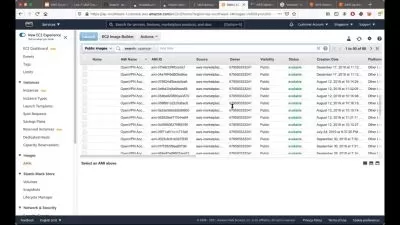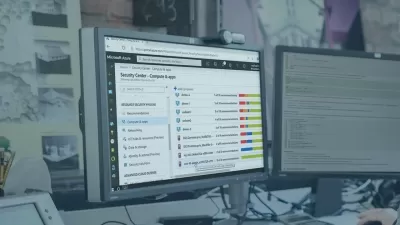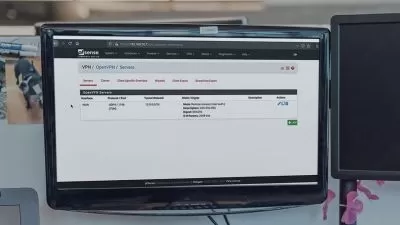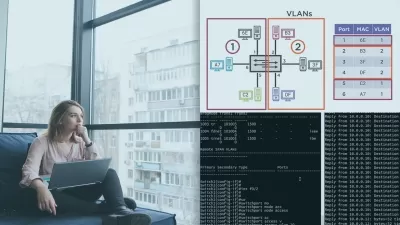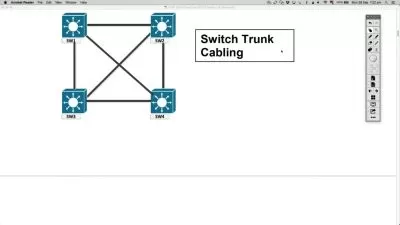FortiGate Firewall Content Inspection Online Training
Keith Barker
7:30:19
Description
This intermediate FortiGate Firewall Content Inspection training prepares learners to configure Fortigate firewalls made by Fortinet to perform content inspection, protecting your network based on what is actually being sent across it.
More details
Imagine your firewall like a mailroom: if you were screening packages for bombs or threats, you might compare the addresses of the senders against a database of known threats. Or you might use an x-ray to look inside the package and check if there's anything dangerous inside. In the world of digital security, the first option is packet analysis and the second option is content inspection. This course is about configuring FortiGate firewalls to perform content inspection. After, you'll know how to keep your networks safer.
After finishing this FortiGate Firewall Content Inspection training, you'll know how to configure Fortigate firewalls made by Fortinet to perform content inspection, protecting your network based on what is actually being sent across it.
For supervisors, this Fortinet training can be used to onboard new network administrators, curated into individual or team training plans, or as a Fortinet reference resource.
FortiGate Firewall Content Inspection: What You Need to Know
This FortiGate Firewall Content Inspection training has videos that cover FortiGate firewall best practices topics including:
- Creating an SSL inspection profile
- Configuring firewall policies
- Adding a trusted certificate authority (CA)
- Understanding web filtering profiles and policies on a FortiGate firewall
Who Should Take FortiGate Firewall Content Inspection Training?
This FortiGate Firewall Content Inspection training is considered administrator-level Fortinet training, which means it was designed for network administrators. This networking skills course is designed for network administrators with three to five years of experience with FortiGate firewall best practices.
New or aspiring network administrators. Network administrators should be prepared to learn responsibilities and tasks outside their normal duties. For net admins, firewall content inspection is one of those responsibilities. But new network administrators should take this course because after, you'll understand a fundamental approach to keeping your network safe and what you can do to help.
Experienced network administrators. Network administrators who have a few years of experience will find this firewall content inspection training helpful. Managing firewalls isn't something every network administrator does, but when you combine your experience with rudimentary firewall configuration knowledge, you become a much more capable network administrator, employee and colleague.
User Reviews
Rating
Keith Barker
Instructor's CoursesThe best part of being a trainer is making a difference in the life of a student. When a motivated learner and the correct training meet at the right time, the results are amazing.
Keith Barker discovered a love for computers and networking in 1984 and began his IT career in 1985 at Electronic Data Systems (EDS). He has worked with companies including Paramount Pictures, Blue Cross, and several government agencies. Keith loves to teach and spends most of his time creating fun and useful videos for CBT Nuggets.
Certifications: Cisco CCIE (2x), CISSP, Network+, Security+, VMware, Palo Alto, Check Point
Areas of expertise: Networking and Security

CBT Nuggets
View courses CBT Nuggets- language english
- Training sessions 70
- duration 7:30:19
- Release Date 2023/07/16