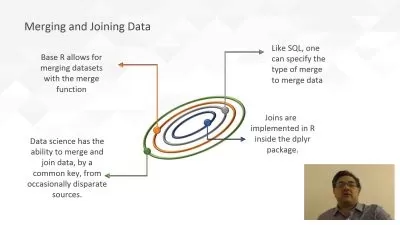Formatting ggplot2 Visualization Elements in R
Martin Burger
2:00:38
Description
Use the very popular ggplot2 visualization library and learn how to fine tune your charts. Special emphasis is put on color palettes, axes and scales, as well as plot themes.
What You'll Learn?
Do you want to learn how to fine tune ggplots so that they look even better? Ggplots are great, but their fine tuning can be tricky. They work on different principles than standard R Base plots. So, there is a learning curve to this package. In this course, Formatting ggplot2 Visualization Elements in R, you will learn how ggplots are modified piece by piece.
First, you will learn the general setup of a ggplot and how each ggplot has a typical logic that has to be followed. Next, you will discover how different color palettes can be used in ggplot2 and the several tools available that offer color palettes. You will be looking at these tools and how they are applied in a ggplot, including the R Color Brewer and Color Space. After that, you will be shown how the axes and scales of a plot are modified, as well as how to get access to each piece. Finally, you will have the skills to modify the plot theme, which leads to the component of a ggplot that defines its appearance. When you are finished with this course, you will better understand the logic behind ggplot2 and you will be able to modify the plot theme, the axes, and the coloration.
More details
User Reviews
Rating
Martin Burger
Instructor's Courses
Pluralsight
View courses Pluralsight- language english
- Training sessions 32
- duration 2:00:38
- level average
- English subtitles has
- Release Date 2023/08/01