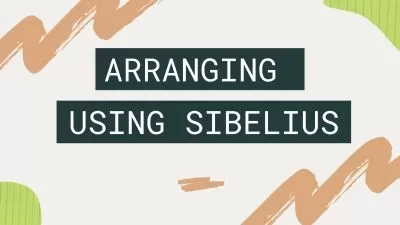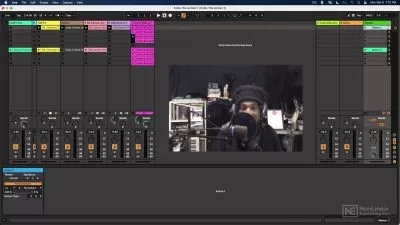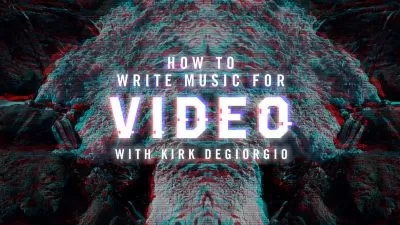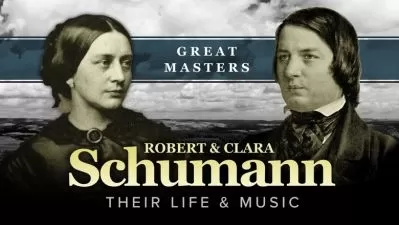FMOD for Game Audio
Elvis Suhadolnik Bonesso
2:53:35
Description
Hands on course on Audio Implementation for Games using FMOD & Unity. Sound Design and Music examples.
What You'll Learn?
- How to create loop and transition sections for game music
- How to randomize sounds for ongoing soundscapes
- Creating and managing banks, groups
- FMOD effects and Mixing Basics
- Mixer, Snapshot, and Sandbox
- Some Unity Implementation
Who is this for?
What You Need to Know?
More details
Description3 hours of condensed material. Straight-forward and concise classes.
If you wonder how sounds are implemented into games, this course you tell you all about it.
FMOD is an audio middleware that creates probability, looping sections, and parameter triggers, among many other useful tools to create living soundscapes and music interactions.
Your studying tools for this course will be the softwares: FMOD & Unity, and the free asset pack 'Viking Village', of which you'll be giving life to, through sounds.
Here's a full list of things we'll be talking about in this course.
1) Installation & Setup
-FMOD & Unity Download
-Creating Unity Project, Importing Viking Village
-Unity Navigation, Viking Village Overview
-Linking FMOD to Unity
2) Preparation & Side Notes
-Linking FMOD & Reaper
-Navigation, Editing and Shortcuts in FMOD
-FMOD Effects Overview
3) FMOD
-FMOD Overview
-Making an Audio List and Where to Look for Sounds
-Adding Assets and Making Folders
-Creating Events - Action vs Timeline Events - Torch
-Soundscape 2D - Multi Instrument
-Stable Event - Scatter Instrument
-Waves Event - Asynch Options
-Wheel - Pitch Shifter & Compressor
-Workspace - Probability + Multiband EQ + Modulation
-Bar - Creating Outside Perspective (doors closed)
-Boat Sound Design - Finding Loop Spot
-Music Part 1 - Exporting Stems, Tempo Markers
-Music Part 2 - Parameters, Transitions & Markers
-Music Part 3Â - Parameter Sheet + Automation, Seek Speed
-Music Part 4 - Crossfading Instrumentation
-Music Part 5 - Transition Region + Quantization
-Music Part 6 - Magnet Regions + Quantization
4) Unity
-Adding FMOD Listener and 2D Soundscape
-AHDSR - Fading In and Out FMOD Events
-Stable - Trigger Enter & Exit
-Waves - Sphere Emitters
-Bar Emitter
-Boat - Odin Call
-Torches - Adding Emitters on Prefabs
-Wheel - Adding Sounds to Items
-Workspace Emitter
-Music Triggers
5) FMOD & Unity
-FMOD - Music Part 7 - On Off Parameter
-Unity - Music On Off Trigger
-FMOD - Footsteps
-Unity - Footsteps
-FMOD - Mixer & Creating Groups
-Unity & FMOD - Organizing FMOD Mixer and Events + Unity Events
-Unity & FMOD - Snapshots
-Unity & FMOD - Live Mixing, Basic Tweaks
-Unity & FMOD - Sandbox
Who this course is for:
- Music composers wanting to implement their music on games
- Sound designers wanting to implement their sounds on games
- Developers wanting to learn/understand FMOD
- Game Audio enthusiasts
3 hours of condensed material. Straight-forward and concise classes.
If you wonder how sounds are implemented into games, this course you tell you all about it.
FMOD is an audio middleware that creates probability, looping sections, and parameter triggers, among many other useful tools to create living soundscapes and music interactions.
Your studying tools for this course will be the softwares: FMOD & Unity, and the free asset pack 'Viking Village', of which you'll be giving life to, through sounds.
Here's a full list of things we'll be talking about in this course.
1) Installation & Setup
-FMOD & Unity Download
-Creating Unity Project, Importing Viking Village
-Unity Navigation, Viking Village Overview
-Linking FMOD to Unity
2) Preparation & Side Notes
-Linking FMOD & Reaper
-Navigation, Editing and Shortcuts in FMOD
-FMOD Effects Overview
3) FMOD
-FMOD Overview
-Making an Audio List and Where to Look for Sounds
-Adding Assets and Making Folders
-Creating Events - Action vs Timeline Events - Torch
-Soundscape 2D - Multi Instrument
-Stable Event - Scatter Instrument
-Waves Event - Asynch Options
-Wheel - Pitch Shifter & Compressor
-Workspace - Probability + Multiband EQ + Modulation
-Bar - Creating Outside Perspective (doors closed)
-Boat Sound Design - Finding Loop Spot
-Music Part 1 - Exporting Stems, Tempo Markers
-Music Part 2 - Parameters, Transitions & Markers
-Music Part 3Â - Parameter Sheet + Automation, Seek Speed
-Music Part 4 - Crossfading Instrumentation
-Music Part 5 - Transition Region + Quantization
-Music Part 6 - Magnet Regions + Quantization
4) Unity
-Adding FMOD Listener and 2D Soundscape
-AHDSR - Fading In and Out FMOD Events
-Stable - Trigger Enter & Exit
-Waves - Sphere Emitters
-Bar Emitter
-Boat - Odin Call
-Torches - Adding Emitters on Prefabs
-Wheel - Adding Sounds to Items
-Workspace Emitter
-Music Triggers
5) FMOD & Unity
-FMOD - Music Part 7 - On Off Parameter
-Unity - Music On Off Trigger
-FMOD - Footsteps
-Unity - Footsteps
-FMOD - Mixer & Creating Groups
-Unity & FMOD - Organizing FMOD Mixer and Events + Unity Events
-Unity & FMOD - Snapshots
-Unity & FMOD - Live Mixing, Basic Tweaks
-Unity & FMOD - Sandbox
Who this course is for:
- Music composers wanting to implement their music on games
- Sound designers wanting to implement their sounds on games
- Developers wanting to learn/understand FMOD
- Game Audio enthusiasts
User Reviews
Rating
Elvis Suhadolnik Bonesso
Instructor's Courses
Udemy
View courses Udemy- language english
- Training sessions 46
- duration 2:53:35
- Release Date 2023/07/30