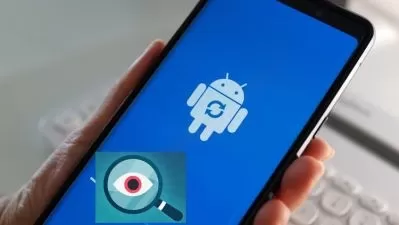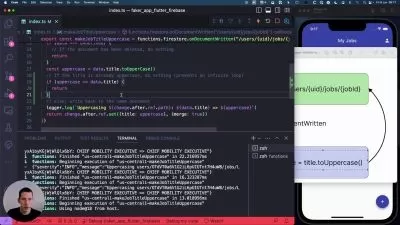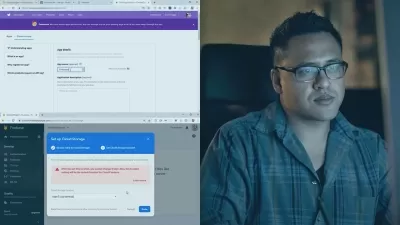FlutterFlow & Firebase Crash Course - Build Your First App
William Harpin
3:51:21
Description
A complete guide to FlutterFlow and Firebase for building incredible no-code mobile apps!
What You'll Learn?
- Learn FlutterFlow and Firebase from the ground up, step-by-step.
- Learn how to use no-code tools to develop minimum viable products (MVP) quickly and efficiently.
- Build stunning mobile applications quickly and easily.
- Learn how to display data from a database in real-time.
- Learn how to design and implement a beautiful user interface.
Who is this for?
What You Need to Know?
More details
DescriptionAre you ready to embark on an exciting journey into the world of mobile app development? This course is designed to empower you with the skills and knowledge you need to bring your app ideas to life! Whether you're an aspiring entrepreneur, a seasoned developer looking to expand your skillset, or someone with a brilliant app idea wanting to try something new, this course will provide you with the foundation to turn your vision into a reality.
So why FlutterFlow? FlutterFlow is a cutting-edge app development platform which has quickly risen to prominence with nearly 750 000 users worldwide. Built on Google's Flutter framework, it enables developers and non-developers alike to create beautiful, responsive and high-performance mobile apps without the need for extensive coding experience. By choosing FlutterFlow and this course, you'll be harnessing the power of a tool that streamlines app development while offering limitless creative freedom.
This course is designed to be interactive and practical, with an emphasis on hands-on learning. We'll be building an app from the ground up, step-by-step.
Don't miss this opportunity to transform your app ideas into reality with FlutterFlow! Let's embark on a journey that could change the trajectory of your career or business. Your app dreams are just a click away!
Who this course is for:
- Beginner and experienced developers who are interested in learning no-code, cross-platform technologies.
- People who want to learn mobile development and build mobile applications.
- People who want to finally develop the great app idea they've always had!
Are you ready to embark on an exciting journey into the world of mobile app development? This course is designed to empower you with the skills and knowledge you need to bring your app ideas to life! Whether you're an aspiring entrepreneur, a seasoned developer looking to expand your skillset, or someone with a brilliant app idea wanting to try something new, this course will provide you with the foundation to turn your vision into a reality.
So why FlutterFlow? FlutterFlow is a cutting-edge app development platform which has quickly risen to prominence with nearly 750 000 users worldwide. Built on Google's Flutter framework, it enables developers and non-developers alike to create beautiful, responsive and high-performance mobile apps without the need for extensive coding experience. By choosing FlutterFlow and this course, you'll be harnessing the power of a tool that streamlines app development while offering limitless creative freedom.
This course is designed to be interactive and practical, with an emphasis on hands-on learning. We'll be building an app from the ground up, step-by-step.
Don't miss this opportunity to transform your app ideas into reality with FlutterFlow! Let's embark on a journey that could change the trajectory of your career or business. Your app dreams are just a click away!
Who this course is for:
- Beginner and experienced developers who are interested in learning no-code, cross-platform technologies.
- People who want to learn mobile development and build mobile applications.
- People who want to finally develop the great app idea they've always had!
User Reviews
Rating
William Harpin
Instructor's Courses
Udemy
View courses Udemy- language english
- Training sessions 36
- duration 3:51:21
- Release Date 2023/12/16