Flutterflow / Firebase 2023 (Tinder clone)
Pedro Nieto Sánchez
6:51:26
Description
Low Code / No code Flutterflow , Firebase and Stripe. Let's develop a Tinder clone.
What You'll Learn?
- From zero to hero with flutterflow
- Tinder clone developed with flutterflow and firebase and Stripe payments integrated
- Create a tinder clone with Flutterflow (2023) with stripe payments integrated
- Low code / No Code Flutterflow (Tinder clone)
- Javascript basics and simple backend with Firebase Functions
Who is this for?
What You Need to Know?
More details
DescriptionWe will see the basic concepts of flutterflow and firebase. In the first block of the course. Then we will prepare some small backend with Firebase Functions, and with all the firebase libraries, using the programming language of Javascript. And then we will develop a full Tinder Clone with chat, swipes, matches, breaking matches functionality and even payments (using Stripe). Also along the course Chatgpt will be introduced and used as an assistant while we work. Here I Present you all the lectures that are included in this course:
Presentation and creation of first project
Create a firebase project and enable services
Explore firebase services
Connect firebase and flutterflow
Pages and navigation
Navigation by actions
Navigation with lateral menu
Navigate to child page
Read data from firestore
Create object in firestore
Delete an object from firestore
Update a firestore document
Create a component
Version control
Login
Sign Up
Google Auth
Reset Password
Upload images
Update image url
Upload video
Conditionals
APIÂ Calls
Layout columns rows
Layout with containers
Layout with listview
Layout with gridview
Pass data to component by parameters
Tinder: authentication and my profile
Tinder: add description
Tinder: swipeable stack
Tinder: icons in swipeable
Tinder: firebase change plan
Tinder: needed tools
Tinder: Firebase functions setup
Tinder:Â Firestore functions conection
Tinder: Version control and clone of a project
Tinder:Â function of I like a person
Tinder: Test APIÂ Call Post
Tinder: APIÂ Call integration in an action
Tinder:Â Query people that likes me
Tinder:Â Query subcollection they like me
Tinder: Detail of person who likes me
Tinder: I don't like a person
Tinder: backend logic for a match
Tinder: integration APIÂ Call of create match
Tinder: create component for user item chat
Tinder: chat conversation page
TInder: chat page layout
TInder: chat BBDDÂ design
TInder: backend generate chat doc
Tinder: custom functions generate chat Id
TInder: how to debug errors
TInder chat behaviour implementation
TInder: chat item improvement
TInder: adding circle image
Tinder: break match logic
Tinder: final test
Stripe
Stripe: firebase permissions
Stripe: deploy functions and put credentials
Stripe: create api call to create customers
Stripe: integrate payment flow in app
Who this course is for:
- People interested in Low Code / No Code tools for the development of Apps
We will see the basic concepts of flutterflow and firebase. In the first block of the course. Then we will prepare some small backend with Firebase Functions, and with all the firebase libraries, using the programming language of Javascript. And then we will develop a full Tinder Clone with chat, swipes, matches, breaking matches functionality and even payments (using Stripe). Also along the course Chatgpt will be introduced and used as an assistant while we work. Here I Present you all the lectures that are included in this course:
Presentation and creation of first project
Create a firebase project and enable services
Explore firebase services
Connect firebase and flutterflow
Pages and navigation
Navigation by actions
Navigation with lateral menu
Navigate to child page
Read data from firestore
Create object in firestore
Delete an object from firestore
Update a firestore document
Create a component
Version control
Login
Sign Up
Google Auth
Reset Password
Upload images
Update image url
Upload video
Conditionals
APIÂ Calls
Layout columns rows
Layout with containers
Layout with listview
Layout with gridview
Pass data to component by parameters
Tinder: authentication and my profile
Tinder: add description
Tinder: swipeable stack
Tinder: icons in swipeable
Tinder: firebase change plan
Tinder: needed tools
Tinder: Firebase functions setup
Tinder:Â Firestore functions conection
Tinder: Version control and clone of a project
Tinder:Â function of I like a person
Tinder: Test APIÂ Call Post
Tinder: APIÂ Call integration in an action
Tinder:Â Query people that likes me
Tinder:Â Query subcollection they like me
Tinder: Detail of person who likes me
Tinder: I don't like a person
Tinder: backend logic for a match
Tinder: integration APIÂ Call of create match
Tinder: create component for user item chat
Tinder: chat conversation page
TInder: chat page layout
TInder: chat BBDDÂ design
TInder: backend generate chat doc
Tinder: custom functions generate chat Id
TInder: how to debug errors
TInder chat behaviour implementation
TInder: chat item improvement
TInder: adding circle image
Tinder: break match logic
Tinder: final test
Stripe
Stripe: firebase permissions
Stripe: deploy functions and put credentials
Stripe: create api call to create customers
Stripe: integrate payment flow in app
Who this course is for:
- People interested in Low Code / No Code tools for the development of Apps
User Reviews
Rating
Pedro Nieto Sánchez
Instructor's Courses
Udemy
View courses Udemy- language english
- Training sessions 47
- duration 6:51:26
- Release Date 2023/06/08
















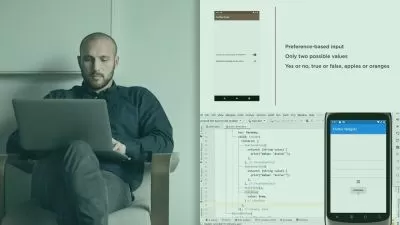
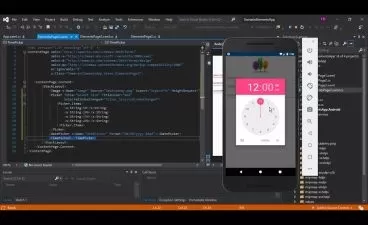



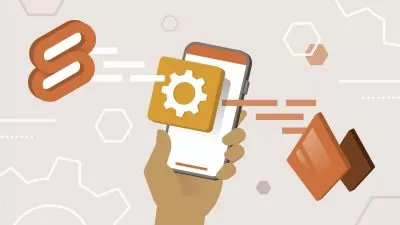
![Flutter - Dart & Firebase Multi-Store App [2024 Edition]](https://traininghub.ir/image/course_pic/33986-x225.webp)