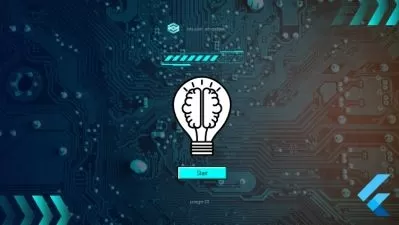Flutter Restaurant App For Multi Vendors | Advanced System
Dastagir Ahmed
7:17:22
Description
Flutter advanced course using multi vendor approach
What You'll Learn?
- Advanced app concept
- Managing carts and orders
- Advanced GetX concept along with Hooks
- Sending notifications to users end
- A restaurant management system
- Create food with advanced features
- Build backend step by step nodejs
- Master rest api art
- Integration with Mongodb
Who is this for?
What You Need to Know?
More details
DescriptionThis is an advanced app built based on Flutter, Nodejs and Mongodb. Flutter side is based on latest version. We have used GetX and Hooks to manage states.
We have used Nodejs express framework to build the backend UI and api. This backend connects with mongodb for data storage.
Restaurant side implements awesome features. See the features below
1. Management
A restaurant is created with admin panel's support. It must be verified and check with admin. After verification is passed a restaurant can go on business. Restaurant can be close and open mode which helps user to know whether a certain restaurant is taking food orders or not.
2. Creating food
Creating food involves uploading photos, names and mention category. As they create food, they need to select price and sub category along with choosing additives. The additives grow in a dynamic list.
3. Checking orders
Restaurant managers can check order status. Orders could be in the following states
a) pending
b) paid
c) preparing
d) delivering
e) delivered
f) canceled
Each of the above states could be changed from the restaurant side.
4. Earnings
Restaurants are able to see their earnings. Restaurants are able to request a payout from admin.
Who this course is for:
- Intermediate to advanced learners
This is an advanced app built based on Flutter, Nodejs and Mongodb. Flutter side is based on latest version. We have used GetX and Hooks to manage states.
We have used Nodejs express framework to build the backend UI and api. This backend connects with mongodb for data storage.
Restaurant side implements awesome features. See the features below
1. Management
A restaurant is created with admin panel's support. It must be verified and check with admin. After verification is passed a restaurant can go on business. Restaurant can be close and open mode which helps user to know whether a certain restaurant is taking food orders or not.
2. Creating food
Creating food involves uploading photos, names and mention category. As they create food, they need to select price and sub category along with choosing additives. The additives grow in a dynamic list.
3. Checking orders
Restaurant managers can check order status. Orders could be in the following states
a) pending
b) paid
c) preparing
d) delivering
e) delivered
f) canceled
Each of the above states could be changed from the restaurant side.
4. Earnings
Restaurants are able to see their earnings. Restaurants are able to request a payout from admin.
Who this course is for:
- Intermediate to advanced learners
User Reviews
Rating
Dastagir Ahmed
Instructor's Courses
Udemy
View courses Udemy- language english
- Training sessions 46
- duration 7:17:22
- Release Date 2024/05/16