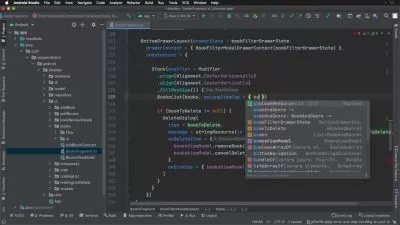Flutter & Node Tutorial: Build Amazon Clone with Admin Panel
Rivaan Ranawat
11:16:44
Description
Build a Full Stack Amazon Clone with Admin Panel using Flutter, Nodejs, Express & MongoDB
What You'll Learn?
- Flutter + Nodejs
- In depth about MongoDB
- Javascript Basics
- Building Amazon Clone with Admin Panel
Who is this for?
What You Need to Know?
More details
DescriptionThis is Flutter E-Commerce App with a Backend. This Shopping App uses Javascript, Node, Express, MongoDB, and Mongoose and is designed for beginners. This 12-hour course also covers Migration to Flutter 3 and a preview of the app with Material 3! This Flutter project covers the complete UI of Amazon including features like auth with email/password, cart, searching products, fetching them based on category, rating them, fetching deal of the day, checking out using GPay/Apple Pay, viewing the orders, the details of the order along with their status which can be changed from the admin panel, view total sales and graph of sales based on category.
In this course, you'll learn to build the UI of Amazon from scratch, create REST APIs using Node, store data in MongoDB using Mongoose, use REST APIs with Flutter & Dart using Models, use the Flutter State Management tool as Provider and create a cross-platform app that works on Android and iOS.
Server: Node.js, Express, Mongoose, MongoDB, Cloudinary
Client: Flutter, Provider
Features:
Email & Password Authentication
Persisting Auth State
Searching Products
Filtering Products (Based on Category)
Product Details
Rating
Getting Deal of the Day
Cart
Checking out with Google/Apple Pay
Viewing My Orders
Viewing Order Details & Status
Sign Out
Admin Panel
Viewing All Products
Adding Products
Deleting Products
Viewing Orders
Changing Order Status
Viewing Total Earnings
Viewing Category Based Earnings (on Graph)
Who this course is for:
- Beginner Flutter developers looking to learn Node + MongoDB (MEFN Stack)
This is Flutter E-Commerce App with a Backend. This Shopping App uses Javascript, Node, Express, MongoDB, and Mongoose and is designed for beginners. This 12-hour course also covers Migration to Flutter 3 and a preview of the app with Material 3! This Flutter project covers the complete UI of Amazon including features like auth with email/password, cart, searching products, fetching them based on category, rating them, fetching deal of the day, checking out using GPay/Apple Pay, viewing the orders, the details of the order along with their status which can be changed from the admin panel, view total sales and graph of sales based on category.
In this course, you'll learn to build the UI of Amazon from scratch, create REST APIs using Node, store data in MongoDB using Mongoose, use REST APIs with Flutter & Dart using Models, use the Flutter State Management tool as Provider and create a cross-platform app that works on Android and iOS.
Server: Node.js, Express, Mongoose, MongoDB, Cloudinary
Client: Flutter, Provider
Features:
Email & Password Authentication
Persisting Auth State
Searching Products
Filtering Products (Based on Category)
Product Details
Rating
Getting Deal of the Day
Cart
Checking out with Google/Apple Pay
Viewing My Orders
Viewing Order Details & Status
Sign Out
Admin Panel
Viewing All Products
Adding Products
Deleting Products
Viewing Orders
Changing Order Status
Viewing Total Earnings
Viewing Category Based Earnings (on Graph)
Who this course is for:
- Beginner Flutter developers looking to learn Node + MongoDB (MEFN Stack)
User Reviews
Rating
Rivaan Ranawat
Instructor's Courses
Udemy
View courses Udemy- language english
- Training sessions 67
- duration 11:16:44
- English subtitles has
- Release Date 2024/02/03