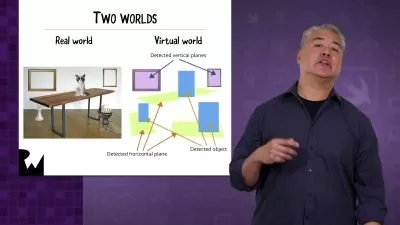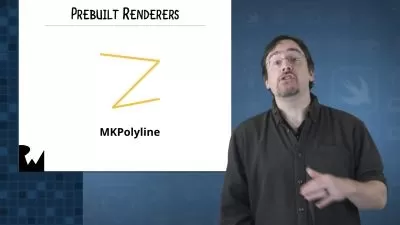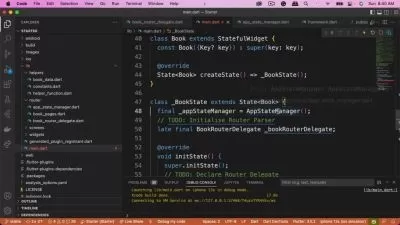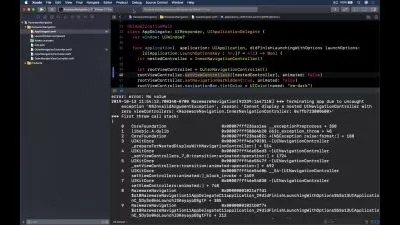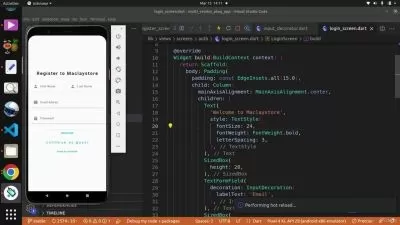Flutter &Firebase: Uber-Like Multi-Vendor Shop App with Chat
Maclay Academy,Macaulay Famous
2:55:01
Description
Flutter & Firebase Mastery: Build a Provider and GetX-Powered Uber Multi-Vendor Ecommerce App with Chat,Google Map ,Etc
What You'll Learn?
- Learn to build an Uber-like multi-vendor shop app with Flutter & Firebase. Chat, reviews, Google Maps, favorites, and more. Master app development
- Unlock the Power of MVC Structure to Build Engaging User Interfaces in Flutter
- Building Dynamic Flutter Apps with Firebase Integration
- Leveraging the Power of Firebase to Create Real-time, Scalable, and Secure Applications in Flutter
- Responsive UI Design: Students will discover techniques to create visually appealing and responsive user interfaces.
- Favorites Management: Students will master the implementation of a favorites management feature
- GetX State Management: Students will dive into the GetX package, exploring simplified and reactive programming patterns for Flutter app development
- Reviews and Ratings: Students will explore how to implement a review and rating system, allowing users to leave feedback and rate products
- Google Maps Integration: Students will learn how to incorporate Google Maps into their app, enabling users to view vendor locations
- Implementing Chat Functionality: Students will understand how to integrate a real-time chat feature into their app
Who is this for?
What You Need to Know?
More details
DescriptionAre you ready to create your very own Uber-like multi-vendor shop app with chat functionality, Google Maps integration, reviews, ratings, favorites, and more? Look no further! This easy-to-follow Udemy course, "Flutter & Firebase: Uber-Like Multi-Vendor Shop App with Chat," is designed for beginners and experienced developers alike.
Throughout the course, we'll guide you step-by-step through the process of building a powerful e-commerce application using Flutter, a user-friendly toolkit, and Firebase, a cloud-based platform. You'll learn how to create stunning user interfaces and connect them seamlessly to a real-time database.
But that's not all! We'll also introduce you to Provider and GetX, two tools that make managing your app's data a breeze. These techniques ensure smooth performance and a delightful user experience.
In addition, we'll cover essential features that make your app truly engaging. Your users will be able to chat with vendors, navigate using Google Maps, leave reviews and ratings, and manage their favorite products. All of this will be explained in simple, everyday language, so you don't need to worry about complex jargon.
By the end of the course, you'll have the skills and knowledge to bring your own app ideas to life. Whether you're a beginner or a seasoned developer, this course will empower you to create stunning and functional multi-vendor e-commerce apps that will impress your users.
Here are the key features that will be covered in the "Flutter & Firebase: Uber-Like Multi-Vendor Shop App with Chat"
1. Multi-Vendor Shop: You will learn how to create a platform where multiple vendors can showcase and sell their products, just like in popular e-commerce apps.
2. Web Admin Panel : For an eCommerce app, the admin panel plays a crucial role in managing the entire online store. It empowers the store owner or administrators to control various aspects of the eCommerce platform efficiently. Here are some key features that an eCommerce admin panel typically provides:
*Product Management:** The admin panel allows adding, updating, and deleting products. Admins can set product details such as name, description, price, images, categories, and inventory status.
*Order Management:** Admins can view and manage customer orders.
*User Management:** The admin panel enables managing user accounts, including user registration, account information, and access permissions. Etc,
3. Chat Functionality: Discover how to integrate a real-time chat feature into your app, allowing users to communicate with vendors and ask questions about products or services.
4. Google Maps Integration: Learn how to incorporate Google Maps into your app, enabling users to view vendor locations, find directions, and enhance the overall user experience.
5. Reviews and Ratings: Explore how to implement a review and rating system, empowering users to leave feedback and rate vendors' products or services.
6. Favorites Management: Understand how to enable users to save their favorite products or vendors, providing a convenient way for them to access and revisit their preferred items.
7. Provider State Management: Master the Provider package, a popular state management solution in Flutter, to efficiently manage and update the app's data and user interfaces.
8. GetX State Management: Dive into the GetX package, another powerful state management option, which offers simplified and reactive programming patterns for Flutter app development.
9. Firebase Real-time Database: Harness the capabilities of Firebase's real-time database to store and retrieve data in real-time, ensuring seamless synchronization between the app and the cloud.
10. User Authentication: Implement secure user authentication using Firebase authentication methods, allowing users to create accounts, log in, and protect their personal information.
11. Responsive UI Design: Learn how to create visually appealing and responsive user interfaces using Flutter's widget system, ensuring a consistent and delightful user experience across different devices.
Throughout the course, each feature will be explained in a straightforward and easy-to-understand manner, making it accessible to learners of all skill levels. By the end, you'll have a comprehensive understanding of how to develop a feature-rich Uber-like multi-vendor shop app with chat functionality, Google Maps integration, reviews, ratings, favorites, and more.
Join us on this exciting journey as we unlock the secrets of building a successful Uber-like multi-vendor shop app. Enroll now and take your app development skills to new heights!
Who this course is for:
- Aspiring app developers who want to gain hands-on experience in building real-world Flutter apps with Firebase integration.
- Experienced developers who want to expand their skill set and learn how to create multi-vendor e-commerce apps with advanced features using Flutter and Firebase
- Students or professionals looking to enhance their app development skills and stay updated with the latest frameworks and technologies.
- Entrepreneurs or individuals interested in creating their own Uber-like multi-vendor shop app and leveraging the power of Flutter and Firebase.
- Anyone with a passion for app development and a desire to learn how to build feature-rich, interactive, and scalable apps using Flutter and Firebase.
Are you ready to create your very own Uber-like multi-vendor shop app with chat functionality, Google Maps integration, reviews, ratings, favorites, and more? Look no further! This easy-to-follow Udemy course, "Flutter & Firebase: Uber-Like Multi-Vendor Shop App with Chat," is designed for beginners and experienced developers alike.
Throughout the course, we'll guide you step-by-step through the process of building a powerful e-commerce application using Flutter, a user-friendly toolkit, and Firebase, a cloud-based platform. You'll learn how to create stunning user interfaces and connect them seamlessly to a real-time database.
But that's not all! We'll also introduce you to Provider and GetX, two tools that make managing your app's data a breeze. These techniques ensure smooth performance and a delightful user experience.
In addition, we'll cover essential features that make your app truly engaging. Your users will be able to chat with vendors, navigate using Google Maps, leave reviews and ratings, and manage their favorite products. All of this will be explained in simple, everyday language, so you don't need to worry about complex jargon.
By the end of the course, you'll have the skills and knowledge to bring your own app ideas to life. Whether you're a beginner or a seasoned developer, this course will empower you to create stunning and functional multi-vendor e-commerce apps that will impress your users.
Here are the key features that will be covered in the "Flutter & Firebase: Uber-Like Multi-Vendor Shop App with Chat"
1. Multi-Vendor Shop: You will learn how to create a platform where multiple vendors can showcase and sell their products, just like in popular e-commerce apps.
2. Web Admin Panel : For an eCommerce app, the admin panel plays a crucial role in managing the entire online store. It empowers the store owner or administrators to control various aspects of the eCommerce platform efficiently. Here are some key features that an eCommerce admin panel typically provides:
*Product Management:** The admin panel allows adding, updating, and deleting products. Admins can set product details such as name, description, price, images, categories, and inventory status.
*Order Management:** Admins can view and manage customer orders.
*User Management:** The admin panel enables managing user accounts, including user registration, account information, and access permissions. Etc,
3. Chat Functionality: Discover how to integrate a real-time chat feature into your app, allowing users to communicate with vendors and ask questions about products or services.
4. Google Maps Integration: Learn how to incorporate Google Maps into your app, enabling users to view vendor locations, find directions, and enhance the overall user experience.
5. Reviews and Ratings: Explore how to implement a review and rating system, empowering users to leave feedback and rate vendors' products or services.
6. Favorites Management: Understand how to enable users to save their favorite products or vendors, providing a convenient way for them to access and revisit their preferred items.
7. Provider State Management: Master the Provider package, a popular state management solution in Flutter, to efficiently manage and update the app's data and user interfaces.
8. GetX State Management: Dive into the GetX package, another powerful state management option, which offers simplified and reactive programming patterns for Flutter app development.
9. Firebase Real-time Database: Harness the capabilities of Firebase's real-time database to store and retrieve data in real-time, ensuring seamless synchronization between the app and the cloud.
10. User Authentication: Implement secure user authentication using Firebase authentication methods, allowing users to create accounts, log in, and protect their personal information.
11. Responsive UI Design: Learn how to create visually appealing and responsive user interfaces using Flutter's widget system, ensuring a consistent and delightful user experience across different devices.
Throughout the course, each feature will be explained in a straightforward and easy-to-understand manner, making it accessible to learners of all skill levels. By the end, you'll have a comprehensive understanding of how to develop a feature-rich Uber-like multi-vendor shop app with chat functionality, Google Maps integration, reviews, ratings, favorites, and more.
Join us on this exciting journey as we unlock the secrets of building a successful Uber-like multi-vendor shop app. Enroll now and take your app development skills to new heights!
Who this course is for:
- Aspiring app developers who want to gain hands-on experience in building real-world Flutter apps with Firebase integration.
- Experienced developers who want to expand their skill set and learn how to create multi-vendor e-commerce apps with advanced features using Flutter and Firebase
- Students or professionals looking to enhance their app development skills and stay updated with the latest frameworks and technologies.
- Entrepreneurs or individuals interested in creating their own Uber-like multi-vendor shop app and leveraging the power of Flutter and Firebase.
- Anyone with a passion for app development and a desire to learn how to build feature-rich, interactive, and scalable apps using Flutter and Firebase.
User Reviews
Rating
Maclay Academy
Instructor's CoursesMacaulay Famous
Instructor's Courses
Udemy
View courses Udemy- language english
- Training sessions 25
- duration 2:55:01
- Release Date 2023/07/29