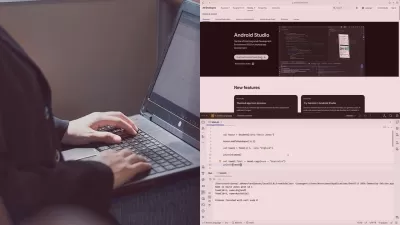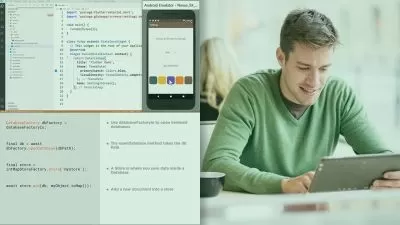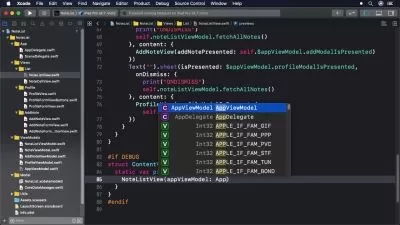Flutter & Firebase E-commerce (Main, MultiVendor, Admin) app
Quencher TV
7:33:08
Description
From Online Shopping to Cars to Real Estate. This is your ultimate flutter course. Master flutter like never before!
What You'll Learn?
- Create a new flutter project / Import an existing flutter project
- Design UI for the apps to improve UX
- Understand the code written in dart for the Main app
- Understand the code written in dart for the Vendor app and Admin app.
Who is this for?
What You Need to Know?
More details
DescriptionWelcome to this Flutter & Firebase E-commerce (Main, Vendor, Admin) app course.
This course is designed for computer users who have limited or no previous exposure to Flutter.
You don't need any previous programming experience to follow along and all you need to code in dart language under the Flutter framework, is either Android Studio or Visual Studio.
In this full course, you will learn how to develop (complete apps) the Main Shopping app for customers, the Vendor app for sellers and the Admin app.
Upon completion of this training, you should have a good working knowledge of Flutter, allowing you to develop apps using the dart language - flutter framework, not only in the field of e-commerce, but also in the fields of Real Estate and Automobiles like (cars).
In this course, you'll understand the code written in dart for the Main app, Vendor app and Admin app.
Some of the things that you will learn include but are not limited to;
Main App
Online Shopping Stand-alone App OR Super App
Push Notification
Splash Screen
Home Screen (Banner Ads/Images, Deals / Products on offer)
Categories Screen
Products Screen (Filter using sub-categories)
Product Detail Screen (Product Name, Brand Name, Price, Delivery Information, Key Features, Description, Seller Information)
Image Slider Screen (Zoom In / Out)
Seller Store
Account Screen
Add Item to Cart (Select sizes as you Add Item to Cart)
Cart Screen
Checkout Screen
Confirmation Screen
Orders Screen & Order Detail Screen
Inbox Screen
Search Screen
Country Screen (Select Your Country)
About Screen
Privacy Policy Screen
Customer Login & Signup
Account Management (Edit Profile Screen & Delete My Data / Close Account Screen)
Cars / Real Estate
Vendor App
Splash Screen
Seller Login & Signup
Earnings Screen (Store Management Dashboard for Sellers)
Add Item (Details, Sizes, Images)
Edit Item (Details, Sizes)
Publishing And Unpublishing Products
Orders Screen & Order Detail Screen
Admin App
Splash Screen
Admin Login
Shopping: Manage Products (Approve/Reject new vendor's products)
Shopping: Manage Orders - Orders Screen & Order Detail Screen (Confirm/Approve new orders)
Shopping: Manage Orders - Update current delivery stage
Shopping: Manage Orders - Send message to customer
Shopping: Put and Remove Deals on Home Screen of the Main App
And many more...
Ok... Let's get started!
Who this course is for:
- Flutter beginners curious on how to develop a complete e-commerce platform (Main app, Vendor app, Admin app).
Welcome to this Flutter & Firebase E-commerce (Main, Vendor, Admin) app course.
This course is designed for computer users who have limited or no previous exposure to Flutter.
You don't need any previous programming experience to follow along and all you need to code in dart language under the Flutter framework, is either Android Studio or Visual Studio.
In this full course, you will learn how to develop (complete apps) the Main Shopping app for customers, the Vendor app for sellers and the Admin app.
Upon completion of this training, you should have a good working knowledge of Flutter, allowing you to develop apps using the dart language - flutter framework, not only in the field of e-commerce, but also in the fields of Real Estate and Automobiles like (cars).
In this course, you'll understand the code written in dart for the Main app, Vendor app and Admin app.
Some of the things that you will learn include but are not limited to;
Main App
Online Shopping Stand-alone App OR Super App
Push Notification
Splash Screen
Home Screen (Banner Ads/Images, Deals / Products on offer)
Categories Screen
Products Screen (Filter using sub-categories)
Product Detail Screen (Product Name, Brand Name, Price, Delivery Information, Key Features, Description, Seller Information)
Image Slider Screen (Zoom In / Out)
Seller Store
Account Screen
Add Item to Cart (Select sizes as you Add Item to Cart)
Cart Screen
Checkout Screen
Confirmation Screen
Orders Screen & Order Detail Screen
Inbox Screen
Search Screen
Country Screen (Select Your Country)
About Screen
Privacy Policy Screen
Customer Login & Signup
Account Management (Edit Profile Screen & Delete My Data / Close Account Screen)
Cars / Real Estate
Vendor App
Splash Screen
Seller Login & Signup
Earnings Screen (Store Management Dashboard for Sellers)
Add Item (Details, Sizes, Images)
Edit Item (Details, Sizes)
Publishing And Unpublishing Products
Orders Screen & Order Detail Screen
Admin App
Splash Screen
Admin Login
Shopping: Manage Products (Approve/Reject new vendor's products)
Shopping: Manage Orders - Orders Screen & Order Detail Screen (Confirm/Approve new orders)
Shopping: Manage Orders - Update current delivery stage
Shopping: Manage Orders - Send message to customer
Shopping: Put and Remove Deals on Home Screen of the Main App
And many more...
Ok... Let's get started!
Who this course is for:
- Flutter beginners curious on how to develop a complete e-commerce platform (Main app, Vendor app, Admin app).
User Reviews
Rating
Quencher TV
Instructor's Courses
Udemy
View courses Udemy- language english
- Training sessions 72
- duration 7:33:08
- Release Date 2024/01/03