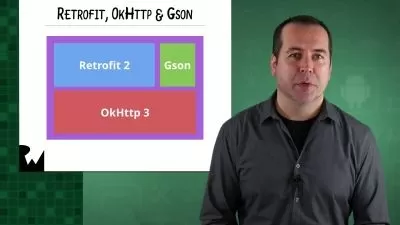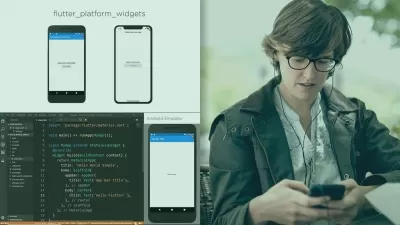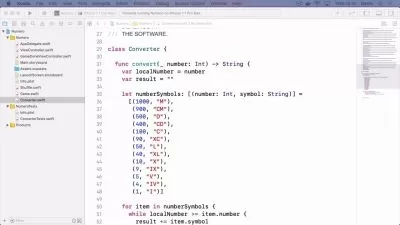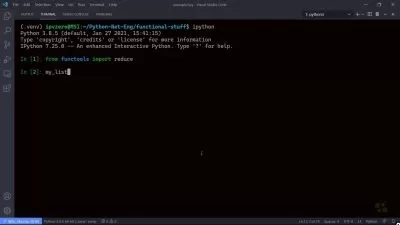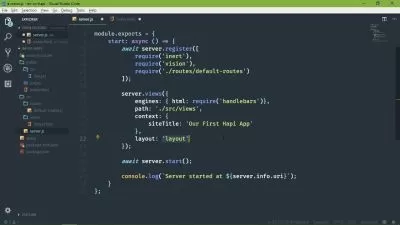Flutter&Firebase Build Multi Ecommerce App with Admin Panel
Maclay Academy,Macaulay Famous
12:31:23
Description
Learn & Master Flutter & Firebase + Provider | Build Multi-Vendor E-commerce Store App With Web Admin Panel
What You'll Learn?
- Flutter , Firebase And Provider
- Allowing Sellers Publish and Unpublish Products
- Allowing Sellers to Edit Products
- Managing Products
- Adding and Removing Products from Cart
- Placing Orders
- Shipping Products to Buyers
- Buyers Updating Their Profile
- Build a Web Admin Panel to manage Buyers and Vendors
- Uploading Categories From Admin Panel
- Uploading Banners From Web Admin Panel
- Selecting Product ISize
Who is this for?
More details
Description If you're new to Flutter or have gotten lost in online tutorials, this course is for you. you will get an excellent understanding of how Flutter, Firebase, and Provider work and after this course, you will be able to write and manage codes for any flutter base apps.
Welcome to Flutter 2023 & Firebase + Provider Build Multi-Vendor Ecommerce App If you're new to Flutter or have gotten lost in online tutorials, this course is for you. you will get an excellent understanding of how Flutter and Firebase work.
The business will increasingly rely on third-party support like Multi-vendor Marketplace not only for Technology but also for Guidance in Implementation, Ongoing Management, and Strategy. A company in multi-vendor marketplaces retains over 89% of its customers.
A multi-vendor marketplace is an eCommerce App that hosts multiple vendors (sellers) and allows them to sell their products online using a single platform. In this training you will learn how to Develop and Design a complete Multi- Vendor E-commerce App such as Jumia, Nairashoppingmall, Konga, Amazon, eBay, Alibaba, etc with an Online Store management Mobile App.
At the end of this course, you will know how to build a Multi-Vendor eCommerce Marketplace and Online Store with:
Vendor Registration
Store Management Dashboard for Sellers
Uploading Categories From Web Admin Panel
Uploading Ad Banners From Web Admin Panel
Approving and Rejecting New Vendors/ Buyers
Approving New Products
Approving New Orders
Set Schedule Delivery Date for Product
Publishing And Unpublishing Products
Editing Product Quantity
Editing Products
Customer Dashboard, Registration & Login
Product Pickup & Delivery Management
Product/Service Category Management
many more many more
What you will also learn
Provider
in this course, you will have a full understanding of how Provider works, and also you will be able to implement Provider in any of your flutter Apps.
What does Provider do for me?
Separates your state from your UI
Manages rebuilding UI based on state changes
Which makes loads of things simpler, from reasoning about the state to testing to refactoring. It makes your codebase scalable.
What you will get
Well detailed explanations
24 hours support
full understanding of how flutter, firebase, and Provider.
Who this course is for:
- anyone can but must have Patience
If you're new to Flutter or have gotten lost in online tutorials, this course is for you. you will get an excellent understanding of how Flutter, Firebase, and Provider work and after this course, you will be able to write and manage codes for any flutter base apps.
Welcome to Flutter 2023 & Firebase + Provider Build Multi-Vendor Ecommerce App If you're new to Flutter or have gotten lost in online tutorials, this course is for you. you will get an excellent understanding of how Flutter and Firebase work.
The business will increasingly rely on third-party support like Multi-vendor Marketplace not only for Technology but also for Guidance in Implementation, Ongoing Management, and Strategy. A company in multi-vendor marketplaces retains over 89% of its customers.
A multi-vendor marketplace is an eCommerce App that hosts multiple vendors (sellers) and allows them to sell their products online using a single platform. In this training you will learn how to Develop and Design a complete Multi- Vendor E-commerce App such as Jumia, Nairashoppingmall, Konga, Amazon, eBay, Alibaba, etc with an Online Store management Mobile App.
At the end of this course, you will know how to build a Multi-Vendor eCommerce Marketplace and Online Store with:
Vendor Registration
Store Management Dashboard for Sellers
Uploading Categories From Web Admin Panel
Uploading Ad Banners From Web Admin Panel
Approving and Rejecting New Vendors/ Buyers
Approving New Products
Approving New Orders
Set Schedule Delivery Date for Product
Publishing And Unpublishing Products
Editing Product Quantity
Editing Products
Customer Dashboard, Registration & Login
Product Pickup & Delivery Management
Product/Service Category Management
many more many more
What you will also learn
Provider
in this course, you will have a full understanding of how Provider works, and also you will be able to implement Provider in any of your flutter Apps.
What does Provider do for me?
Separates your state from your UI
Manages rebuilding UI based on state changes
Which makes loads of things simpler, from reasoning about the state to testing to refactoring. It makes your codebase scalable.
What you will get
Well detailed explanations
24 hours support
full understanding of how flutter, firebase, and Provider.
Who this course is for:
- anyone can but must have Patience
User Reviews
Rating
Maclay Academy
Instructor's CoursesMacaulay Famous
Instructor's Courses
Udemy
View courses Udemy- language english
- Training sessions 110
- duration 12:31:23
- Release Date 2023/05/13