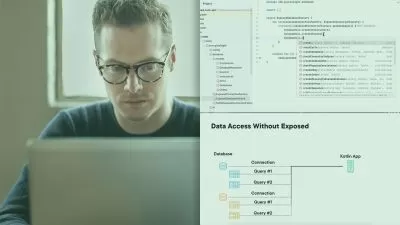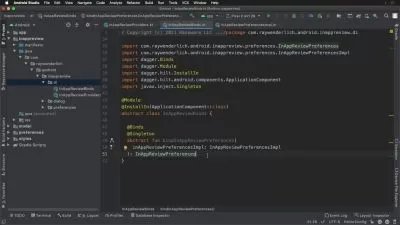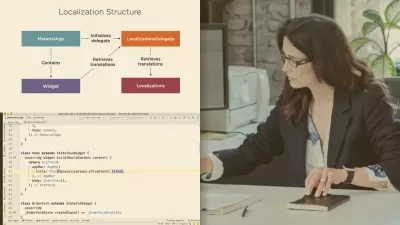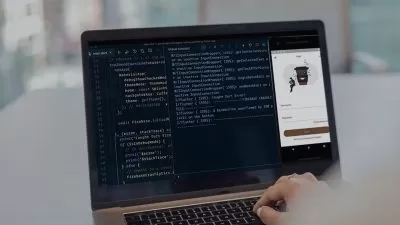Flutter Essentials and Basic UI
Farzad Firozbakht
3:03:06
Description
Learn the essential topics and important widgets in Flutter App development.
What You'll Learn?
- Essentials and basic topics in Flutter.
- How to develop a Flutter Application using Android Studio.
- Fundamentals of Flutter UI design.
- What are Widgets in Flutter and how to use them.
- How to use Android Studio features and shortcuts in Flutter development.
- How to run and debug a Flutter App and use emulators in Android Studio.
Who is this for?
What You Need to Know?
More details
DescriptionHello and Welcome to Flutter Essentials and Basic UI. This course focuses on Flutter App development essentials, basics, fundamental topics and concepts. Knowing these topics will help you to have a good understanding of the building blocks of a Flutter Application.
You will learn how to develop your Flutter Application in Android Studio and how to use Android Studio features and shortcuts in your Flutter App development, you will also learn how to test your Flutter App on an emulator.
What is the Flutter SDK ?
Flutter is an open-source UI Software Development Kit developed by Google, it is a Cross Platform SDK, which means you only write your code once and then you can build your App on multiple platforms. Flutter supports, Android, iOS, Windows, macOS, Web and Linux. Flutter Applications run natively on these platforms ( there are no interpreters ).
Course Contents :
How to use Android Studio with Flutter
What is a Widget
Stateless Widget
Stateful Widget
MaterialApp and Scaffold
AppBar
Container
Adding images in Flutter
Stack
TextField
Buttons
Column
Row
ListView
Card
Page routing in Flutter ( Navigation )
Drawer
How to use coding shortcuts in Android Studio
By the end of this course, you will be able to write your own Flutter Application. You only need to write you code once and then build your App on iOS or Android without changing anything.
Who this course is for:
- For beginners who would like to start using a powerful SDK for cross-platform App development.
- For beginners who would like to learn how to program using Flutter SDK.
- Anyone who is interested in App development using Flutter.
- Anyone who would like to write their code only once and then deploy on multiple platforms ( iOS, Android, Web ).
Hello and Welcome to Flutter Essentials and Basic UI. This course focuses on Flutter App development essentials, basics, fundamental topics and concepts. Knowing these topics will help you to have a good understanding of the building blocks of a Flutter Application.
You will learn how to develop your Flutter Application in Android Studio and how to use Android Studio features and shortcuts in your Flutter App development, you will also learn how to test your Flutter App on an emulator.
What is the Flutter SDK ?
Flutter is an open-source UI Software Development Kit developed by Google, it is a Cross Platform SDK, which means you only write your code once and then you can build your App on multiple platforms. Flutter supports, Android, iOS, Windows, macOS, Web and Linux. Flutter Applications run natively on these platforms ( there are no interpreters ).
Course Contents :
How to use Android Studio with Flutter
What is a Widget
Stateless Widget
Stateful Widget
MaterialApp and Scaffold
AppBar
Container
Adding images in Flutter
Stack
TextField
Buttons
Column
Row
ListView
Card
Page routing in Flutter ( Navigation )
Drawer
How to use coding shortcuts in Android Studio
By the end of this course, you will be able to write your own Flutter Application. You only need to write you code once and then build your App on iOS or Android without changing anything.
Who this course is for:
- For beginners who would like to start using a powerful SDK for cross-platform App development.
- For beginners who would like to learn how to program using Flutter SDK.
- Anyone who is interested in App development using Flutter.
- Anyone who would like to write their code only once and then deploy on multiple platforms ( iOS, Android, Web ).
User Reviews
Rating
Farzad Firozbakht
Instructor's Courses
Udemy
View courses Udemy- language english
- Training sessions 18
- duration 3:03:06
- Release Date 2023/08/21