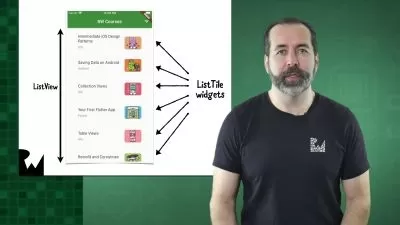Flutter Essential Training: Build for Multiple Platforms
7:47:07
Description
In this course, Pooja Bhaumik covers everything a complete beginner needs to get started using Dart and Flutter. Pooja begins with some basic concepts of Dart that you need to understand before using the Flutter framework. Next, she introduces you to Flutter, including Flutter resources that are available, as well as how to install and set up Flutter, select the best version to use, define the anatomy of a Flutter project, and more. Pooja goes over the basic building blocks of Flutter UI, such as building widgets, aligning and placing elements, building dynamic lists, breaking down design into code, and more. She covers interactivity in depth, then goes into everything you need to know about Pubspec. Pooja explains synchronous and asynchronous functions, Postman, the JsonSerializable package, FutureBuilder, and other useful innovations. After discussing how to work with data, Pooja recommends some next steps and points out how you can learn more from Flutter documentation.
More details
User Reviews
Rating

Linkedin Learning
View courses Linkedin Learning- language english
- Training sessions 75
- duration 7:47:07
- Release Date 2023/01/09