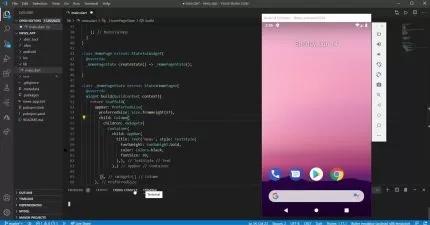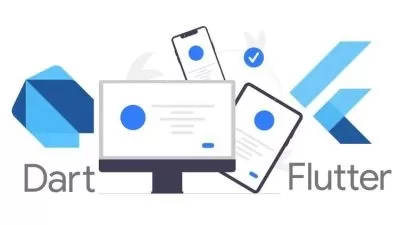Flutter & Dart - The Complete Developer's Guide ED[2023]
W3 SOFT
13:32:47
Description
A Complete Flutter Developer's Guide to the Flutter SDK & Flutter Framework for building native iOS and Android apps
What You'll Learn?
- Setup Dart&Flutter environment
- Become a fully-fledged Flutter developer
- Understand all the fundamental concepts of Flutter development
- Build iOS and Android apps with just one codebase
- Build a portfolio of beautiful Flutter apps to impress any recruiter
- Dart Syntax. Learn and use the basics of the programming language Dart.
- All the important basics of the Flutter Framework in one small app. UI, navigation, animations, theming
- Professional Software Development: Clean software architecture implemented in an app that you can use as a template at any time.
- Learn how to upload images and how to send manual and automated push notifications
- Learn all the basics without stopping after them: Dive deeply into Flutter & Dart and become an advanced developer
- Learn Flutter and Dart from the ground up, step-by-step
- Unit Testing, Widget Testing, Golden Tests & Integration Testing
Who is this for?
What You Need to Know?
More details
DescriptionThis comprehensive course will teach students how to build high-quality, responsive mobile applications using Flutter - Google's UI toolkit for building natively compiled applications for mobile, web, and desktop from a single codebase.
Throughout the course, students will learn the fundamentals of Flutter development, including how to set up their development environment, build user interfaces, handle user input, manage state, and work with APIs. They will also learn how to incorporate third-party packages and plugins to enhance the functionality of their applications.
The course is designed to be hands-on and project-based, with students building a range of applications throughout the course to put their newfound skills into practice. By the end of the course, students will have built several fully functional mobile applications, including a weather app, a social media app, and a music player app.
This course is suitable for beginners with little to no experience in Flutter development, as well as experienced developers who want to enhance their skills and build high-quality mobile applications more efficiently.
Course Outline:
Introduction to Flutter Development
Introduction to Flutter
Setting up the development environment
Creating a new Flutter project
Understanding the Flutter architecture
Building User Interfaces
Introduction to widgets
Creating a layout using widgets
Handling user input with widgets
Building responsive layouts
Managing State
Understanding state in Flutter
Using setState() to manage state
Implementing streams to manage state
Working with APIs
Introduction to APIs
Making API calls in Flutter
Parsing JSON data
Error handling
Incorporating Third-Party Packages and Plugins
Introduction to third-party packages and plugins
Adding packages to a Flutter project
Using plugins to enhance functionality
Building Mobile Applications
Building a weather app
Building a social media app
Building a music player app
Conclusion
Review of course content
Next steps for further learning and development.
Course Requirements:
A basic understanding of programming concepts (e.g., variables, functions, control structures)
Familiarity with a programming language (e.g., JavaScript, Python, Java)
A computer running Windows, macOS, or Linux
An internet connection.
Who this course is for:
- Everyone who wants to quickly and effectively immerse themselves in mobile app development benefits here.
- Beginner and experienced developers who are interested in developed into mobile app using single language for both platforms.
- Experienced iOS or Android developers who want to build cross-platform (iOS + Android) apps.
This comprehensive course will teach students how to build high-quality, responsive mobile applications using Flutter - Google's UI toolkit for building natively compiled applications for mobile, web, and desktop from a single codebase.
Throughout the course, students will learn the fundamentals of Flutter development, including how to set up their development environment, build user interfaces, handle user input, manage state, and work with APIs. They will also learn how to incorporate third-party packages and plugins to enhance the functionality of their applications.
The course is designed to be hands-on and project-based, with students building a range of applications throughout the course to put their newfound skills into practice. By the end of the course, students will have built several fully functional mobile applications, including a weather app, a social media app, and a music player app.
This course is suitable for beginners with little to no experience in Flutter development, as well as experienced developers who want to enhance their skills and build high-quality mobile applications more efficiently.
Course Outline:
Introduction to Flutter Development
Introduction to Flutter
Setting up the development environment
Creating a new Flutter project
Understanding the Flutter architecture
Building User Interfaces
Introduction to widgets
Creating a layout using widgets
Handling user input with widgets
Building responsive layouts
Managing State
Understanding state in Flutter
Using setState() to manage state
Implementing streams to manage state
Working with APIs
Introduction to APIs
Making API calls in Flutter
Parsing JSON data
Error handling
Incorporating Third-Party Packages and Plugins
Introduction to third-party packages and plugins
Adding packages to a Flutter project
Using plugins to enhance functionality
Building Mobile Applications
Building a weather app
Building a social media app
Building a music player app
Conclusion
Review of course content
Next steps for further learning and development.
Course Requirements:
A basic understanding of programming concepts (e.g., variables, functions, control structures)
Familiarity with a programming language (e.g., JavaScript, Python, Java)
A computer running Windows, macOS, or Linux
An internet connection.
Who this course is for:
- Everyone who wants to quickly and effectively immerse themselves in mobile app development benefits here.
- Beginner and experienced developers who are interested in developed into mobile app using single language for both platforms.
- Experienced iOS or Android developers who want to build cross-platform (iOS + Android) apps.
User Reviews
Rating
W3 SOFT
Instructor's Courses
Udemy
View courses Udemy- language english
- Training sessions 110
- duration 13:32:47
- Release Date 2023/08/21