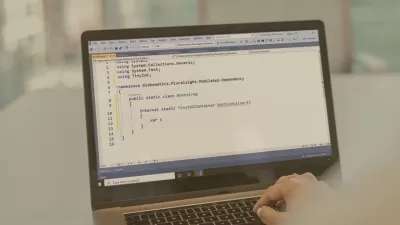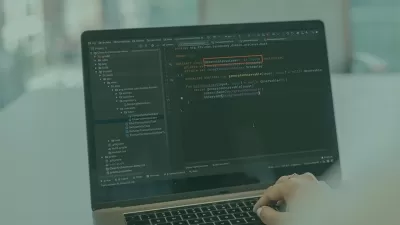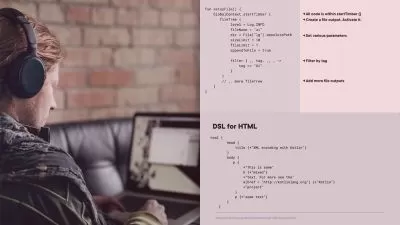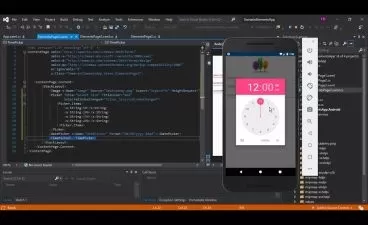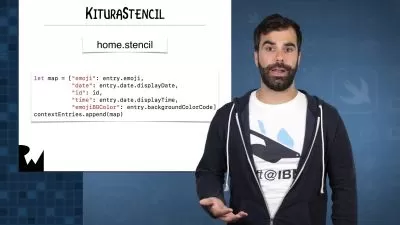Flutter Beginner Tutorial - Build own App
Focused View
Tim Schütz
3:13:41
118 View
1. Welcome.mp4
00:50
2. DartPad main print.mp4
03:36
3. Comments.mp4
02:26
4. Variables.mp4
06:01
5. Constant.mp4
03:12
6. Variables interaction.mp4
04:32
7. Conditions.mp4
08:42
8. Methods without a return value.mp4
02:57
9. Methods with parameters.mp4
03:52
10. Methods withe return.mp4
04:13
11. Fat arrow methods.mp4
02:19
12. Lists.mp4
04:59
13. For loop.mp4
09:32
14. Classes and object example.mp4
06:56
15. Constructor.mp4
06:11
16. Class methods.mp4
00:56
17. Inheritance.mp4
04:32
18. Overriting method.mp4
04:11
19. Maps.mp4
03:15
1. Install android studio.mp4
02:05
2. Create new project.mp4
02:07
3. Android studio overview.mp4
03:49
4. Emulator.mp4
03:04
5. Start App.mp4
01:51
6. Main print.mp4
02:03
7. Container.mp4
02:05
8. TextWidget.mp4
03:20
9. Center.mp4
01:52
10. Stateless widget.mp4
03:41
11. Stateful widget.mp4
05:28
12. Stateful widget state.mp4
04:28
13. Displaying multiple elements.mp4
05:36
14. Padding.mp4
03:28
15. Cards.mp4
05:08
16. Icons.mp4
03:09
17. Expanded.mp4
03:45
18. Images.mp4
04:27
19. Material Design App bar.mp4
04:54
20. Navigation drawer.mp4
05:38
21. Floating Action Button.mp4
01:54
22. Material Theme colors.mp4
03:09
23. Body.mp4
01:48
24. Textfield.mp4
02:32
25. Checkbox.mp4
03:26
26. Radio buttons.mp4
03:54
27. Routing.mp4
06:46
28. Listview Items.mp4
06:25
29. ListView add.mp4
06:08
30. Fixing bug.mp4
01:59
31. See ya.mp4
00:30
Description
Learn the dart and flutter basics
What You'll Learn?
- Learn the basics of dart and flutter and build an complete ToDo App
Who is this for?
What You Need to Know?
More details
DescriptionFirst part of the series talks about the basics of dart so beginners can get up to speed for the flutter tutorials. After that we will install android studio and start with the basics of flutter. At the end of the course we will create a simple ToDo App with basic functionallity.
- learn dart basics
- learn flutter basics
- create own app
Good luck and have fun!
Who this course is for:
- If you are interested in Flutter and App development take this course
First part of the series talks about the basics of dart so beginners can get up to speed for the flutter tutorials. After that we will install android studio and start with the basics of flutter. At the end of the course we will create a simple ToDo App with basic functionallity.
- learn dart basics
- learn flutter basics
- create own app
Good luck and have fun!
Who this course is for:
- If you are interested in Flutter and App development take this course
User Reviews
Rating
average 0
Focused display
Tim Schütz
Instructor's CoursesHi, my name is Tim, I'm in the programming field for over 9 years now in the past I mainly worked on apps & websites but started to get slowly into blockchain programming and cryptocurrency investing about 3 years ago. On this channel I share free of charge DApp, cryptocurrency/NFT development tutorials and investing tipps and tricks.Hope you enjoy my free courses, Tim

Udemy
View courses UdemyStudents take courses primarily to improve job-related skills.Some courses generate credit toward technical certification. Udemy has made a special effort to attract corporate trainers seeking to create coursework for employees of their company.
- language english
- Training sessions 50
- duration 3:13:41
- English subtitles has
- Release Date 2023/08/15