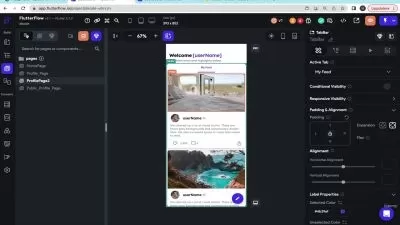Flutter App Development Course for Beginners 2023
CodingwithT @Codingwithtea
4:33:32
Description
Flutter App Development Crash Course from scratch for absolute beginners. Simple and Professional Flutter Dart Course
What You'll Learn?
- Learn Flutter and Dart Basics in Three Simple Modules
- 1 - Flutter and Dart Basics
- 2 - Design Flutter Apps using Stateless Widgets
- 3 - Add Logic using Flutter Stateful Widgets
Who is this for?
More details
DescriptionLearn Flutter from Scratch with a step-by-step beginner-friendly guide in the flutter crash course.
In this flutter course, we will learn, the basics of Flutter app development 2022. We will start from basics and then move to professional-level development and at the end, you will be able to create complete flutter apps.
Our Flutter Crash Course 2022 is divided into three sections.
We will start our flutter Crash Course 2022 by Installing flutter on Android Studio.
In our first Flutter Section, we will go through the basics of Flutter/dart and will create a basic app.
Course Overview
Install flutter on Android Studio
Create the first Flutter app Part 1
Create Widgets in the first app
Organize Flutter Code
Add Logic
In our 2nd flutter section, we will cover all the basics about Stateless Widgets and core Flutter widgets that help us design and create an app using flutter.
Add & Design Images
Use of Material and Font-Awesome Icons
Create and Design a Container
Learn to use Flutter Buttons and their types
Create an Appbar in Flutter
Learn about layout widgets... ROW & Column Widgets
Use of Expanded Widget
ListView and ListTile Widgets
How to create a Navigation Drawer
Floating Action Button (FAB)
Flutter STACK and POSITIONED Widget
How to design a Custom Widget
Once we learned to design any flutter app. We will then move to our third section. In this, we will focus on the backend of Flutter app development.
How to navigate between screens - Push & Pop in Flutter
Flutter TextField & TextFormField
Checkbox and CheckboxListTile
Radio Buttons in the flutter
Dropdown Button
Create a Form and pass data to another screen and display data in a list.
In the end, we will learn to create a complete flutter app.
Who this course is for:
- Absolute Beginners who are passionate about learning modern and cross platform development
- Beginners who want to amaze their clients with amazing design skills
Learn Flutter from Scratch with a step-by-step beginner-friendly guide in the flutter crash course.
In this flutter course, we will learn, the basics of Flutter app development 2022. We will start from basics and then move to professional-level development and at the end, you will be able to create complete flutter apps.
Our Flutter Crash Course 2022 is divided into three sections.
We will start our flutter Crash Course 2022 by Installing flutter on Android Studio.
In our first Flutter Section, we will go through the basics of Flutter/dart and will create a basic app.
Course Overview
Install flutter on Android Studio
Create the first Flutter app Part 1
Create Widgets in the first app
Organize Flutter Code
Add Logic
In our 2nd flutter section, we will cover all the basics about Stateless Widgets and core Flutter widgets that help us design and create an app using flutter.
Add & Design Images
Use of Material and Font-Awesome Icons
Create and Design a Container
Learn to use Flutter Buttons and their types
Create an Appbar in Flutter
Learn about layout widgets... ROW & Column Widgets
Use of Expanded Widget
ListView and ListTile Widgets
How to create a Navigation Drawer
Floating Action Button (FAB)
Flutter STACK and POSITIONED Widget
How to design a Custom Widget
Once we learned to design any flutter app. We will then move to our third section. In this, we will focus on the backend of Flutter app development.
How to navigate between screens - Push & Pop in Flutter
Flutter TextField & TextFormField
Checkbox and CheckboxListTile
Radio Buttons in the flutter
Dropdown Button
Create a Form and pass data to another screen and display data in a list.
In the end, we will learn to create a complete flutter app.
Who this course is for:
- Absolute Beginners who are passionate about learning modern and cross platform development
- Beginners who want to amaze their clients with amazing design skills
User Reviews
Rating
CodingwithT @Codingwithtea
Instructor's Courses
Udemy
View courses Udemy- language english
- Training sessions 26
- duration 4:33:32
- Release Date 2023/02/13