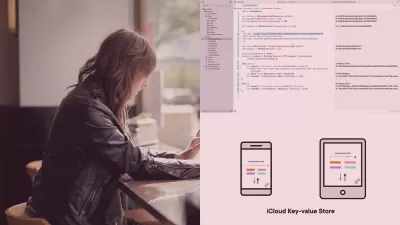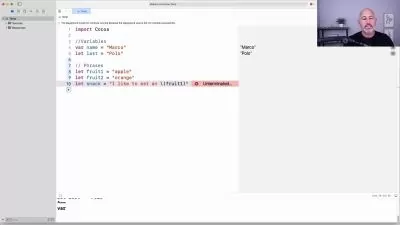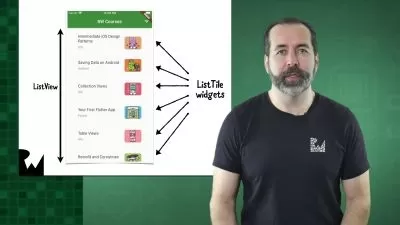Flutter - Animations from Zero to Hero
Mina Farid
7:38:15
Description
Learn Animations in Flutter for Beginners
What You'll Learn?
- Basics of Flutter Animations
- Best Practices for Animations
- Implicit Animations
- Explicit Animations
- Page Transition Animations
- Custom Paint Animations
- Lottie Animations
- Flare Animations
Who is this for?
What You Need to Know?
More details
DescriptionThis course is prepared to teach you how to create engaging and dynamic UI using animations in Flutter.
You will learn the fundamentals of creating animations in Flutter using the Animation and Tween classes, and explore more.
The course will cover best practices for creating animations in Flutter, such as optimizing performance and minimizing visual clutter. Real-world examples and case studies will be used to demonstrate how animations can enhance the user experience and add personality to an app.
By the end of the course, you will have the skills and knowledge they need to create beautiful and engaging UI in Flutter applications using animations.
You will learn how to use implicit animations to create basic animations such as changing the color or size of a widget. You will also explore advanced techniques for implicit animations, such as using the AnimatedBuilder widget and working with animations in a widget tree. Best practices for implicit animations will be covered, such as optimizing performance and minimizing visual clutter.
In addition, you will learn how to use explicit animations to create custom animations that reflect their app's unique personality. You will learn how to use the Animation and Tween classes to create complex animations, such as animating widgets along a path. The course will also cover best practices for explicit animations, such as optimizing performance and using animations to enhance the user experience.
Who this course is for:
- For developers who have the passion in learning flutter Animations from zero
This course is prepared to teach you how to create engaging and dynamic UI using animations in Flutter.
You will learn the fundamentals of creating animations in Flutter using the Animation and Tween classes, and explore more.
The course will cover best practices for creating animations in Flutter, such as optimizing performance and minimizing visual clutter. Real-world examples and case studies will be used to demonstrate how animations can enhance the user experience and add personality to an app.
By the end of the course, you will have the skills and knowledge they need to create beautiful and engaging UI in Flutter applications using animations.
You will learn how to use implicit animations to create basic animations such as changing the color or size of a widget. You will also explore advanced techniques for implicit animations, such as using the AnimatedBuilder widget and working with animations in a widget tree. Best practices for implicit animations will be covered, such as optimizing performance and minimizing visual clutter.
In addition, you will learn how to use explicit animations to create custom animations that reflect their app's unique personality. You will learn how to use the Animation and Tween classes to create complex animations, such as animating widgets along a path. The course will also cover best practices for explicit animations, such as optimizing performance and using animations to enhance the user experience.
Who this course is for:
- For developers who have the passion in learning flutter Animations from zero
User Reviews
Rating
Mina Farid
Instructor's Courses
Udemy
View courses Udemy- language english
- Training sessions 51
- duration 7:38:15
- Release Date 2023/07/12