Flutter and Dart | Complete Flutter Dart Programming Course
Oak Academy,OAK Academy Team
36:36:55
Description
Flutter App Development Course. Learn Flutter 3 and Dart with Flutter projects for Web, Android & Mobile App Development
What You'll Learn?
- Flutter is a Google SDK for building native interfaces for iOS and Android using the Dart programming language.
- Flutter has been a production-ready, stable product on iOS and Android since its official launch in December 2018.
- Flutter is powered by Dart programming language optimized for fast apps on any platform.
- Flutter an ideal choice for startups, agencies, and small businesses, and as a result, the job market for Flutter developers is also expanding rapidly.
- Flutter can integrate with existing iOS and Android code bases. It's free and open-source.
- Big companies such as eBay, BMW, Alibaba, and Toyota are using Flutter as the core framework for their mobile app development strategy.
- Flutter transforms the app development process. Build, test, and deploy beautiful mobile, web, desktop, and embedded apps from a single codebase.
- Flutter code compiles to ARM or Intel machine code as well as JavaScript, for fast performance on any device.
- Flutter is supported and used by Google, trusted by well-known brands around the world, and maintained by a community of global developers.
- Flutter is powered by Dart, a language optimized for fast apps on any platform
- Dart is a client-optimized language for developing fast apps on any platform.
- Dart is designed for a technical envelope that is particularly suited to client development, prioritizing both development and high-quality production.
- Flutter and Dart with Flutter project
- Dart Language and Flutter Basics
- What is dart and Why is Dart ( Programming Language )
- Control and Loop Structures and Operators in dart flutter
- Functions in dart
- Collection Structures
- Dart Object Oriented Programming
- Inheritance and Polymorphism
- Interface and Abstract Class
- Functional Programming in flutter and dart
- Dart programming language with examples
- Object-Oriented programming concepts
- Functional programming concepts in Dart
- Flutter Firebase
- Flutter web
- Flutter Dart
- Dart Programming
- Flutter Basics and Structers
- Basic Widgets
- List Types in Flutter
- Functions
- Navigation Operations
- Input Widgets
- Book List Application
- Functional Programming
- Student Grade Calculator(App)
- Build beautiful, fast and native-quality apps with Flutter
- Build a portfolio of beautiful Flutter apps to impress any recruiter
- Understand all the fundamental concepts of Flutter development
- Become proficient in one of the fastest growing technologies
Who is this for?
What You Need to Know?
More details
Description
Hi there,
Welcome to the “ Flutter and Dart | Complete Flutter Dart Programming Course †course.
Flutter App Development Course. Learn Flutter 3 and Dart with Flutter projects for Web, Android & Mobile App Development
Flutter is a Google SDK for building native interfaces for iOS and Android using the Dart programming language. Flutter can integrate with existing iOS and Android code bases. It's free and open-source.
Flutter is Google’s UI toolkit for building beautiful, natively compiled applications for mobile, web, and desktop from a single codebase. Flutter dart was originally launched with support for iOS and Android. Flutter 2 was launched as a stable release in March 2021, with support for Windows, macOS, Linux, and web. Flutter runs with dart, a programming language developed by Google. Dart is a strongly-typed, object-oriented language with a familiar C-style syntax. Developers can compile Dart programs into fast native code that runs smoothly on all supported platforms. On the web, dart flutter is compiled to JavaScript code that can run on the browser. Flutter web is composed of three architectural layers: the Flutter framework, which is written in Dart and provides all the widgets that developers use to build their apps; the flutter firebase Engine, written in C++, which provides low-level rendering support.
Flutter is an open-source UI software development kit created by Google. It is used to develop cross platform applications for Android, iOS, Linux, macOS, Windows, Google Fuchsia, and the web from a single codebase
Dart is a client-optimized language for developing fast apps on any platform. Its goal is to offer the most productive programming language for multi-platform development, paired with a flexible execution runtime platform for app frameworks.
Languages are defined by their technical envelope — the choices made during development that shape the capabilities and strengths of a language. Dart is designed for a technical envelope that is particularly suited to client development, prioritizing both development (sub-second stateful hot reload) and high-quality production experiences across a wide variety of compilation targets (web, mobile, and desktop).
Dart also forms the foundation of Flutter. Dart provides the language and runtimes that power Flutter apps, but Dart also supports many core developer tasks like formatting, analyzing, and testing code.
The Dart language is type safe; it uses static type checking to ensure that a variable’s value always matches the variable’s static type. Sometimes, this is referred to as sound typing. Although types are mandatory, type annotations are optional because of type inference. The Dart typing system is also flexible, allowing the use of a dynamic type combined with runtime checks, which can be useful during experimentation or for code that needs to be especially dynamic.
Google Flutter provides higher quality for multi-platform development.
Flutter apps use a single codebase, allowing faster time-to-market.
Flutter allows you to build beautiful apps easily.
Flutter widgets make it easy to build beautiful UIs.
The Dart programming language is very productive.
Flutter delivers an excellent developer experience with hot reload.
Flutter is open source.
Flutter comes with a mature ecosystem.
Flutter’s unique advantages make it a very strong UI framework on mobile, web, and desktop.
This course will get you up and running quickly, and teach you the core knowledge you need to deeply understand and build dart flutter programming thus, we will have prepared a strong foundation for Flutter applications.
This course is for beginners. Before taking this course, You don't need to know any language. In our course, the basics of dart programming is dealt with in detail and students are provided to test what they have learned with code quizzes prepared for each subject.
During our course, you will be informed about the basics of Dart in detail and how to solve problems.
This course was crafted to benefit absolutely any level of developer. We will start flutter and dart from scratch and learn how to create a development environment for Flutter in mobile development.
During the course, I made sure to explain all the topics that may seem complicated to you as simple and detailed as possible. I have used some diagrams to help you understand better.
The powerful features and capabilities of fluter allow you to create complex, customizable, modern, responsive, and user-friendly web applications in mobile app marketing.
After taking this course you’ll be able to fully take advantage of all features for Dart in Mobile Development.
In this course, Develop modern, complex, responsive and scalable web applications with Dart in Firebase
Our course based on learning by making practice.
What is Google Flutter?
Flutter is Google’s UI toolkit for building beautiful, natively compiled applications for mobile, web, and desktop from a single codebase. Flutter was originally launched with support for iOS and Android. Flutter 2 was launched as a stable release in March 2021, with support for Windows, macOS, Linux, and web. Flutter runs with Dart, a programming language developed by Google. Dart is a strongly-typed, object-oriented language with a familiar C-style syntax. Developers can compile Dart programs into fast native code that runs smoothly on all supported platforms. On the web, Dart is compiled to JavaScript code that can run on the browser. Flutter is composed of three architectural layers: the Flutter framework, which is written in Dart and provides all the widgets that developers use to build their apps; the Flutter Engine, written in C++, which provides low-level rendering support with Google’s Skia; and the platform-specific Embedder, which talks directly to the operating system.
Why did Google create Flutter?
Flutter, first known as “Skyâ€, was announced in 2015 with Android support only. It was created to provide a better mobile experience for users and developers, taking the best parts of the web development experience, and bringing them to mobile. Its main goals were high-performance and portability across multiple platforms. While other cross-platform solutions such as React Native and Xamarin were already popular, they could not deliver the same fidelity and performance as apps built with the native iOS and Android SDKs. Flutter changed that by making it possible to create beautiful, performant apps across multiple platforms with a single codebase.
Who is Flutter for?
For users, Flutter makes beautiful apps come to life.
For developers, Flutter lowers the bar to entry for building apps. It speeds app development and reduces the cost and complexity of app production across platforms.
For designers, Flutter provides a canvas for high-end user experiences. Fast Company described Flutter as one of the top design ideas of the decade for its ability to turn concepts into production code without the compromises imposed by typical frameworks. It also acts as a productive prototyping tool with drag-and-drop tools like FlutterFlow and web-based IDEs like Zapp!.
For engineering managers and businesses, Flutter allows the unification of app developers into a single mobile, web, and desktop app team, building branded apps for multiple platforms out of a single codebase. Flutter speeds feature development and synchronizes release schedules across the entire customer base.
What kinds of apps can I build with Flutter?
Flutter is designed to support mobile apps that run on both Android and iOS, as well as interactive apps that you want to run on your web pages or on the desktop.
Apps that need to deliver highly branded designs are particularly well suited for Flutter. However, you can also create pixel-perfect experiences that match the Android and iOS design languages with Flutter.
Flutter’s package ecosystem supports a wide variety of hardware (such as camera, GPS, network, and storage) and services (such as payments, cloud storage, authentication, and ads).
Is Flutter in demand?
Flutter has been a production-ready, stable product on iOS and Android since its official launch in December 2018. Big companies such as eBay, BMW, Alibaba, and Toyota are using Flutter as the core framework for their mobile app development strategy. Over a hundred thousand Flutter apps have already been published on the App Store and Play Store. After overtaking React Native in Google Search trends, Flutter is now the fastest growing software project on GitHub. By choosing Flutter, companies can deliver mobile apps in record-time as they no longer have to build separate apps to support iOS and Android. This makes Flutter an ideal choice for startups, agencies, and small businesses, and as a result, the job market for Flutter developers is also expanding rapidly
Is Flutter a programming language?
Flutter is not a language, rather an SDK just like Android SDK. For android development Java/Kotlin are the programming languages, for cross-platform development using flutter, DART is the official programming language.
Is Flutter a frontend or backend?
Flutter is a popular frontend development framework from Google that enables developers to build beautiful frontends for any screen. Flutter is designed to streamline cross-platform app development while maintaining a consistent user experience.
Which language is used for Flutter?
Flutter apps are written in the Dart language and make use of many of the language's more advanced features. While writing and debugging an application, Flutter runs in the Dart virtual machine, which features a just-in-time execution engine.
Does Flutter work with any editors or IDEs?
We provide plugins for VS Code, Android Studio, and IntelliJ IDEA. See editor configuration for setup details, and VS Code and Android Studio/IntelliJ for tips on how to use the plugins.
Alternatively, you can use the flutter command from a terminal, along with one of the many editors that support editing Dart.
Is Flutter a framework?
Flutter is an open source framework by Google for building beautiful, natively compiled, multi-platform applications from a single codebase.
What is Dart and why does Flutter use it?
Flutter uses Dart as Dart allows Flutter to avoid the need for a separate declarative layout language like JSX and XML. The layout of Dart is declarative and programmatic and it makes it easy for developers to read and visualize it very easily and effortlessly.
Is Flutter written in Dart?
Flutter apps are written in the Dart language and make use of many of the language's more advanced features. While writing and debugging an application, Flutter runs in the Dart virtual machine, which features a just-in-time execution engine.
Who uses Dart programming language?
Companies that use the Dart language include Google, Mews, Ag Flow, and Blossom to name a few. People generally find that Dart is one of the languages that are easier to grasp, as it is fairly similar to many other programming languages.
What applications use Flutter?
There are social networking apps for creating and sharing content, dating, and connecting people through events and real-life activities that use Flutter. Alibaba made a shopping app called Xianyu, which has more than 50MM downloads and more than 10MM active users every day. Nubank is the largest independent digital bank outside Asia, and its mobile apps are built with Flutter. Another shopping app is HuYu, which rewards users with gift cards and vouchers for sharing shopping receipts. You can also find music apps for recording and learning to read music. The Hamilton Musical and the famous Abby Road Studios created apps with Flutter. There are apps for sports, finance, fitness, education, animal adoption, mapped gas stations to compare prices, and a travel app. A Google Ads app helps mobile app customers track their ads. Users can view statistics, update bids and budgets, and get real-time notifications.
Why would you want to take this course?Â
Our answer is simple: The quality of teaching.
OAK Academy based in London is an online education company. OAK Academy gives education in the field of IT, Software, Design, development in English, Portuguese, Spanish, Turkish and a lot of different language on Udemy platform where it has over 1000 hours of video education lessons. OAK Academy both increase its education series number by publishing new courses, and it makes students aware of all the innovations of already published courses by upgrading.
When you enroll, you will feel the OAK Academy`s seasoned developers expertise. Questions sent by students to our instructors are answered by our instructors within 48 hours at the latest.Â
Video and Audio Production Quality
All our videos are created/produced as high-quality video and audio to provide you the best learning experience.
You will be,
Seeing clearly
Hearing clearly
Moving through the course without distractions
You'll also get:
Lifetime Access to The Course
Fast & Friendly Support in the Q&A section
Udemy Certificate of Completion Ready for Download
My students says that: Recommended for those who start Flutter from zero like me. I'm a backend programmer, and I know nothing about the mobile realm. Now I can build my own mobile app. I'm really excited!
Flutter & Dart
Dive in now into “ Flutter and Dart | Complete Flutter Dart Programming Course †course.
Flutter App Development Course. Learn Flutter 3 and Dart with Flutter projects for Web, Android & Mobile App Development
We offer full support, answering any questions.
See you in the course!
Who this course is for:
- Anyone who has never programmed before and want to learn Dart and build iOS and Android apps.
- Anyone who know how to code, but are new to mobile development, then take this course to build apps with just one codebase.
- Anyone who have tried Flutter before, but want to get a comprehensive curriculum that covers all the important aspects of Flutter development
- Anyone who wants to deploy to multiple devices from a single codebase: mobile, web, desktop, and embedded devices.
- It's perfect for complete beginners with zero experience for dart
- If you want to building your application with Dart and Flutter application
- Anyone who wants to use Flutter which is a Google SDK for building native interfaces for iOS and Android using the Dart programming language
- Anyone who wants to build beautiful apps easily with Flutter
- Anyone who wants to learn Dart programming language which is very productive.
- Anyone who want to build native-quality iOS and Android apps with Flutter.
Hi there,
Welcome to the “ Flutter and Dart | Complete Flutter Dart Programming Course †course.
Flutter App Development Course. Learn Flutter 3 and Dart with Flutter projects for Web, Android & Mobile App Development
Flutter is a Google SDK for building native interfaces for iOS and Android using the Dart programming language. Flutter can integrate with existing iOS and Android code bases. It's free and open-source.
Flutter is Google’s UI toolkit for building beautiful, natively compiled applications for mobile, web, and desktop from a single codebase. Flutter dart was originally launched with support for iOS and Android. Flutter 2 was launched as a stable release in March 2021, with support for Windows, macOS, Linux, and web. Flutter runs with dart, a programming language developed by Google. Dart is a strongly-typed, object-oriented language with a familiar C-style syntax. Developers can compile Dart programs into fast native code that runs smoothly on all supported platforms. On the web, dart flutter is compiled to JavaScript code that can run on the browser. Flutter web is composed of three architectural layers: the Flutter framework, which is written in Dart and provides all the widgets that developers use to build their apps; the flutter firebase Engine, written in C++, which provides low-level rendering support.
Flutter is an open-source UI software development kit created by Google. It is used to develop cross platform applications for Android, iOS, Linux, macOS, Windows, Google Fuchsia, and the web from a single codebase
Dart is a client-optimized language for developing fast apps on any platform. Its goal is to offer the most productive programming language for multi-platform development, paired with a flexible execution runtime platform for app frameworks.
Languages are defined by their technical envelope — the choices made during development that shape the capabilities and strengths of a language. Dart is designed for a technical envelope that is particularly suited to client development, prioritizing both development (sub-second stateful hot reload) and high-quality production experiences across a wide variety of compilation targets (web, mobile, and desktop).
Dart also forms the foundation of Flutter. Dart provides the language and runtimes that power Flutter apps, but Dart also supports many core developer tasks like formatting, analyzing, and testing code.
The Dart language is type safe; it uses static type checking to ensure that a variable’s value always matches the variable’s static type. Sometimes, this is referred to as sound typing. Although types are mandatory, type annotations are optional because of type inference. The Dart typing system is also flexible, allowing the use of a dynamic type combined with runtime checks, which can be useful during experimentation or for code that needs to be especially dynamic.
Google Flutter provides higher quality for multi-platform development.
Flutter apps use a single codebase, allowing faster time-to-market.
Flutter allows you to build beautiful apps easily.
Flutter widgets make it easy to build beautiful UIs.
The Dart programming language is very productive.
Flutter delivers an excellent developer experience with hot reload.
Flutter is open source.
Flutter comes with a mature ecosystem.
Flutter’s unique advantages make it a very strong UI framework on mobile, web, and desktop.
This course will get you up and running quickly, and teach you the core knowledge you need to deeply understand and build dart flutter programming thus, we will have prepared a strong foundation for Flutter applications.
This course is for beginners. Before taking this course, You don't need to know any language. In our course, the basics of dart programming is dealt with in detail and students are provided to test what they have learned with code quizzes prepared for each subject.
During our course, you will be informed about the basics of Dart in detail and how to solve problems.
This course was crafted to benefit absolutely any level of developer. We will start flutter and dart from scratch and learn how to create a development environment for Flutter in mobile development.
During the course, I made sure to explain all the topics that may seem complicated to you as simple and detailed as possible. I have used some diagrams to help you understand better.
The powerful features and capabilities of fluter allow you to create complex, customizable, modern, responsive, and user-friendly web applications in mobile app marketing.
After taking this course you’ll be able to fully take advantage of all features for Dart in Mobile Development.
In this course, Develop modern, complex, responsive and scalable web applications with Dart in Firebase
Our course based on learning by making practice.
What is Google Flutter?
Flutter is Google’s UI toolkit for building beautiful, natively compiled applications for mobile, web, and desktop from a single codebase. Flutter was originally launched with support for iOS and Android. Flutter 2 was launched as a stable release in March 2021, with support for Windows, macOS, Linux, and web. Flutter runs with Dart, a programming language developed by Google. Dart is a strongly-typed, object-oriented language with a familiar C-style syntax. Developers can compile Dart programs into fast native code that runs smoothly on all supported platforms. On the web, Dart is compiled to JavaScript code that can run on the browser. Flutter is composed of three architectural layers: the Flutter framework, which is written in Dart and provides all the widgets that developers use to build their apps; the Flutter Engine, written in C++, which provides low-level rendering support with Google’s Skia; and the platform-specific Embedder, which talks directly to the operating system.
Why did Google create Flutter?
Flutter, first known as “Skyâ€, was announced in 2015 with Android support only. It was created to provide a better mobile experience for users and developers, taking the best parts of the web development experience, and bringing them to mobile. Its main goals were high-performance and portability across multiple platforms. While other cross-platform solutions such as React Native and Xamarin were already popular, they could not deliver the same fidelity and performance as apps built with the native iOS and Android SDKs. Flutter changed that by making it possible to create beautiful, performant apps across multiple platforms with a single codebase.
Who is Flutter for?
For users, Flutter makes beautiful apps come to life.
For developers, Flutter lowers the bar to entry for building apps. It speeds app development and reduces the cost and complexity of app production across platforms.
For designers, Flutter provides a canvas for high-end user experiences. Fast Company described Flutter as one of the top design ideas of the decade for its ability to turn concepts into production code without the compromises imposed by typical frameworks. It also acts as a productive prototyping tool with drag-and-drop tools like FlutterFlow and web-based IDEs like Zapp!.
For engineering managers and businesses, Flutter allows the unification of app developers into a single mobile, web, and desktop app team, building branded apps for multiple platforms out of a single codebase. Flutter speeds feature development and synchronizes release schedules across the entire customer base.
What kinds of apps can I build with Flutter?
Flutter is designed to support mobile apps that run on both Android and iOS, as well as interactive apps that you want to run on your web pages or on the desktop.
Apps that need to deliver highly branded designs are particularly well suited for Flutter. However, you can also create pixel-perfect experiences that match the Android and iOS design languages with Flutter.
Flutter’s package ecosystem supports a wide variety of hardware (such as camera, GPS, network, and storage) and services (such as payments, cloud storage, authentication, and ads).
Is Flutter in demand?
Flutter has been a production-ready, stable product on iOS and Android since its official launch in December 2018. Big companies such as eBay, BMW, Alibaba, and Toyota are using Flutter as the core framework for their mobile app development strategy. Over a hundred thousand Flutter apps have already been published on the App Store and Play Store. After overtaking React Native in Google Search trends, Flutter is now the fastest growing software project on GitHub. By choosing Flutter, companies can deliver mobile apps in record-time as they no longer have to build separate apps to support iOS and Android. This makes Flutter an ideal choice for startups, agencies, and small businesses, and as a result, the job market for Flutter developers is also expanding rapidly
Is Flutter a programming language?
Flutter is not a language, rather an SDK just like Android SDK. For android development Java/Kotlin are the programming languages, for cross-platform development using flutter, DART is the official programming language.
Is Flutter a frontend or backend?
Flutter is a popular frontend development framework from Google that enables developers to build beautiful frontends for any screen. Flutter is designed to streamline cross-platform app development while maintaining a consistent user experience.
Which language is used for Flutter?
Flutter apps are written in the Dart language and make use of many of the language's more advanced features. While writing and debugging an application, Flutter runs in the Dart virtual machine, which features a just-in-time execution engine.
Does Flutter work with any editors or IDEs?
We provide plugins for VS Code, Android Studio, and IntelliJ IDEA. See editor configuration for setup details, and VS Code and Android Studio/IntelliJ for tips on how to use the plugins.
Alternatively, you can use the flutter command from a terminal, along with one of the many editors that support editing Dart.
Is Flutter a framework?
Flutter is an open source framework by Google for building beautiful, natively compiled, multi-platform applications from a single codebase.
What is Dart and why does Flutter use it?
Flutter uses Dart as Dart allows Flutter to avoid the need for a separate declarative layout language like JSX and XML. The layout of Dart is declarative and programmatic and it makes it easy for developers to read and visualize it very easily and effortlessly.
Is Flutter written in Dart?
Flutter apps are written in the Dart language and make use of many of the language's more advanced features. While writing and debugging an application, Flutter runs in the Dart virtual machine, which features a just-in-time execution engine.
Who uses Dart programming language?
Companies that use the Dart language include Google, Mews, Ag Flow, and Blossom to name a few. People generally find that Dart is one of the languages that are easier to grasp, as it is fairly similar to many other programming languages.
What applications use Flutter?
There are social networking apps for creating and sharing content, dating, and connecting people through events and real-life activities that use Flutter. Alibaba made a shopping app called Xianyu, which has more than 50MM downloads and more than 10MM active users every day. Nubank is the largest independent digital bank outside Asia, and its mobile apps are built with Flutter. Another shopping app is HuYu, which rewards users with gift cards and vouchers for sharing shopping receipts. You can also find music apps for recording and learning to read music. The Hamilton Musical and the famous Abby Road Studios created apps with Flutter. There are apps for sports, finance, fitness, education, animal adoption, mapped gas stations to compare prices, and a travel app. A Google Ads app helps mobile app customers track their ads. Users can view statistics, update bids and budgets, and get real-time notifications.
Why would you want to take this course?Â
Our answer is simple: The quality of teaching.
OAK Academy based in London is an online education company. OAK Academy gives education in the field of IT, Software, Design, development in English, Portuguese, Spanish, Turkish and a lot of different language on Udemy platform where it has over 1000 hours of video education lessons. OAK Academy both increase its education series number by publishing new courses, and it makes students aware of all the innovations of already published courses by upgrading.
When you enroll, you will feel the OAK Academy`s seasoned developers expertise. Questions sent by students to our instructors are answered by our instructors within 48 hours at the latest.Â
Video and Audio Production Quality
All our videos are created/produced as high-quality video and audio to provide you the best learning experience.
You will be,
Seeing clearly
Hearing clearly
Moving through the course without distractions
You'll also get:
Lifetime Access to The Course
Fast & Friendly Support in the Q&A section
Udemy Certificate of Completion Ready for Download
My students says that: Recommended for those who start Flutter from zero like me. I'm a backend programmer, and I know nothing about the mobile realm. Now I can build my own mobile app. I'm really excited!
Flutter & Dart
Dive in now into “ Flutter and Dart | Complete Flutter Dart Programming Course †course.
Flutter App Development Course. Learn Flutter 3 and Dart with Flutter projects for Web, Android & Mobile App Development
We offer full support, answering any questions.
See you in the course!
Who this course is for:
- Anyone who has never programmed before and want to learn Dart and build iOS and Android apps.
- Anyone who know how to code, but are new to mobile development, then take this course to build apps with just one codebase.
- Anyone who have tried Flutter before, but want to get a comprehensive curriculum that covers all the important aspects of Flutter development
- Anyone who wants to deploy to multiple devices from a single codebase: mobile, web, desktop, and embedded devices.
- It's perfect for complete beginners with zero experience for dart
- If you want to building your application with Dart and Flutter application
- Anyone who wants to use Flutter which is a Google SDK for building native interfaces for iOS and Android using the Dart programming language
- Anyone who wants to build beautiful apps easily with Flutter
- Anyone who wants to learn Dart programming language which is very productive.
- Anyone who want to build native-quality iOS and Android apps with Flutter.
User Reviews
Rating
Oak Academy
Instructor's CoursesOAK Academy Team
Instructor's Courses
Udemy
View courses Udemy- language english
- Training sessions 242
- duration 36:36:55
- Release Date 2023/11/15







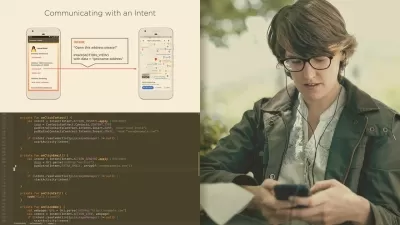

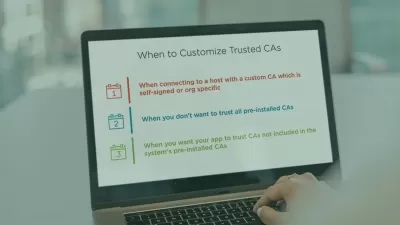


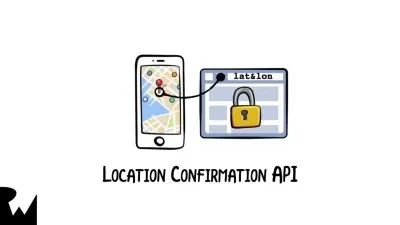
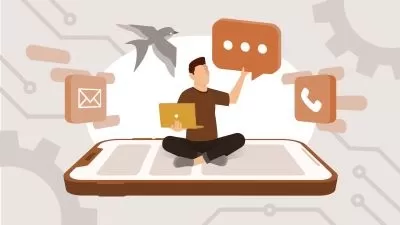



![Flutter Masterclass: Beginner to Pro [2024]](https://traininghub.ir/image/course_pic/36611-x225.webp)


