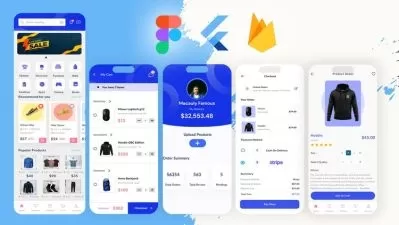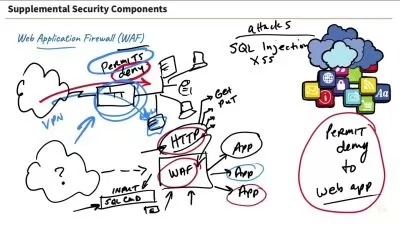Firebase Authentication 7 and Cloud Storage
Ervis Trupja
2:00:54
Description
Firebase Authentication provides a secure and reliable authentication service, and Cloud Storage is a powerful, simple, and cost-effective storage service built for Google scale. This course will teach you how to work with data in Cloud Storage and how to authenticate users using email and password, social media accounts, phone numbers, email links etc.
What You'll Learn?
Once you publish your app and you make it accessible to users around the world, you'll need to make sure that your app is secure, reliable, and scalable. In this course, Firebase Authentication and Cloud Storage, you’ll gain the skills needed to build a safe and dependable app. First, you will discover the basics of Firebase Authentication in order to authenticate users using different authentication mechanisms, e.g. email and password, phone numbers, email link, OAuth providers such as Google, Facebook, Twitter etc. Next, you’ll explore the Firebase Cloud Storage service and understand how to upload, download, delete, and get all data from a Cloud Storage Bucket. Finally, you'll learn about the more advanced topics including enabling CORS and adding file Metadata. When you’re finished with this course, you’ll have a foundational knowledge of Firebase Authentication and Firebase Cloud Storage service that will help you build secure, reliable, and scalable apps as you move forward to create your own personal or commercial apps.
More details
User Reviews
Rating
Ervis Trupja
Instructor's Courses
Pluralsight
View courses Pluralsight- language english
- Training sessions 38
- duration 2:00:54
- level average
- Release Date 2023/10/20