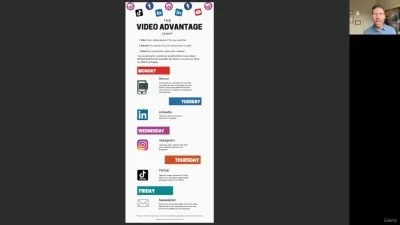Filmmaking Masterclass - Colour Correct & Colour Grade Video
Sian Morton
38:29
Description
Advance your current colour grading knowledge in Premiere Pro
What You'll Learn?
- colour correction
- colour grading
- video editing
- adobe premiere pro
Who is this for?
What You Need to Know?
More details
DescriptionTake your colour grading to the next level in Premiere Pro!
If you've ever felt lost when it comes to colour grading and correcting, I feel your pain!
Colour grading has been the filmmaking world's biggest kept secret. But is also one of the hardest things to master within filmmaking.
I've designed this course to resolve all this and more. This is all the knowledge I wish I knew when I started out with video, (too) many years ago.
In this course, you'll get:
Step-by-step workflow giving you a structured approach to get pro results
A solid understanding of the tools and scopes featured in Premiere Pro
The knowledge to create your own looks in Premiere Pro
By the end of this course, you will have all the knowledge and a complete roadmap needed to develop your colour grading sensibility and implement a look into your film.
Take a video clip of yours that you think needs colour work. Assess it using the video scopes in Premiere Pro and go through the colour correction workflow outlined in this course. Pay particular attention to:
- Exposure: Is it in range? Are the shadows and highlights in the right place?
- Contrast: are the shadows 'milky' making the image feel like it has a grey haze over it, or does it feel too contrasty? Adjust or experiment with the curves/mids.
- White Balance: is it too cool or too warm? Use the drop pin tool to get an idea from Premiere Pro.
- Skin tones: Are they near the skin tone line? Use the tools we have discussed to get your skin tones as realistic as possible.
Then feel free to experiment with a LUT or look of your own to give it some creative flair, perhaps by lifting the shadows to make them 'matte' or faded, or introduce some colour
Who this course is for:
- well established video editors looking to up their production value
Take your colour grading to the next level in Premiere Pro!
If you've ever felt lost when it comes to colour grading and correcting, I feel your pain!
Colour grading has been the filmmaking world's biggest kept secret. But is also one of the hardest things to master within filmmaking.
I've designed this course to resolve all this and more. This is all the knowledge I wish I knew when I started out with video, (too) many years ago.
In this course, you'll get:
Step-by-step workflow giving you a structured approach to get pro results
A solid understanding of the tools and scopes featured in Premiere Pro
The knowledge to create your own looks in Premiere Pro
By the end of this course, you will have all the knowledge and a complete roadmap needed to develop your colour grading sensibility and implement a look into your film.
Take a video clip of yours that you think needs colour work. Assess it using the video scopes in Premiere Pro and go through the colour correction workflow outlined in this course. Pay particular attention to:
- Exposure: Is it in range? Are the shadows and highlights in the right place?
- Contrast: are the shadows 'milky' making the image feel like it has a grey haze over it, or does it feel too contrasty? Adjust or experiment with the curves/mids.
- White Balance: is it too cool or too warm? Use the drop pin tool to get an idea from Premiere Pro.
- Skin tones: Are they near the skin tone line? Use the tools we have discussed to get your skin tones as realistic as possible.
Then feel free to experiment with a LUT or look of your own to give it some creative flair, perhaps by lifting the shadows to make them 'matte' or faded, or introduce some colour
Who this course is for:
- well established video editors looking to up their production value
User Reviews
Rating
Sian Morton
Instructor's Courses
Udemy
View courses Udemy- language english
- Training sessions 7
- duration 38:29
- English subtitles has
- Release Date 2022/11/16